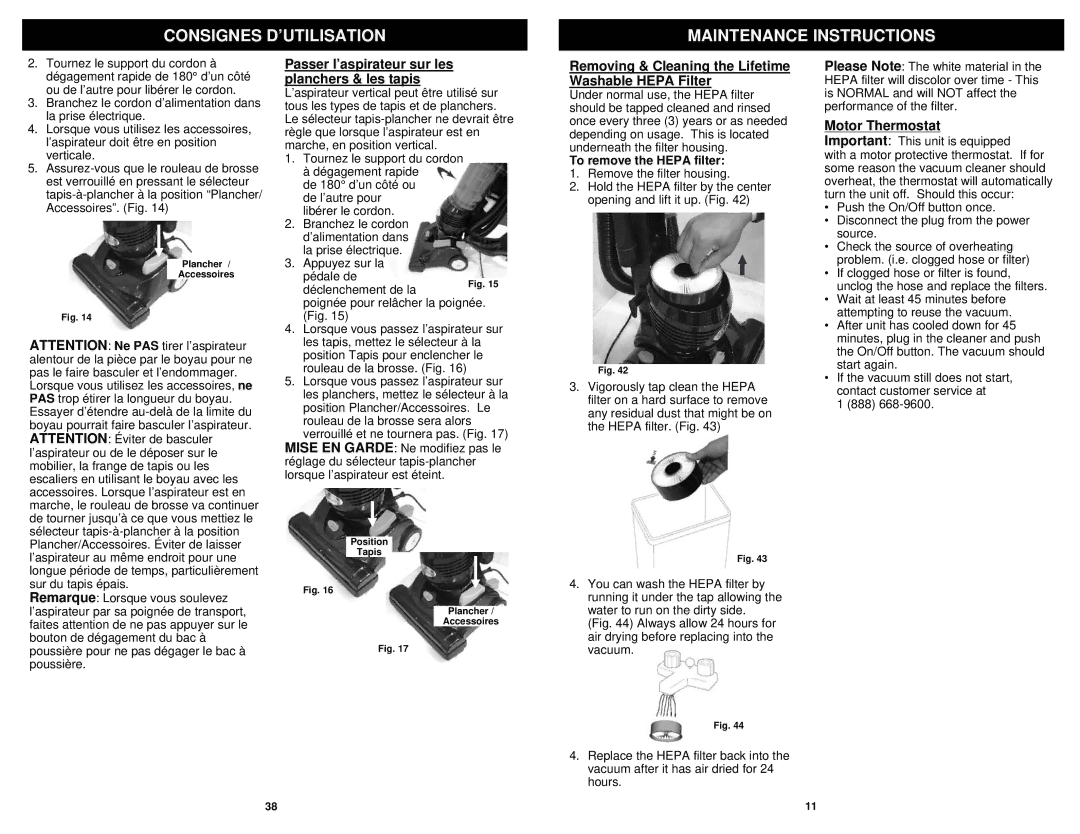NV31N specifications
The Infinity NV31N is a cutting-edge innovation in the world of audio technology, showcasing a blend of advanced features and exceptional sound quality tailored for audiophiles and casual listeners alike. This model exemplifies Infinity's commitment to delivering an immersive listening experience through its unique design and superior acoustics.At the core of the NV31N is its state-of-the-art driver technology. The speakers are equipped with a proprietary Harman Infinity driver system that ensures precise sound reproduction across a wide frequency range. The tweeters produce crystal-clear highs, while the mid-range drivers deliver rich and warm tonal depth. Coupled with powerful bass drivers, the NV31N creates a balanced audio profile that caters to various music genres and playback requirements.
One of the standout characteristics of the Infinity NV31N is its use of advanced connectivity options. It features Bluetooth 5.0 compatibility, allowing seamless wireless streaming from a range of devices, including smartphones, tablets, and laptops. This wireless capability is further enhanced by low-latency technology, ensuring that audio is synchronized with video content, making it an ideal choice for movie enthusiasts and gamers.
The sleek and modern design of the NV31N not only enhances its aesthetic appeal but also contributes to its acoustic performance. The enclosure is constructed from high-quality materials that minimize resonance and distortion, providing a clean and accurate sound. Additionally, the speakers come with customizable EQ settings, allowing users to tailor their audio experience according to personal preferences and room acoustics.
Another noteworthy feature of the Infinity NV31N is its built-in smart assistant compatibility. Users can easily integrate voice-controlled smart assistants into their audio setup, allowing for hands-free operation and enhanced convenience. This integration includes voice commands for playback control, volume adjustments, and even pairing with other smart home devices.
Durability is also a key consideration in the design of the NV31N. The robust build quality ensures longevity, while the components are designed to withstand the rigors of daily use. The speaker system is backed by Infinity's renowned warranty, providing peace of mind to users.
In conclusion, the Infinity NV31N represents a perfect harmony of style and functionality. With its advanced driver technology, versatile connectivity options, customizable sound settings, and durable design, this speaker system elevates the listening experience, making it a valuable addition to any home audio setup.