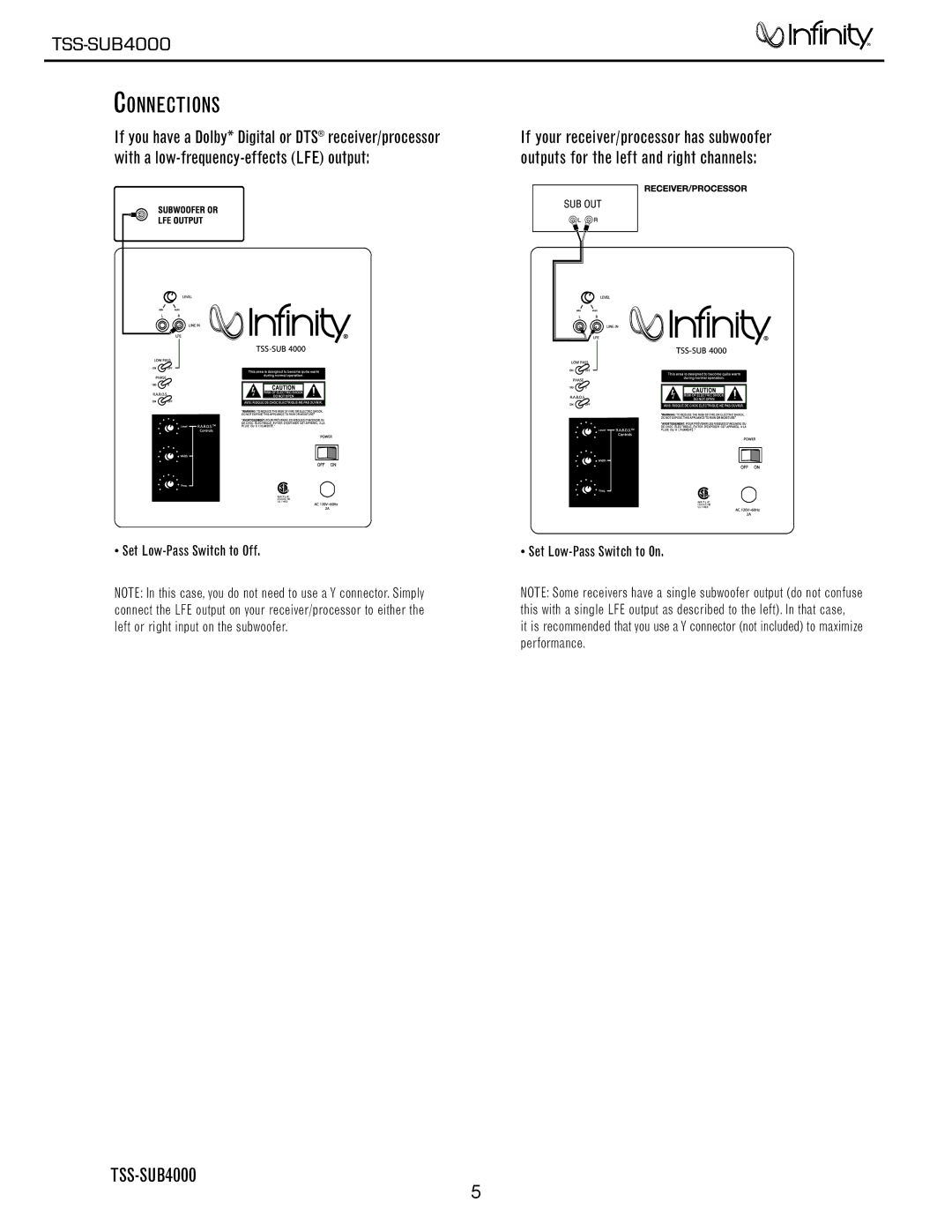TSS-SUB4000 specifications
The Infinity TSS-SUB4000 is a cutting-edge subwoofer that takes home audio systems to a whole new level. Renowned for its deep, powerful bass response, this model seamlessly integrates high-tech features with robust build quality, making it a standout choice for audiophiles and casual listeners alike.One of the main features of the TSS-SUB4000 is its high-performance 12-inch driver. This driver is expertly engineered to deliver exceptionally rich and full low-frequency sounds, making it ideal for both music and movie playback. Complementing the driver is a powerful built-in amplifier that provides peak power output. This combination ensures that the subwoofer can handle demanding audio tracks without distortion, allowing listeners to fully experience the depth of their favorite songs and soundtracks.
The TSS-SUB4000 also incorporates advanced technologies, including a sophisticated bass reflex design. This design enhances airflow and reduces turbulence, resulting in clearer and tighter bass reproduction. The incorporation of a phase control feature allows users to fine-tune the subwoofer to match their listening environment, ensuring it integrates perfectly with their main speakers.
Another key characteristic of the Infinity TSS-SUB4000 is its versatile connectivity options. It comes equipped with both line-level and speaker-level inputs, providing flexibility for various setups. Whether used in a traditional stereo configuration or as part of a more complex home theater system, the TSS-SUB4000 adapts to any audio configuration with ease.
In terms of build quality, the subwoofer is housed in a robust enclosure designed to minimize resonance and unwanted vibrations. The sleek finish not only makes it visually appealing but also ensures durability, allowing it to withstand the rigors of regular use.
Moreover, the Infinity TSS-SUB4000 features intuitive controls located on the rear panel, enabling users to adjust volume, phase, and crossover frequency to optimize sound output according to their preferences.
In conclusion, the Infinity TSS-SUB4000 subwoofer stands out in its category due to its powerful bass performance, advanced technologies, and user-friendly design. It is a worthy investment for anyone looking to enhance their audio experience, ensuring that every note and sound effect is delivered with clarity and impact. This model represents the perfect blend of innovation and practicality, solidifying its position as a top choice among home audio solutions.