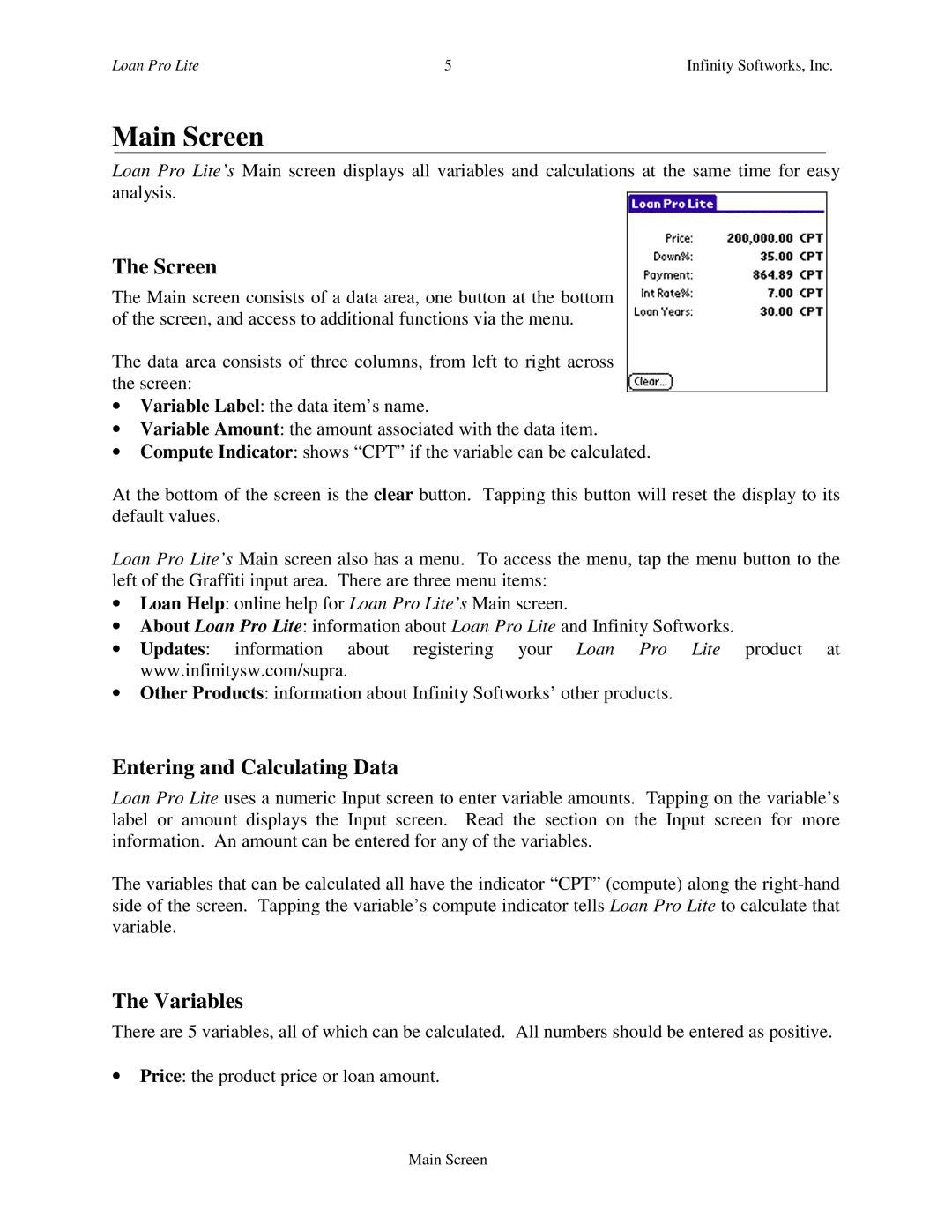Loan Pro Lite | 5 | Infinity Softworks, Inc. |
Main Screen
Loan Pro Lite’s Main screen displays all variables and calculations at the same time for easy analysis.
The Screen
The Main screen consists of a data area, one button at the bottom of the screen, and access to additional functions via the menu.
The data area consists of three columns, from left to right across the screen:
•Variable Label: the data item’s name.
•Variable Amount: the amount associated with the data item.
•Compute Indicator: shows “CPT” if the variable can be calculated.
At the bottom of the screen is the clear button. Tapping this button will reset the display to its default values.
Loan Pro Lite’s Main screen also has a menu. To access the menu, tap the menu button to the left of the Graffiti input area. There are three menu items:
•Loan Help: online help for Loan Pro Lite’s Main screen.
•About Loan Pro Lite: information about Loan Pro Lite and Infinity Softworks.
•Updates: information about registering your Loan Pro Lite product at www.infinitysw.com/supra.
•Other Products: information about Infinity Softworks’ other products.
Entering and Calculating Data
Loan Pro Lite uses a numeric Input screen to enter variable amounts. Tapping on the variable’s label or amount displays the Input screen. Read the section on the Input screen for more information. An amount can be entered for any of the variables.
The variables that can be calculated all have the indicator “CPT” (compute) along the
The Variables
There are 5 variables, all of which can be calculated. All numbers should be entered as positive.
•Price: the product price or loan amount.
Main Screen