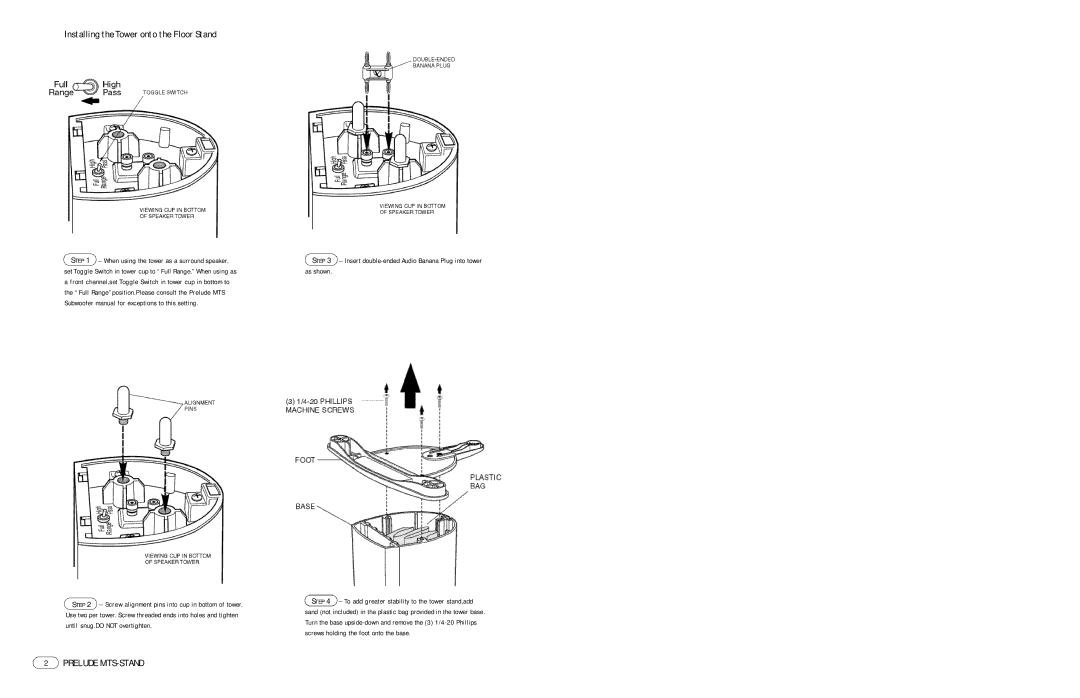Installing the Tower onto the Floor Stand
STEP 1 – When using the tower as a surround speaker, | STEP 3 – Insert |
set Toggle Switch in tower cup to “Full Range.”When using as | as shown. |
a front channel,set Toggle Switch in tower cup in bottom to |
|
the “Full Range”position.Please consult the Prelude MTS |
|
Subwoofer manual for exceptions to this setting. |
|
STEP 2 – Screw alignment pins into cup in bottom of tower. Use two per tower. Screw threaded ends into holes and tighten until snug.DO NOT overtighten.
STEP 4 – To add greater stability to the tower stand,add sand (not included) in the plastic bag provided in the tower base. Turn the base