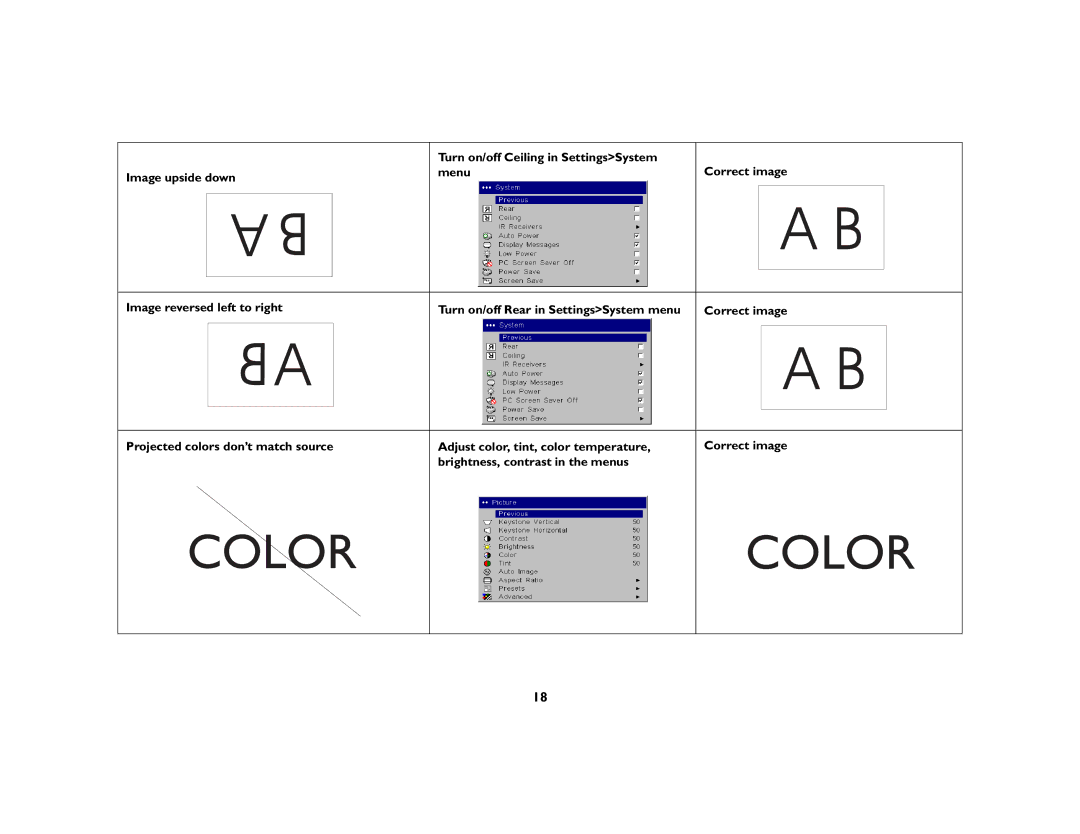Image upside down
A B
Image reversed left to right
![]() A
A
Projected colors don’t match source
Turn on/off Ceiling in Settings>System | Correct image |
menu |
A B
Turn on/off Rear in Settings>System menu | Correct image |
A B
Adjust color, tint, color temperature, | Correct image |
brightness, contrast in the menus |
|
COLOR
COLOR
18