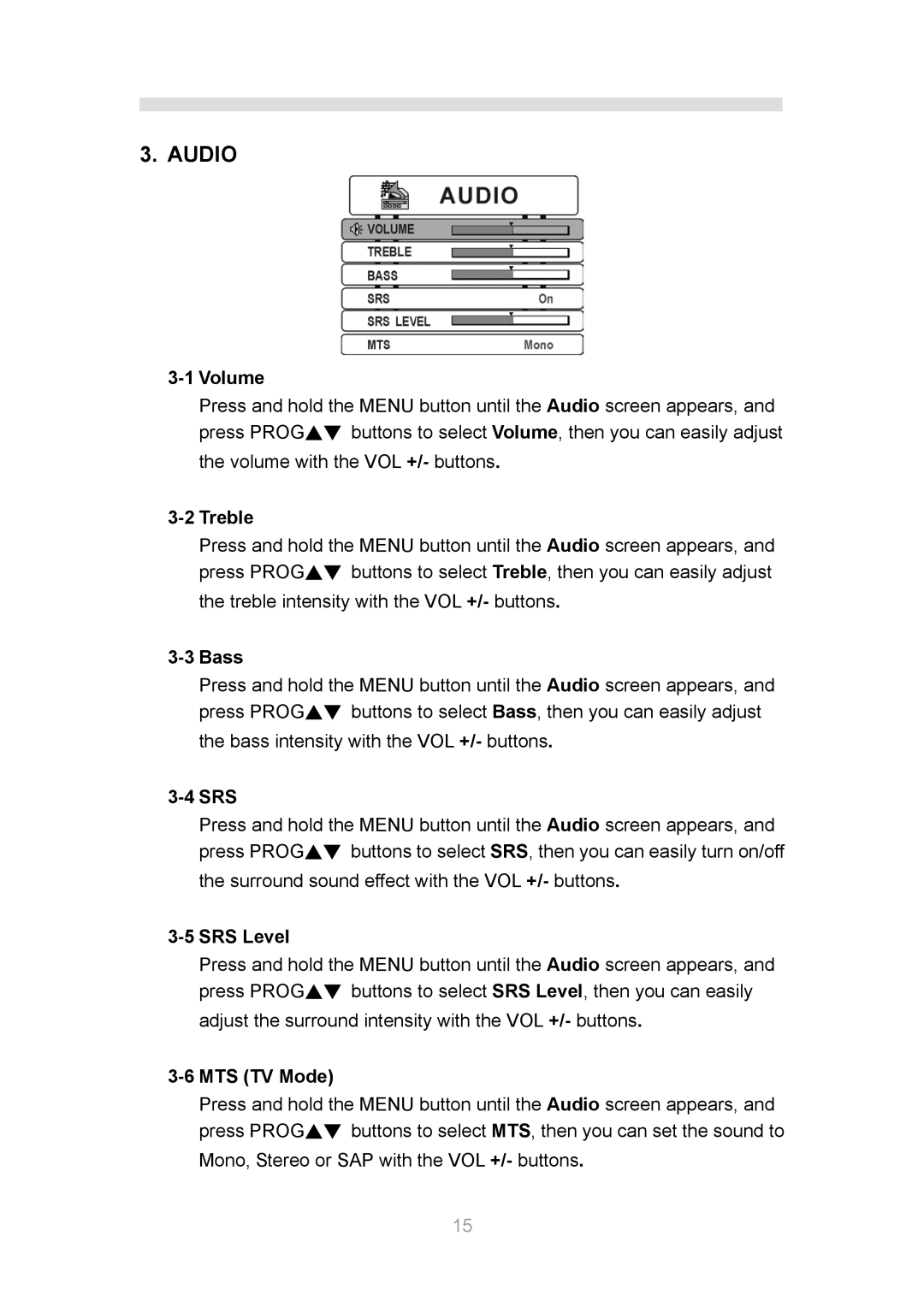3. AUDIO
3-1 Volume
Press and hold the MENU button until the Audio screen appears, and press PROG▲▼ buttons to select Volume, then you can easily adjust the volume with the VOL +/- buttons.
3-2 Treble
Press and hold the MENU button until the Audio screen appears, and press PROG▲▼ buttons to select Treble, then you can easily adjust the treble intensity with the VOL +/- buttons.
3-3 Bass
Press and hold the MENU button until the Audio screen appears, and press PROG▲▼ buttons to select Bass, then you can easily adjust the bass intensity with the VOL +/- buttons.
3-4 SRS
Press and hold the MENU button until the Audio screen appears, and press PROG▲▼ buttons to select SRS, then you can easily turn on/off the surround sound effect with the VOL +/- buttons.
3-5 SRS Level
Press and hold the MENU button until the Audio screen appears, and press PROG▲▼ buttons to select SRS Level, then you can easily adjust the surround intensity with the VOL +/- buttons.
3-6 MTS (TV Mode)
Press and hold the MENU button until the Audio screen appears, and press PROG▲▼ buttons to select MTS, then you can set the sound to Mono, Stereo or SAP with the VOL +/- buttons.
15