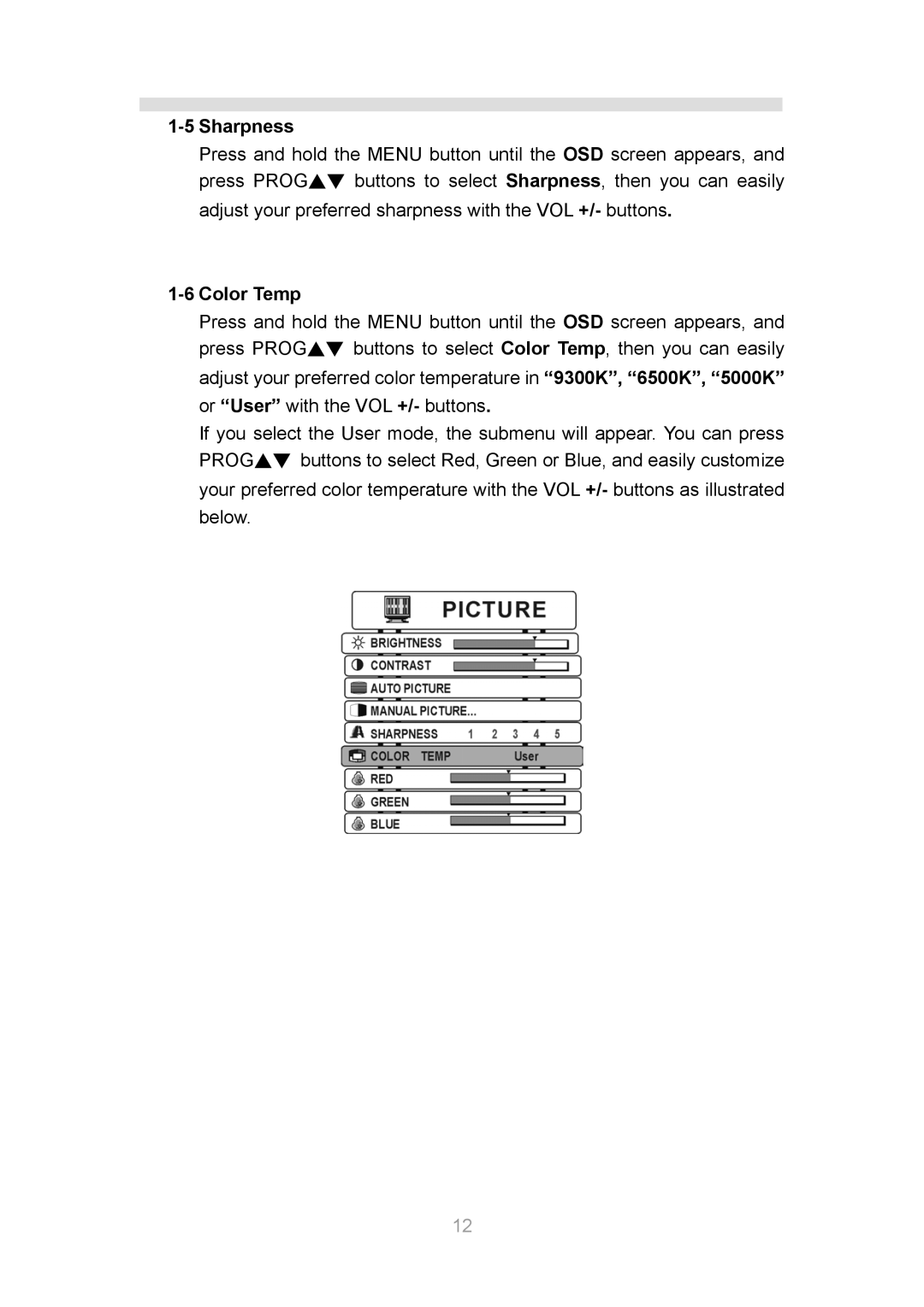1-5 Sharpness
Press and hold the MENU button until the OSD screen appears, and press PROG▲▼ buttons to select Sharpness, then you can easily adjust your preferred sharpness with the VOL +/- buttons.
1-6 Color Temp
Press and hold the MENU button until the OSD screen appears, and press PROG▲▼ buttons to select Color Temp, then you can easily adjust your preferred color temperature in “9300K”, “6500K”, “5000K” or “User” with the VOL +/- buttons.
If you select the User mode, the submenu will appear. You can press PROG▲▼ buttons to select Red, Green or Blue, and easily customize your preferred color temperature with the VOL +/- buttons as illustrated below.
12