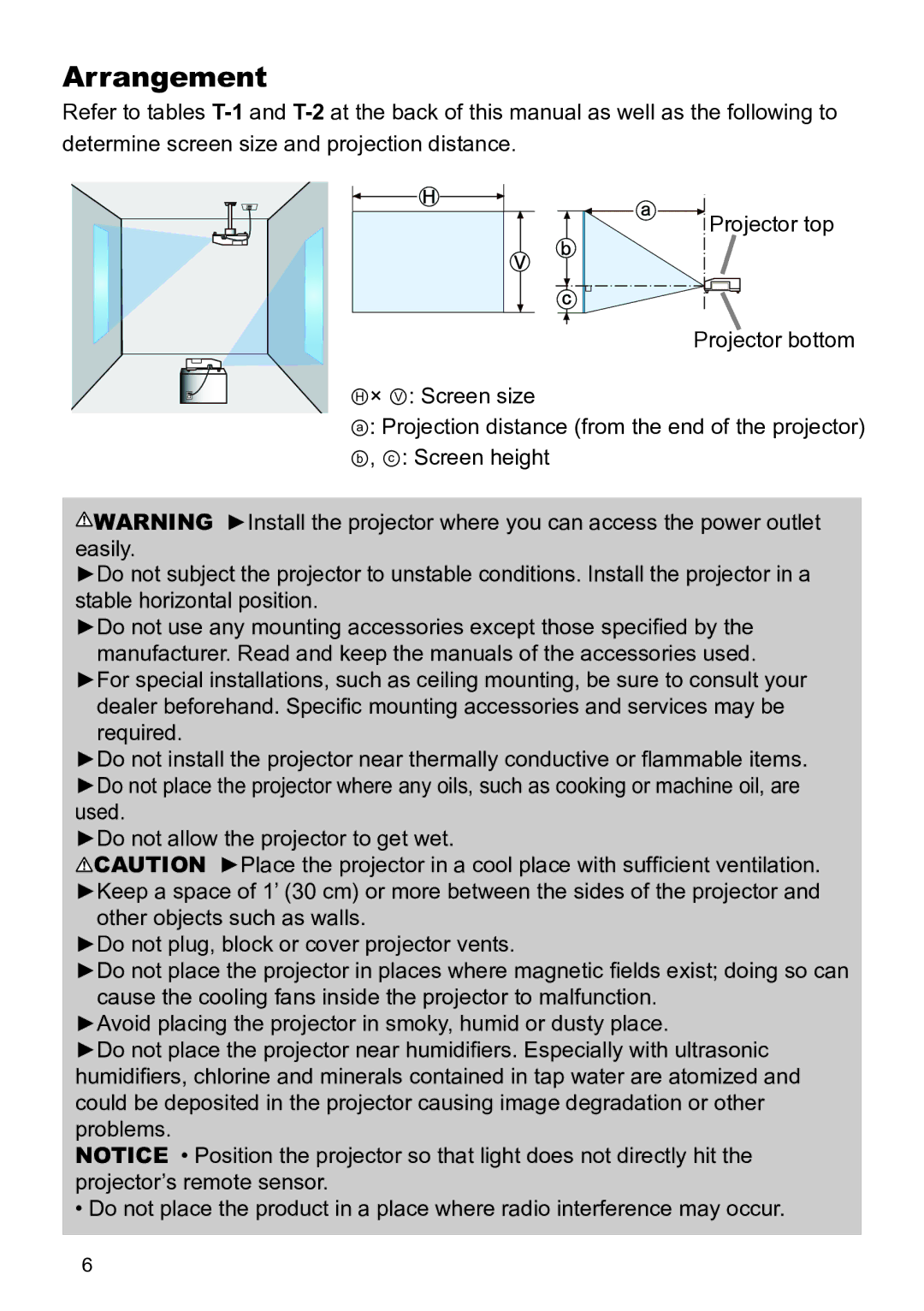IN5122C, IN5124C, IN5122, IN5124, W60 specifications
InFocus, a well-known name in the projection industry, has developed a range of projectors designed for various needs, including the W61, W60, IN5124, IN5122, and IN5124C. Each of these models is designed with specific features and technologies that cater to different user requirements, from business presentations to classroom education.The InFocus W61 and W60 are part of the company's versatile W series, tailored for both personal and professional use. The W61 boasts a high brightness of 3,500 lumens, catering to environments with ambient light while maintaining vibrant color accuracy. Its native resolution of 1920x1200 ensures sharp images and clear text, making it perfect for detailed presentations. The W60, slightly less powerful at 3,200 lumens, offers a reliability that works well in smaller spaces, making it a good choice for home theater setups and small conference rooms. Both models feature a range of connectivity options, including HDMI and VGA ports, ensuring compatibility with various devices.
The IN5124 and IN5122 are part of InFocus's high-performance IN5120 series, designed specifically for larger venues, such as auditoriums and lecture halls. The IN5124 offers a staggering brightness of 5,000 lumens, making it ideal for daylight use. Its WUXGA resolution allows for stunning visuals, making it suitable for educational institutions or corporations that prioritize clarity during presentations. The IN5122 is a close sibling with similar technology but slightly lower brightness at 4,500 lumens, providing an excellent option without compromising quality for spaces that are a bit darker.
InFocus also provides the IN5124C, a model that incorporates advanced technology for enhanced usability. The IN5124C includes features such as network control and management, making it a great fit for organizations that require remote monitoring and security. This projector supports a wide color gamut and offers both 3D capabilities and interchangeable lenses, adding more versatility to its use in creative and educational sectors.
All these models utilize DLP technology, ensuring high reliability and minimal maintenance. The projectors are designed with eco-friendly features, such as energy-saving modes, thereby reducing power consumption while extending lamp life. InFocus has positioned these projectors as reliable tools that enhance visual communication across various environments with their robust characteristics and advanced features. Whether it's for engaging presentations, lectures, or home entertainment, InFocus offers a projector that meets diverse demands.