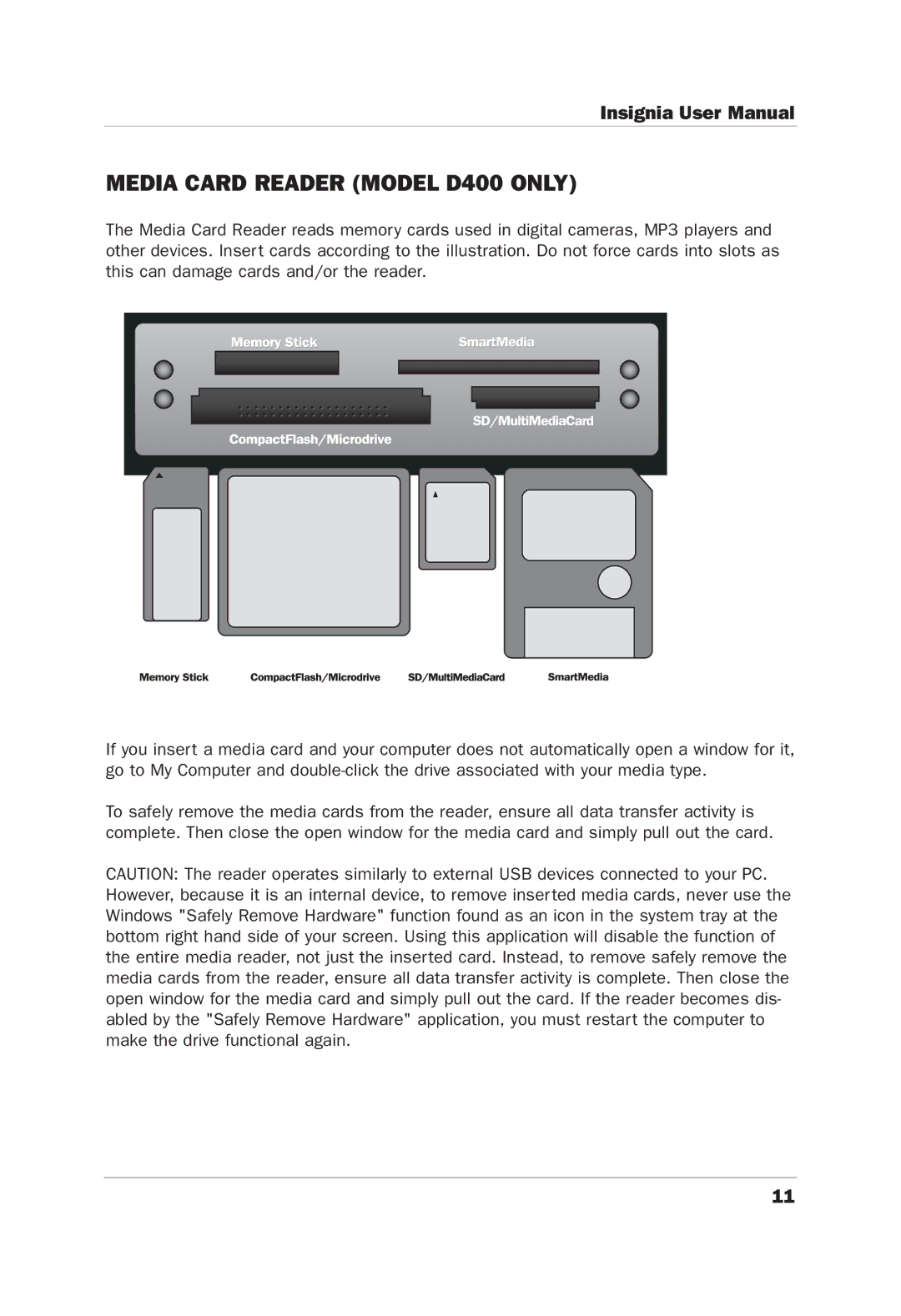Insignia User Manual
MEDIA CARD READER (MODEL D400 ONLY)
The Media Card Reader reads memory cards used in digital cameras, MP3 players and other devices. Insert cards according to the illustration. Do not force cards into slots as this can damage cards and/or the reader.
If you insert a media card and your computer does not automatically open a window for it, go to My Computer and
To safely remove the media cards from the reader, ensure all data transfer activity is complete. Then close the open window for the media card and simply pull out the card.
CAUTION: The reader operates similarly to external USB devices connected to your PC. However, because it is an internal device, to remove inserted media cards, never use the Windows "Safely Remove Hardware" function found as an icon in the system tray at the bottom right hand side of your screen. Using this application will disable the function of the entire media reader, not just the inserted card. Instead, to remove safely remove the media cards from the reader, ensure all data transfer activity is complete. Then close the open window for the media card and simply pull out the card. If the reader becomes dis- abled by the "Safely Remove Hardware" application, you must restart the computer to make the drive functional again.
11