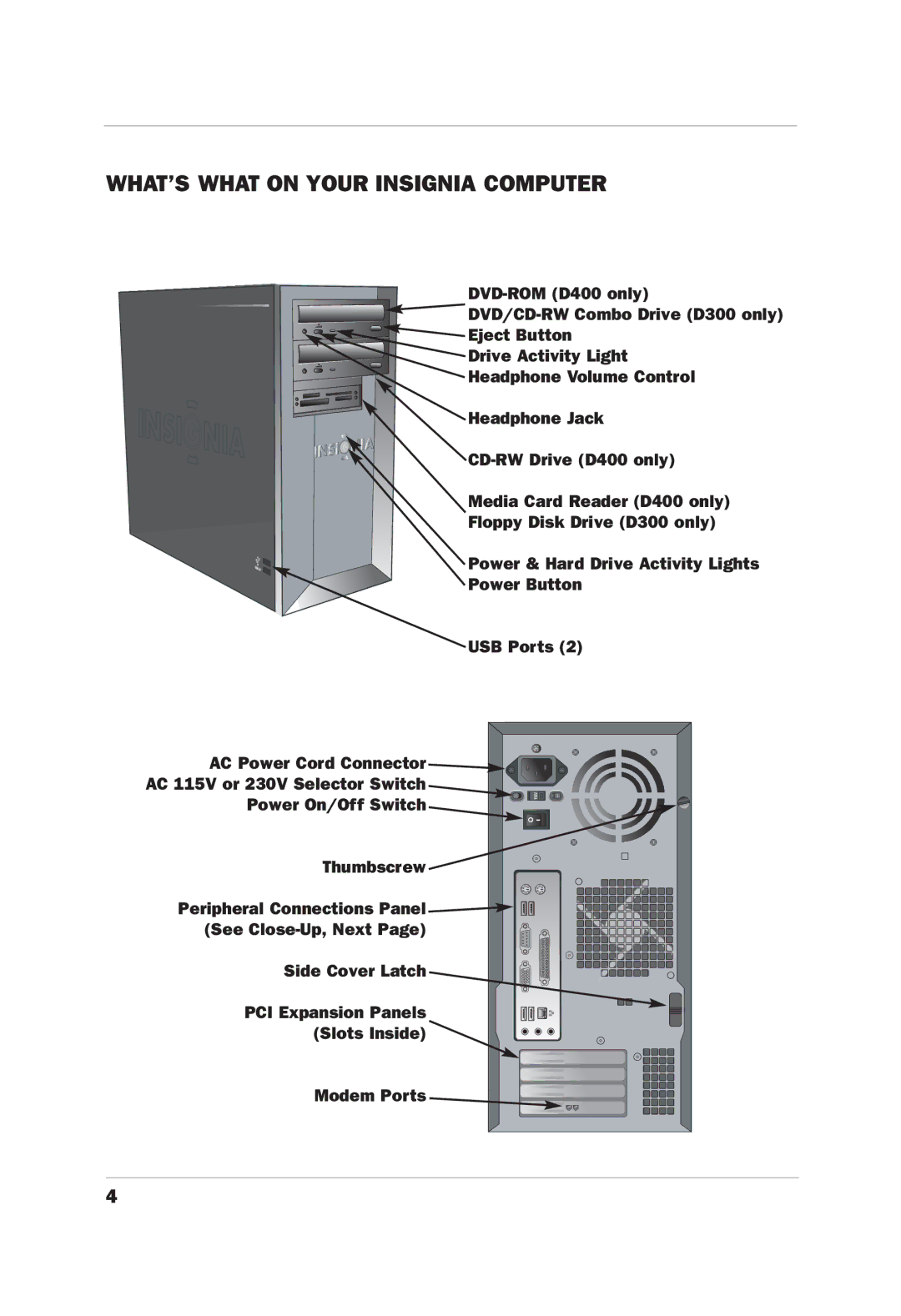WHAT’S WHAT ON YOUR INSIGNIA COMPUTER
![]()
![]() Eject Button
Eject Button
Drive Activity Light
Headphone Volume Control
Headphone Jack
Media Card Reader (D400 only)
Floppy Disk Drive (D300 only)
Power & Hard Drive Activity Lights
Power Button
USB Ports (2)
AC Power Cord Connector |
AC 115V or 230V Selector Switch |
Power On/Off Switch |
Thumbscrew |
Peripheral Connections Panel |
(See |
Side Cover Latch |
PCI Expansion Panels |
(Slots Inside) |
Modem Ports |
4