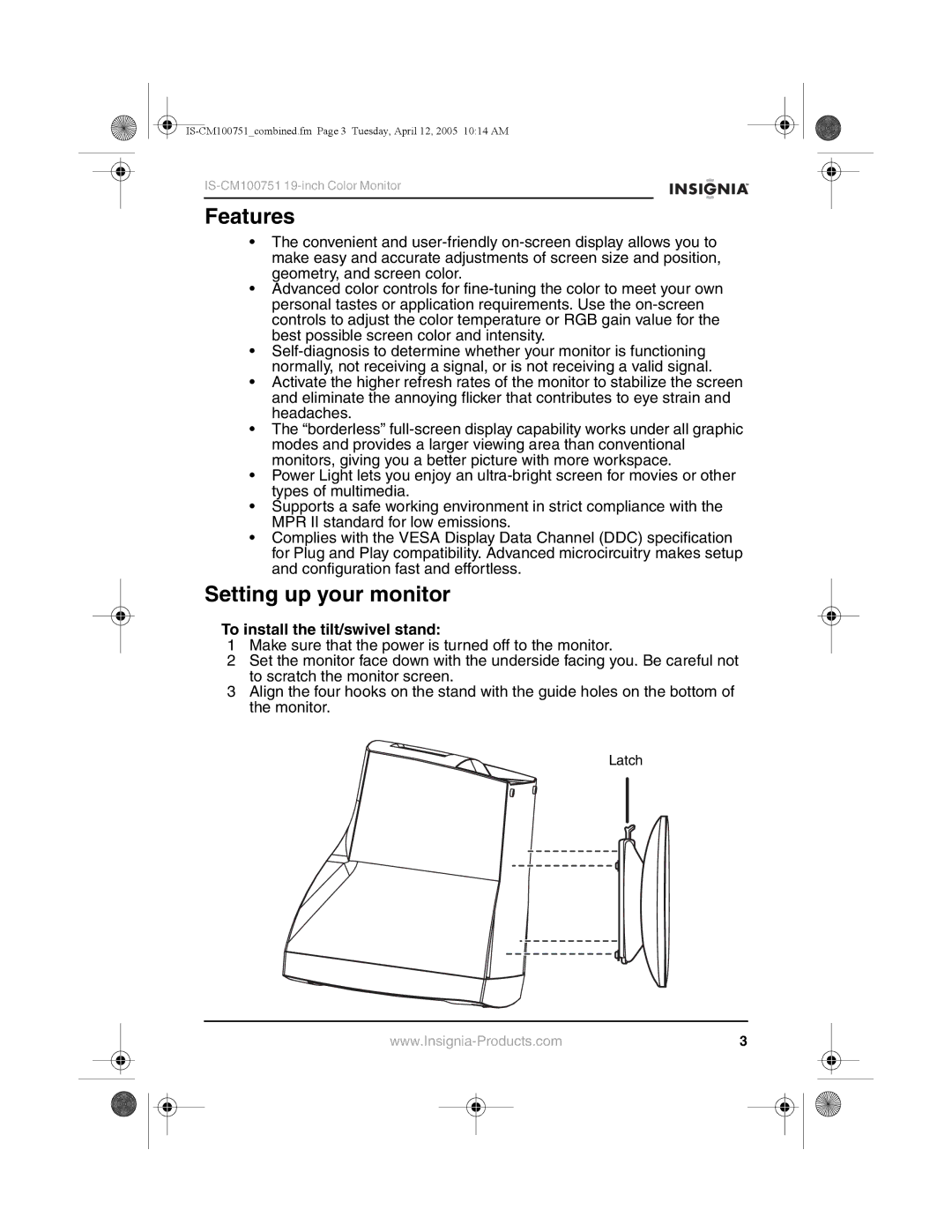IS-CM100751 19-inch Color Monitor
Features
•The convenient and
•Advanced color controls for
•
•Activate the higher refresh rates of the monitor to stabilize the screen and eliminate the annoying flicker that contributes to eye strain and headaches.
•The “borderless”
•Power Light lets you enjoy an
•Supports a safe working environment in strict compliance with the MPR II standard for low emissions.
•Complies with the VESA Display Data Channel (DDC) specification for Plug and Play compatibility. Advanced microcircuitry makes setup and configuration fast and effortless.
Setting up your monitor
To install the tilt/swivel stand:
1Make sure that the power is turned off to the monitor.
2Set the monitor face down with the underside facing you. Be careful not to scratch the monitor screen.
3Align the four hooks on the stand with the guide holes on the bottom of the monitor.
Latch
3 |