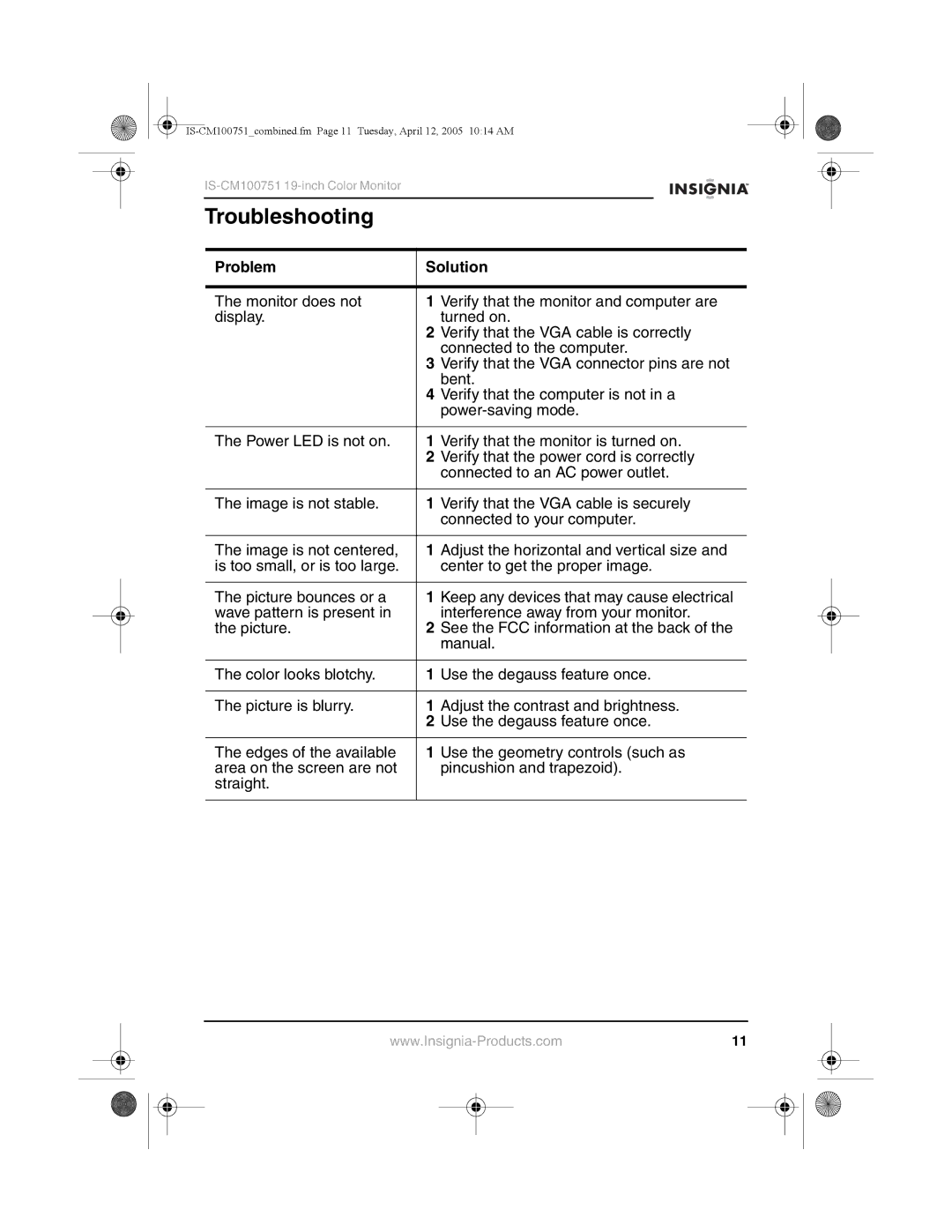IS-CM100751 19-inch Color Monitor
Troubleshooting
Problem | Solution | |
|
|
|
The monitor does not | 1 | Verify that the monitor and computer are |
display. | 2 | turned on. |
| Verify that the VGA cable is correctly | |
| 3 | connected to the computer. |
| Verify that the VGA connector pins are not | |
| 4 | bent. |
| Verify that the computer is not in a | |
|
| |
|
|
|
The Power LED is not on. | 1 | Verify that the monitor is turned on. |
| 2 | Verify that the power cord is correctly |
|
| connected to an AC power outlet. |
|
|
|
The image is not stable. | 1 | Verify that the VGA cable is securely |
|
| connected to your computer. |
|
|
|
The image is not centered, | 1 | Adjust the horizontal and vertical size and |
is too small, or is too large. |
| center to get the proper image. |
|
|
|
The picture bounces or a | 1 | Keep any devices that may cause electrical |
wave pattern is present in | 2 | interference away from your monitor. |
the picture. | See the FCC information at the back of the | |
|
| manual. |
|
|
|
The color looks blotchy. | 1 | Use the degauss feature once. |
|
|
|
The picture is blurry. | 1 | Adjust the contrast and brightness. |
| 2 | Use the degauss feature once. |
|
|
|
The edges of the available | 1 | Use the geometry controls (such as |
area on the screen are not |
| pincushion and trapezoid). |
straight. |
|
|
|
|
|
11 | ||||
|
|
|
|
|
|
|
|
|
|
|
|
|
|
|