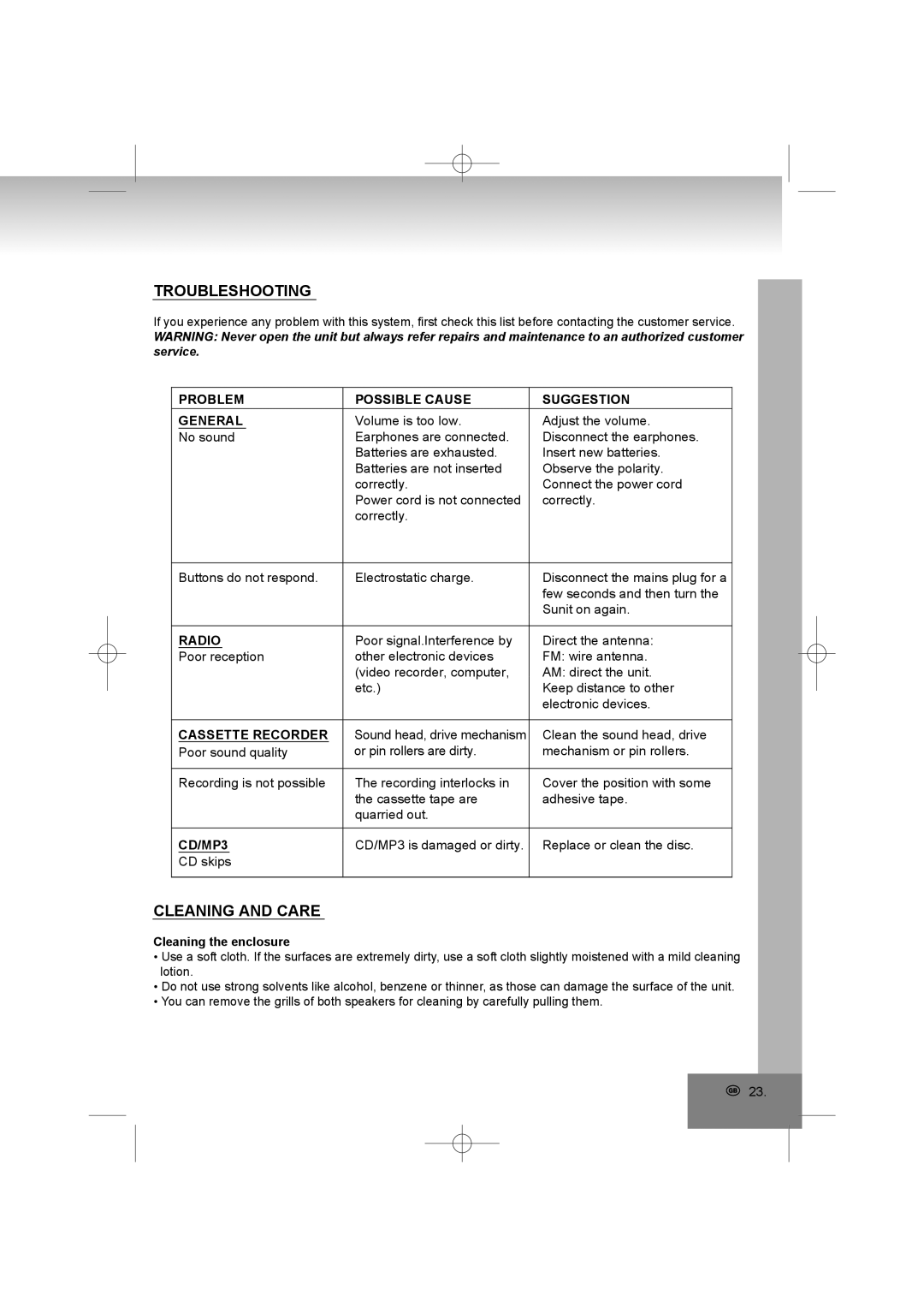TROUBLESHOOTING
If you experience any problem with this system, first check this list before contacting the customer service.
WARNING: Never open the unit but always refer repairs and maintenance to an authorized customer service.
PROBLEM | POSSIBLE CAUSE | SUGGESTION |
GENERAL | Volume is too low. | Adjust the volume. |
No sound | Earphones are connected. | Disconnect the earphones. |
| Batteries are exhausted. | Insert new batteries. |
| Batteries are not inserted | Observe the polarity. |
| correctly. | Connect the power cord |
| Power cord is not connected | correctly. |
| correctly. |
|
Buttons do not respond. | Electrostatic charge. | Disconnect the mains plug for a |
|
| few seconds and then turn the |
|
| Sunit on again. |
RADIO | Poor signal.Interference by | Direct the antenna: |
Poor reception | other electronic devices | FM: wire antenna. |
| (video recorder, computer, | AM: direct the unit. |
| etc.) | Keep distance to other |
|
| electronic devices. |
CASSETTE RECORDER | Sound head, drive mechanism | Clean the sound head, drive |
Poor sound quality | or pin rollers are dirty. | mechanism or pin rollers. |
Recording is not possible | The recording interlocks in | Cover the position with some |
| the cassette tape are | adhesive tape. |
| quarried out. |
|
CD/MP3 | CD/MP3 is damaged or dirty. | Replace or clean the disc. |
CD skips |
|
|
CLEANING AND CARE
Cleaning the enclosure
•Use a soft cloth. If the surfaces are extremely dirty, use a soft cloth slightly moistened with a mild cleaning lotion.
•Do not use strong solvents like alcohol, benzene or thinner, as those can damage the surface of the unit.
•You can remove the grills of both speakers for cleaning by carefully pulling them.
23.