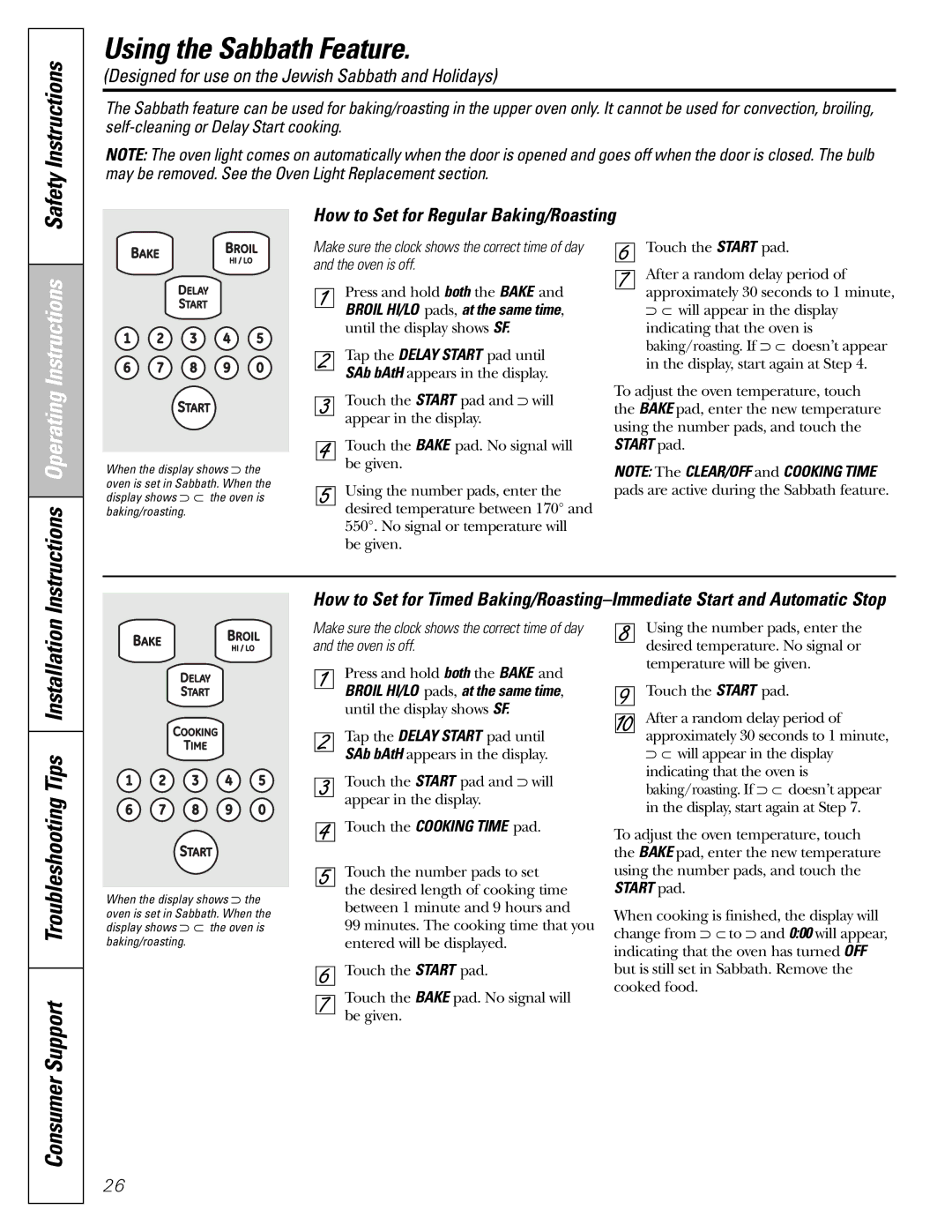CGS980 specifications
The GE CGS980 range is a standout appliance in the world of cooking, combining state-of-the-art technology with user-friendly features that elevate the culinary experience. Designed with the modern chef in mind, this gas range is appreciated for its precision and versatility, making it an excellent choice for both amateur cooks and seasoned professionals.One of the most notable features of the GE CGS980 is its powerful gas burners. The range includes an array of burners, each with varying BTU outputs, allowing for both high-heat searing and gentle simmering. The dual-ring burner particularly stands out, providing the ability to switch between lower and higher heat outputs seamlessly. This translates into a more controlled cooking process, enabling users to achieve their desired results with ease.
The oven technology is equally impressive, boasting an advanced convection system that ensures even heat distribution. This means that whether you’re baking delicate pastries or roasting a large turkey, you can expect consistent results every time. The oven also features a self-cleaning mode, making maintenance straightforward and hassle-free, while the heavy-duty oven racks can be adjusted to accommodate various dish sizes.
In terms of design, the GE CGS980 offers a sleek appearance with its stainless steel finish, complementing any contemporary kitchen. The range is equipped with a modern interface that includes knobs for manual control and a digital display for easier monitoring of cooking times and temperatures. This combination of aesthetics and functionality makes the GE CGS980 a centerpiece in any culinary space.
Moreover, the range is equipped with smart technology, allowing users to connect their appliances to Wi-Fi. This feature opens up a world of possibilities, such as remote monitoring and control through a smartphone app, keeping the user informed about what’s cooking, even from a distance. Features such as voice control compatibility with smart home systems further enhance the convenience of the GE CGS980.
Safety is also a priority in the design of this range. The oven includes a safety lock to prevent accidental operation, and the burners have an automatic reignition feature that ensures that if the flame goes out, it will relight without manual intervention.
In conclusion, the GE CGS980 gas range is a perfect blend of power, technology, and design, making it a superb addition to any kitchen. With its robust features and modern conveniences, it supports a wide variety of cooking tasks, making meal preparation not just easier but also more enjoyable for everyone.