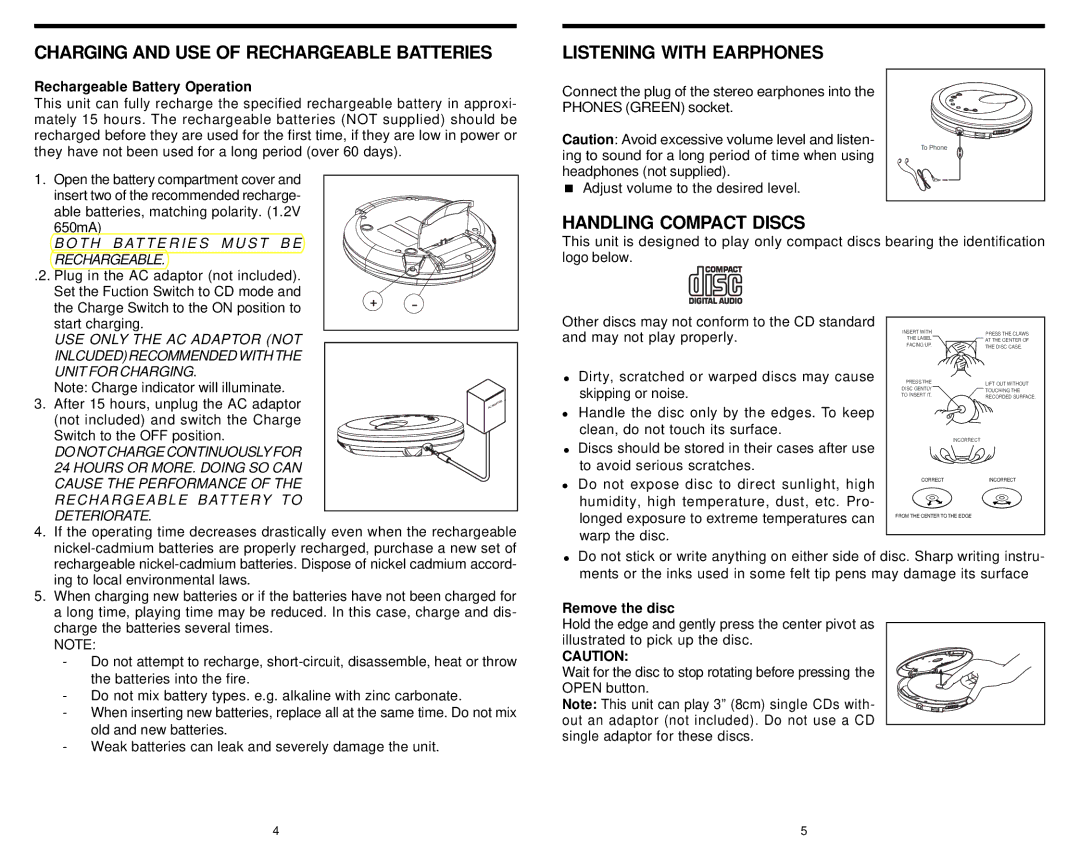IS-PA040717 specifications
The Insignia IS-PA040717 is a versatile and user-friendly product, designed to meet the needs of modern consumers. This speaker stands out in its category, offering a range of impressive features and technologies that enhance the overall listening experience.One of the standout characteristics of the Insignia IS-PA040717 is its exceptional sound quality. It comes equipped with advanced audio technologies that deliver crisp highs, balanced mids, and deep bass, ensuring an immersive sound experience whether you're listening to music, watching movies, or playing video games. The speaker's design is engineered to reduce distortion, allowing for clear playback even at higher volumes, making it suitable for various uses.
Another important feature of the IS-PA040717 is its compatibility with a wide range of devices. It supports Bluetooth connectivity, enabling seamless wireless streaming from smartphones, tablets, and laptops. This feature allows users to enjoy their favorite audio content without the clutter of wires, adding to the overall convenience of the product. Additionally, it often includes auxiliary and USB input options, ensuring compatibility with various audio sources.
Portability is another characteristic that makes the Insignia IS-PA040717 a desirable choice for consumers. Its lightweight design, coupled with a built-in rechargeable battery, allows for easy transport and extended use away from power sources. Whether you're hosting a backyard gathering or enjoying a day at the park, this speaker is ready to provide quality sound on the go.
Durability is key in the design of the Insignia IS-PA040717. It is built with robust materials that can withstand everyday wear and tear, making it a reliable companion for outdoor adventures or casual indoor use. Its contemporary aesthetic is not only visually appealing but also functional, as it fits harmoniously into various settings.
In summary, the Insignia IS-PA040717 is equipped with high-quality sound capabilities, versatile connectivity options, a portable design, and durable construction. These features combine to create an exceptional audio device that caters to a wide range of listening preferences, making it a great addition for any music lover or avid entertainment enthusiast. With its user-friendly design and impressive performance, the IS-PA040717 is a commendable choice in the crowded speaker market.