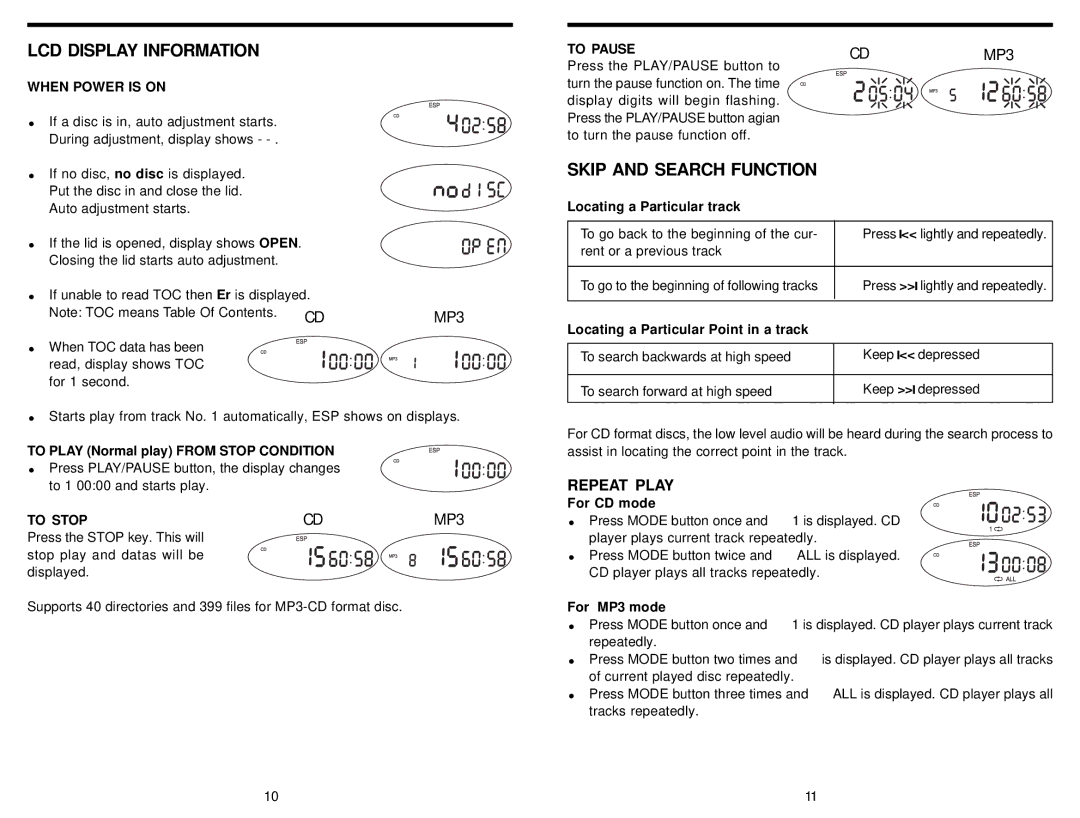IS-PA040718 specifications
The Insignia IS-PA040718 is a dynamic addition to the realm of portable audio solutions. This compact yet powerful speaker is designed for those who seek to elevate their listening experience, whether at home, outdoors, or on the go. With a robust set of features and cutting-edge technology, the Insignia IS-PA040718 promises to deliver quality sound that caters to a variety of user preferences.One of the standout features of the IS-PA040718 is its impressive audio performance. Equipped with a high-fidelity sound system, this speaker offers crystal-clear highs and deep, resonating bass. The speaker’s capability to reproduce a wide frequency range ensures that listeners can enjoy their music as intended, making it ideal for diverse genres, from classical to modern pop.
Portability is a key characteristic of the Insignia IS-PA040718. Its lightweight design, combined with a compact form factor, makes it easy to carry around. The integrated handle and durable construction allow users to bring the speaker along for beach parties, picnics, or simply to enjoy music in various rooms of the house. Additionally, it is designed with water-resistant features, providing peace of mind for outdoor use.
Connectivity is another area where the IS-PA040718 shines. This model supports Bluetooth technology, enabling seamless wireless pairing with smartphones, tablets, and laptops. Users can easily stream music from their favorite services, and the speaker also includes a 3.5mm audio input for those who prefer a wired connection. The long battery life ensures that the music keeps playing for hours without the need for frequent recharging.
For added functionality, the Insignia IS-PA040718 incorporates a built-in microphone, enabling hands-free calling. This feature enhances user convenience, allowing calls to be answered with clarity while multitasking or enjoying music.
In summary, the Insignia IS-PA040718 stands out in the portable speaker market with its impressive audio quality, portability, and versatile connectivity options. Its user-friendly features, combined with robust design elements, make it an essential accessory for any music lover looking to enhance their auditory experience. Whether at home or on the go, this speaker is tailored to meet diverse listening needs, ensuring uninterrupted enjoyment of your favorite tunes.