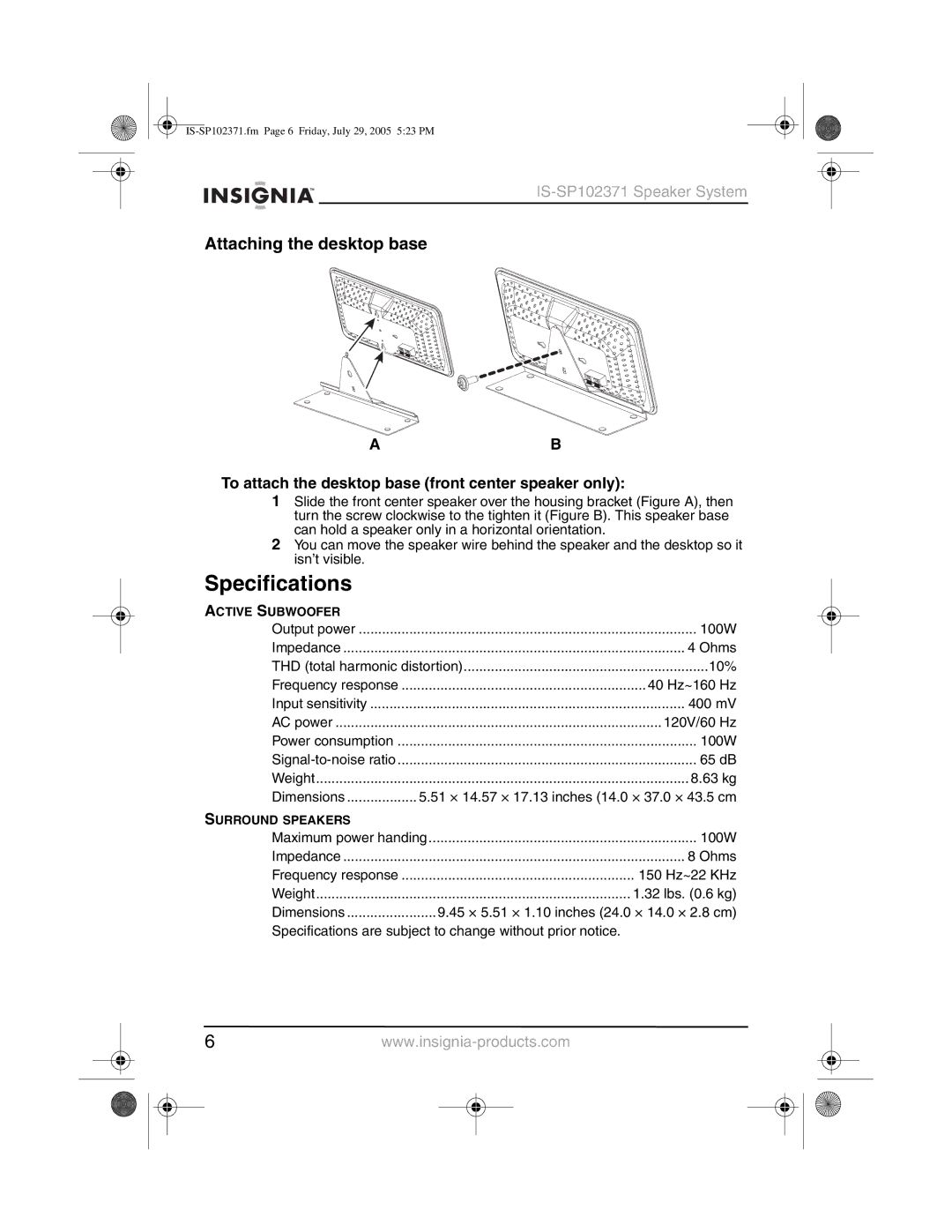IS-SP102371 specifications
The Insignia IS-SP102371 is a versatile and compact speaker system designed to deliver high-quality audio for a variety of entertainment needs. It is particularly well-suited for home use, whether for listening to music, watching movies, or gaming. One of the standout features of this speaker system is its sleek, modern design, which easily complements any home decor.The IS-SP102371 comprises two satellite speakers and a powerful subwoofer, creating a rich and immersive sound experience. The satellite speakers are engineered to produce crisp highs and balanced mids, while the subwoofer enhances the low-frequency sound, delivering deep bass that makes every audio experience more engaging. This combination is ideal for users who appreciate music across various genres, from classical to electronic.
One of the key technologies incorporated into the Insignia IS-SP102371 is Bluetooth connectivity. This allows users to easily connect their smartphones, tablets, or laptops wirelessly, enabling streaming from various platforms without the need for complicated setups. Additionally, it supports wired connections through auxiliary inputs, providing flexibility for those who prefer traditional audio setups.
Another notable characteristic of the IS-SP102371 is its user-friendly interface. The system typically features accessible volume controls and an easy-to-navigate control panel, making it simple for anyone to adjust sound settings to their preference.
The Insignia IS-SP102371 also emphasizes portability and ease of use, making it an excellent choice for users who wish to move their audio system between rooms or even outside during gatherings.
Moreover, the build quality of the speakers is commendable, with robust materials ensuring durability while maintaining lightweight structure. This combination allows for both performance and longevity, making the IS-SP102371 an attractive option for budget-conscious consumers seeking reliable sound systems.
In summary, the Insignia IS-SP102371 encapsulates modern audio technology with its Bluetooth functionality, impressive sound quality, and user-centric design. It stands out as a compelling choice for anyone looking to enhance their auditory experience without compromising on style or functionality. Whether for a casual movie night or a lively party, the IS-SP102371 is equipped to handle diverse audio demands efficiently.