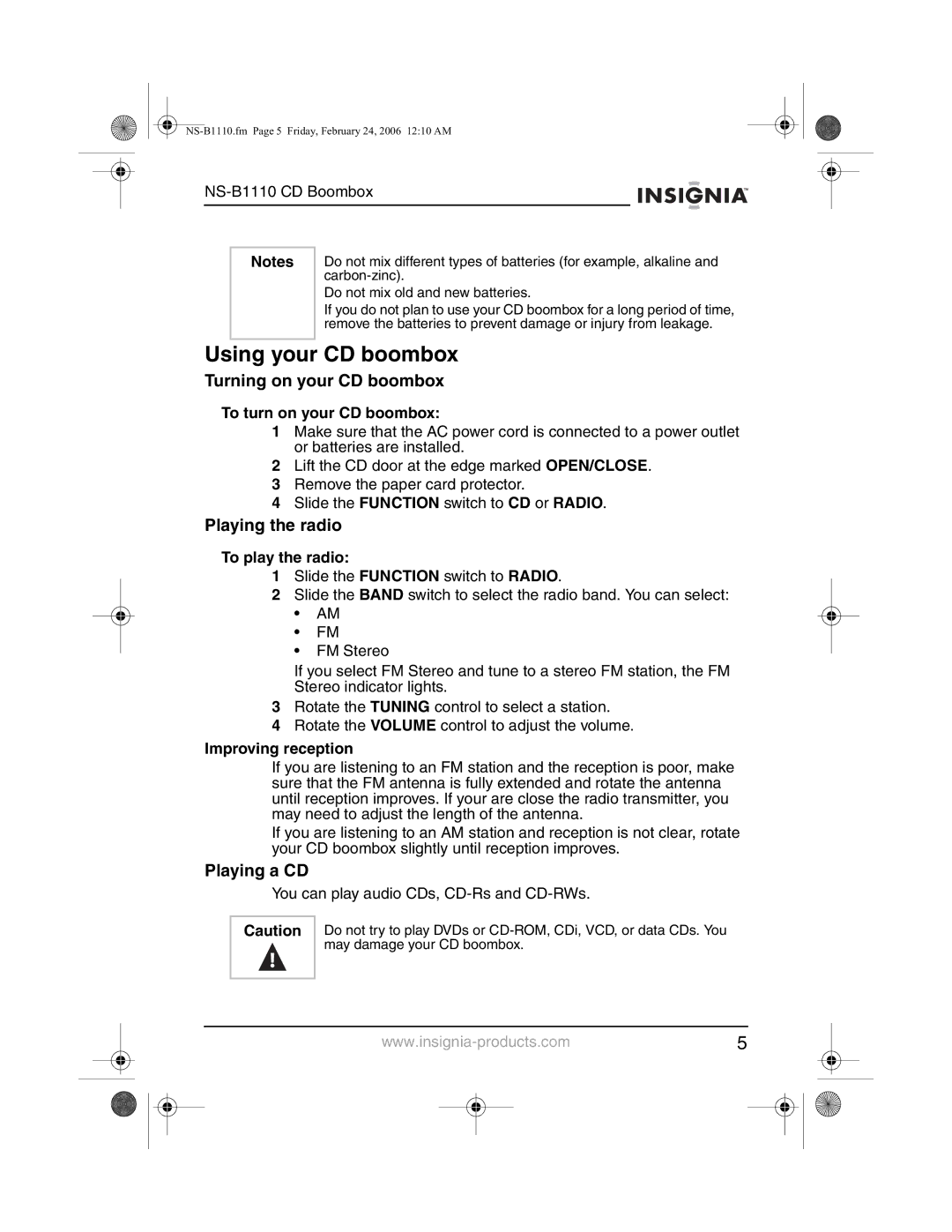NS-B1110 specifications
The Insignia NS-B1110 is a versatile and compact Bluetooth speaker designed to deliver quality audio performance within a user-friendly package. This speaker is perfect for casual listening at home or on the go, offering impressive sound quality, portability, and a range of features that cater to various needs.One of the standout features of the Insignia NS-B1110 is its Bluetooth connectivity. This allows users to wirelessly connect their smartphones, tablets, or other Bluetooth-enabled devices with ease. The speaker is equipped with a reliable Bluetooth range, ensuring that users can enjoy their music without being tethered by wires. This is particularly beneficial for outdoor gatherings, picnics, or while traveling.
In terms of sound quality, the Insignia NS-B1110 does not disappoint. The speaker is designed to produce clear highs and deep lows, providing an immersive listening experience. With its integrated drivers, the NS-B1110 delivers a balanced audio profile that is well-suited for various music genres, making it a versatile choice for audio enthusiasts.
The design of the Insignia NS-B1110 is both sleek and functional. It features a compact and lightweight build, making it easy to carry around. The speaker is also equipped with intuitive controls, allowing users to adjust volume, skip tracks, and pause playback effortlessly. Its minimalist aesthetic ensures that it can blend seamlessly into any environment, whether it’s a living room, bedroom, or outdoor setting.
Battery life is another key characteristic of the Insignia NS-B1110. The speaker boasts a long-lasting battery, allowing for extended listening sessions without the need for frequent recharging. This durability makes it ideal for users who enjoy taking their music on the go.
Moreover, the NS-B1110 is compatible with various devices, enhancing its functionality. Users can connect it not only via Bluetooth but also through auxiliary input, making it adaptable for different audio sources.
Overall, the Insignia NS-B1110 is a well-rounded Bluetooth speaker that combines portability, sound quality, and user-friendly features, making it a great option for music lovers who seek an affordable yet reliable audio solution. Its balanced performance and thoughtful design make it an appealing choice for anyone looking to enhance their listening experience. Whether you're at home or out with friends, the NS-B1110 ensures that your favorite tunes are always at your fingertips.