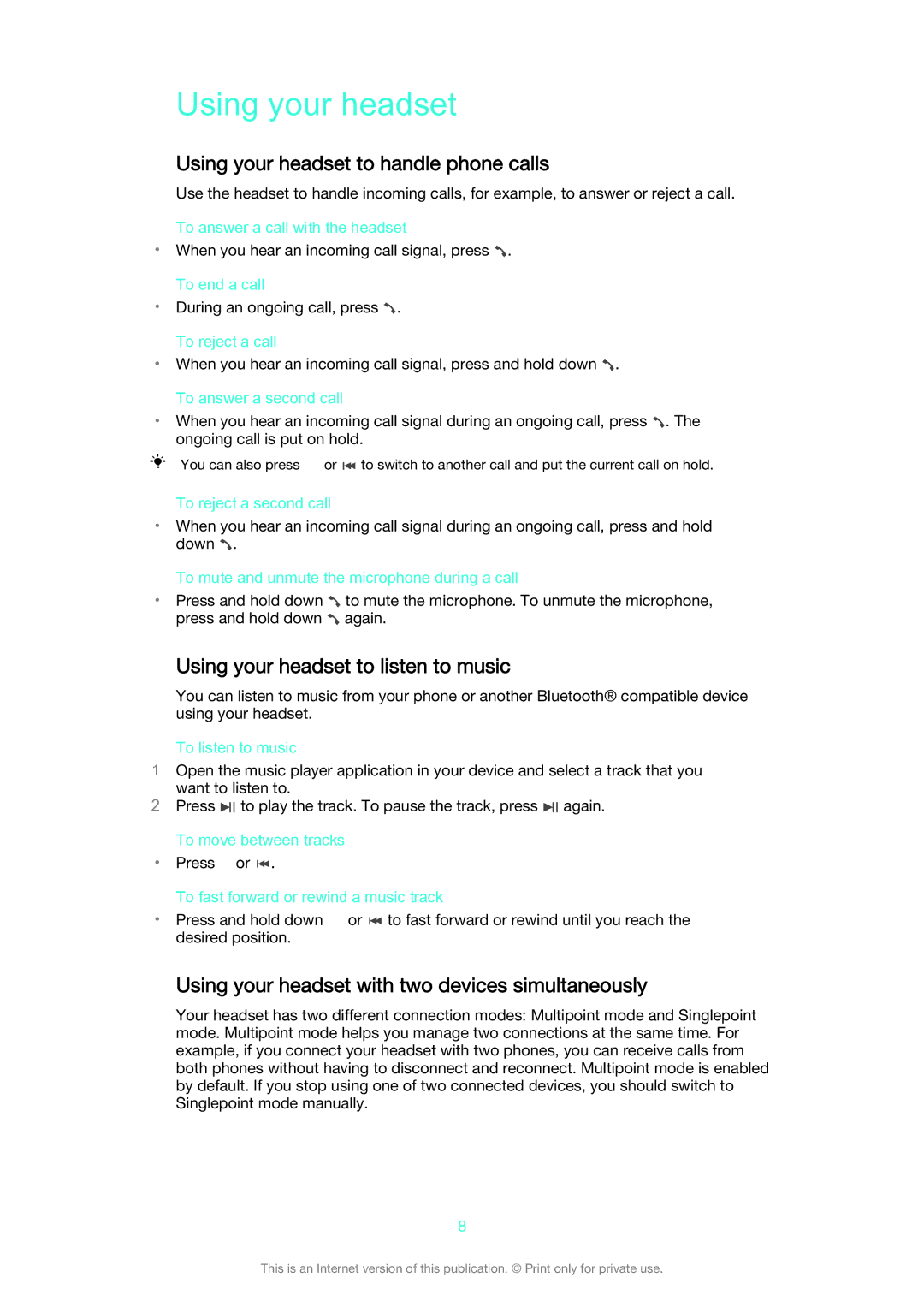SBH80 specifications
The Sony SBH80 stands out as a compelling choice for audio enthusiasts seeking a blend of performance, portability, and stylish design. Launched as part of Sony's wireless headphone lineup, these Bluetooth headphones promise an immersive and convenient listening experience.One of the defining features of the SBH80 is its lightweight and ergonomic design. Weighing in at just 29 grams, these headphones are built for comfort, making them an ideal companion for long listening sessions, workouts, or commuting. The adjustable ear hooks and multiple earbud sizes ensure a secure fit tailored to various ear shapes, allowing users to enjoy their music without constant adjustments.
The sound quality delivered by the SBH80 is impressive, thanks to its 9mm dynamic drivers. These drivers produce a balanced audio profile, offering deep bass, clear mids, and crisp highs, making them suitable for diverse genres from classical to modern pop. Coupled with high-resolution audio support, users can experience their favorite tracks with enhanced detail and fidelity, particularly when using compatible devices.
The integration of NFC (Near Field Communication) technology simplifies the pairing process with other compatible devices. Users can connect their headphones to smartphones and tablets effortlessly by merely tapping them together, eliminating the hassle of complicated Bluetooth setups. Additionally, the SBH80 supports multipoint connectivity, allowing users to connect to two devices simultaneously—perfect for those who frequently switch between their work phone and personal device.
Battery life is another standout aspect of the Sony SBH80, offering up to 7 hours of continuous playback on a single charge. The headphones come equipped with a built-in rechargeable battery, which can be easily charged using the included micro USB cable.
In terms of controls, the SBH80 is equipped with an intuitive three-button remote, allowing users to manage playback, adjust volume, and answer calls without needing to reach for their devices. This added functionality enhances the overall user experience, particularly for those who are on the go.
Lastly, the exclusive Sony Audio Multi-Point technology enables users to switch seamlessly between calls and music without missing a beat. This versatility, combined with its stylish design, solidifies the Sony SBH80 as an excellent choice for anyone looking for high-quality wireless headphones that align with an active lifestyle.