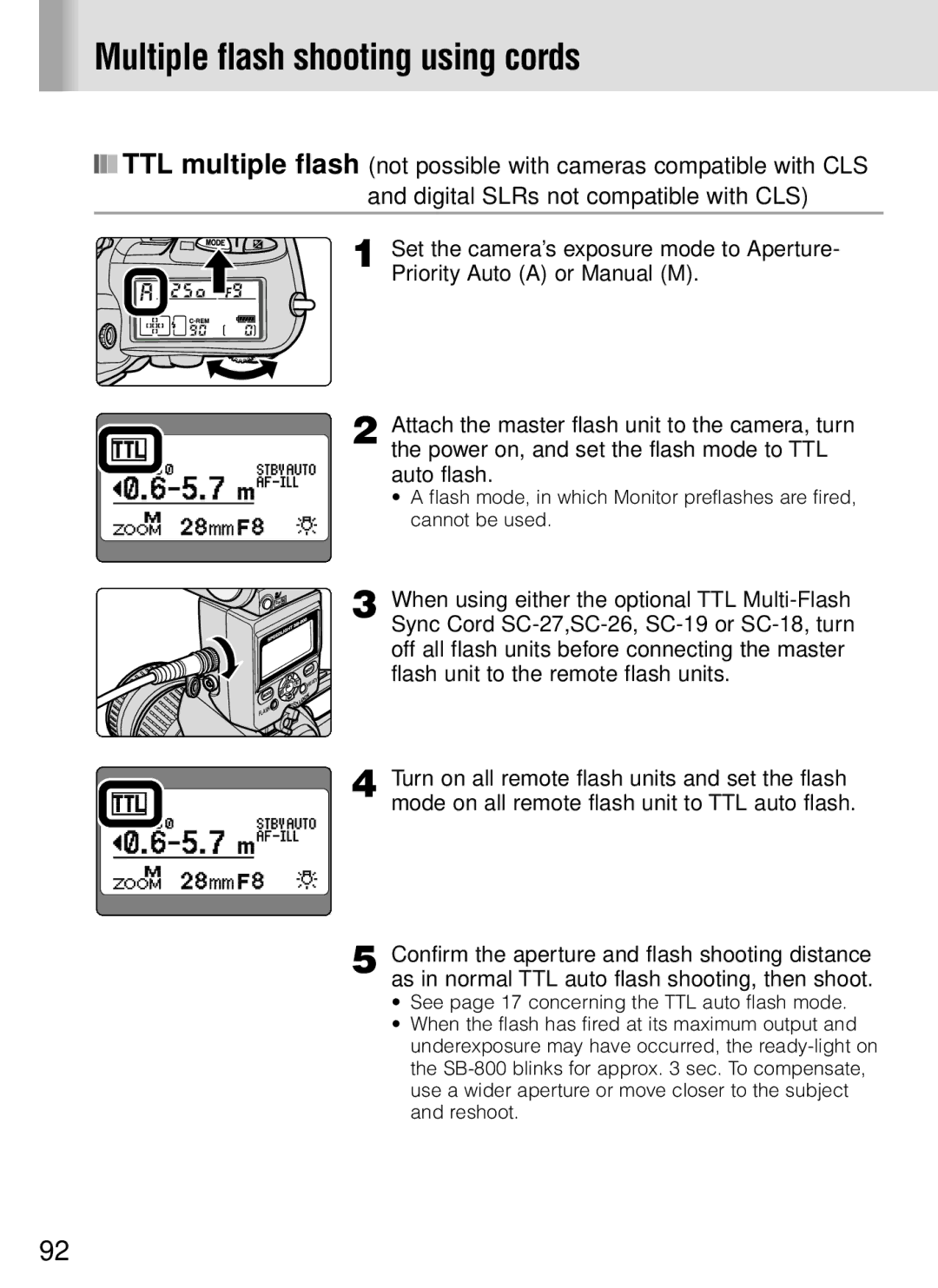Multiple flash shooting using cords
■■■ TTL multiple flash (not possible with cameras compatible with CLS and digital SLRs not compatible with CLS)
1 Set the camera’s exposure mode to Aperture- Priority Auto (A) or Manual (M).
2 Attach the master flash unit to the camera, turn the power on, and set the flash mode to TTL auto flash.
• A flash mode, in which Monitor preflashes are fired, cannot be used.
![]() READY
READY
FLA | SH |
3 When using either the optional TTL
4 Turn on all remote flash units and set the flash mode on all remote flash unit to TTL auto flash.
5 Confirm the aperture and flash shooting distance as in normal TTL auto flash shooting, then shoot.
•See page 17 concerning the TTL auto flash mode.
•When the flash has fired at its maximum output and underexposure may have occurred, the
92