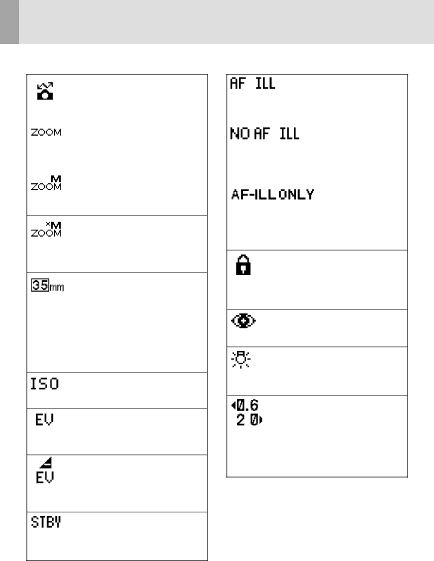
Icons on the LCD panel
Compatible with CLS (CLS*) |
|
|
|
| The | |
|
|
|
| |||
The |
|
|
|
| illuminator is activated | |
cameras compatible with CLS* |
|
| The | |||
(p. 8). |
|
|
| illuminator comes on (p. 62). | ||
Power zoom function |
|
|
|
|
| |
|
|
|
| The | ||
The |
|
|
|
| ||
|
|
|
| illuminator is canceled | ||
automatically adjusted to match |
|
| The | |||
the lens focal length (p. 26). |
|
| ||||
|
| illuminator does not come on | ||||
|
|
|
| |||
Manual |
|
| ||||
|
| (p. 62). | ||||
setting |
|
|
|
|
| |
|
|
|
|
| ||
You can adjust the |
| |
position manually (p. 26). | Flash firing canceled | |
Canceling the power zoom | The | |
function | ||
The power zoom is canceled, | still comes on (p. 62). | |
and the | Control buttons being locked | |
only be adjusted manually (p. 26). | ||
Control buttons (except the | ||
Power zoom function using | ||
ON/OFF, Modeling illuminator | ||
the | and FLASH buttons) are locked | |
With the | (p. 12). | |
adapter attached, the zoom- |
| |
head position can automatically | ||
be adjusted (p. 67). | ||
activated (p. 58). | ||
The same is true when the built- | ||
| ||
in | LCD panel illuminator | |
off accidentally (p. 117). | Pressing any control button | |
ISO sensitivity | turns on the LCD panel | |
Represents the ISO sensitivity | illuminator (p. 119). | |
value (p. 24). | Beyond the | |
| ||
Flash output level | distance range | |
compensation | The subject is beyond the flash | |
Represents the flash output level | shooting distance range. | |
compensation value (p. 56). | Ω: the closest available | |
Underexposure | distance, º: the farthest | |
available distance (p. 30). | ||
Indicates the underexposure | ||
| ||
value, showing that the light |
| |
might be insufficient in the TTL |
| |
auto flash mode (p. 33). |
| |
Standby duration |
| |
Represents the time before the |
| |
standby function is activated |
| |
(p. 67). |
|
14