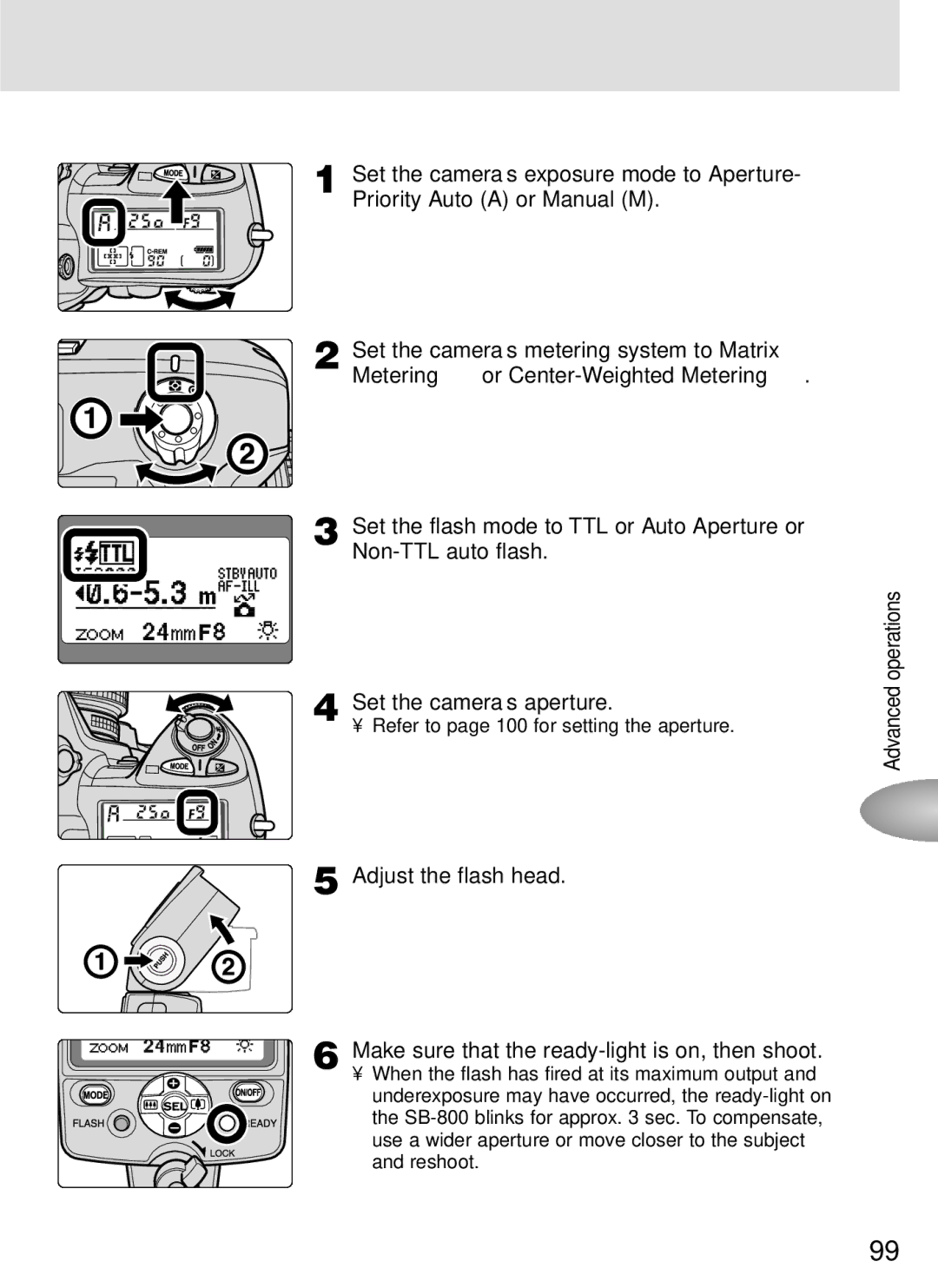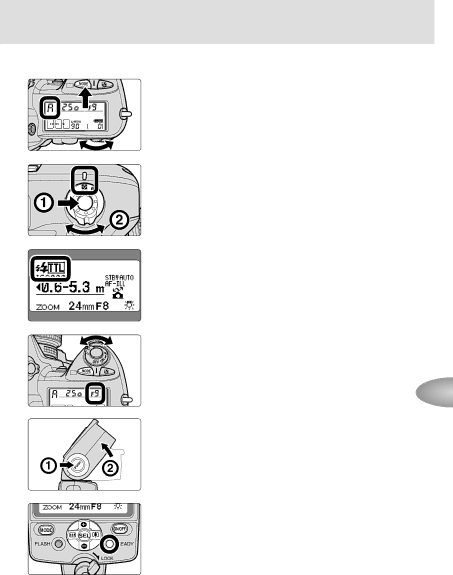
1 Set the camera’s exposure mode to Aperture- Priority Auto (A) or Manual (M).
2 Set the camera’s metering system to Matrix Metering Y or
3 Set the flash mode to TTL or Auto Aperture or
4 Set the camera’s aperture.
• Refer to page 100 for setting the aperture.
5 Adjust the flash head.
6 Make sure that the
• When the flash has fired at its maximum output and underexposure may have occurred, the
Advanced operations
99