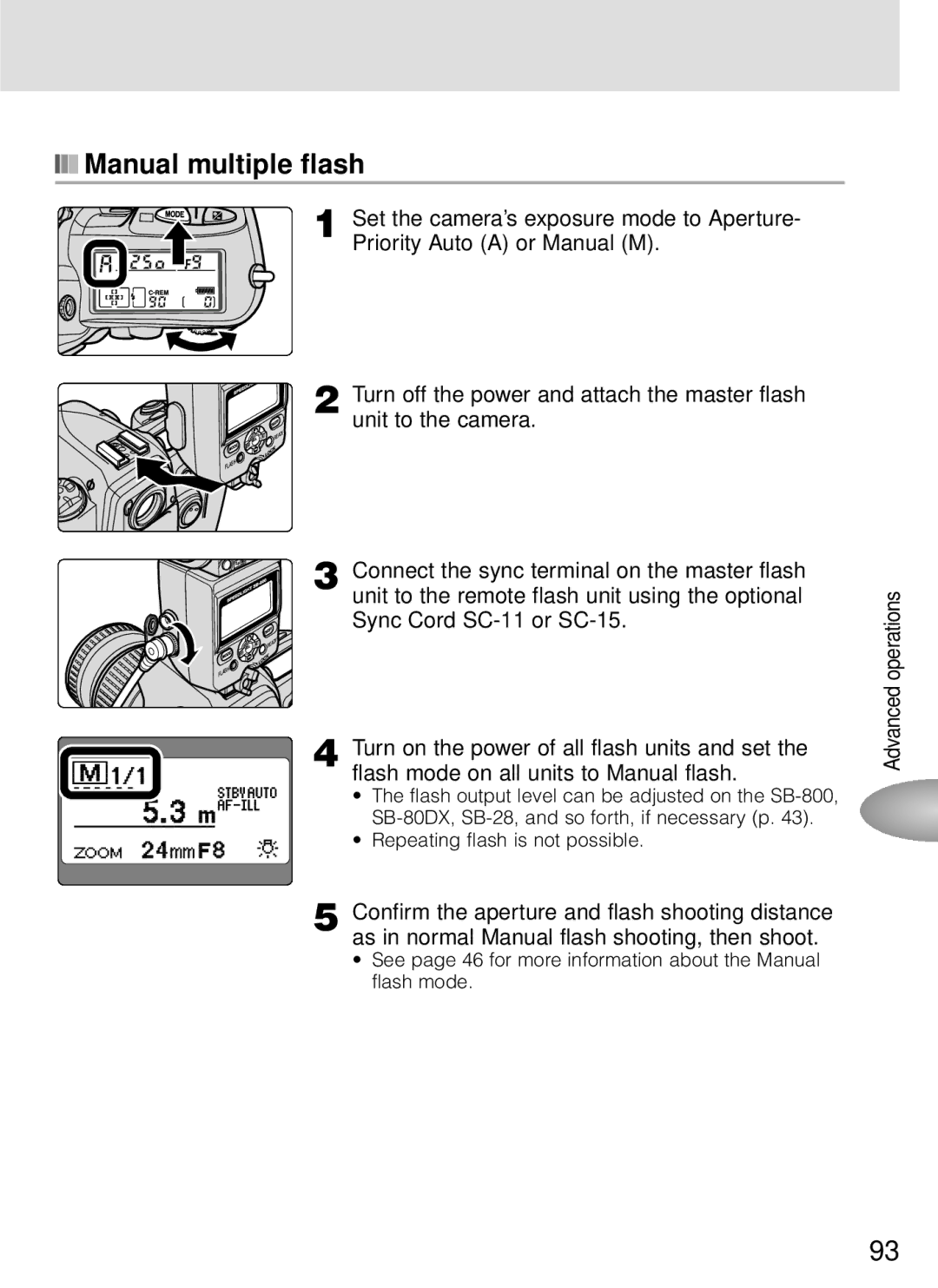■■■ Manual multiple flash
1 Set the camera’s exposure mode to Aperture- Priority Auto (A) or Manual (M).
![]() READY
READY
FLA | SH |
2 Turn off the power and attach the master flash unit to the camera.
3 Connect the sync terminal on the master flash unit to the remote flash unit using the optional Sync Cord
![]() READY
READY
FLA | SH |
4 Turn on the power of all flash units and set the flash mode on all units to Manual flash.
•The flash output level can be adjusted on the
•Repeating flash is not possible.
5 Confirm the aperture and flash shooting distance as in normal Manual flash shooting, then shoot.
•See page 46 for more information about the Manual flash mode.
Advanced operations
93