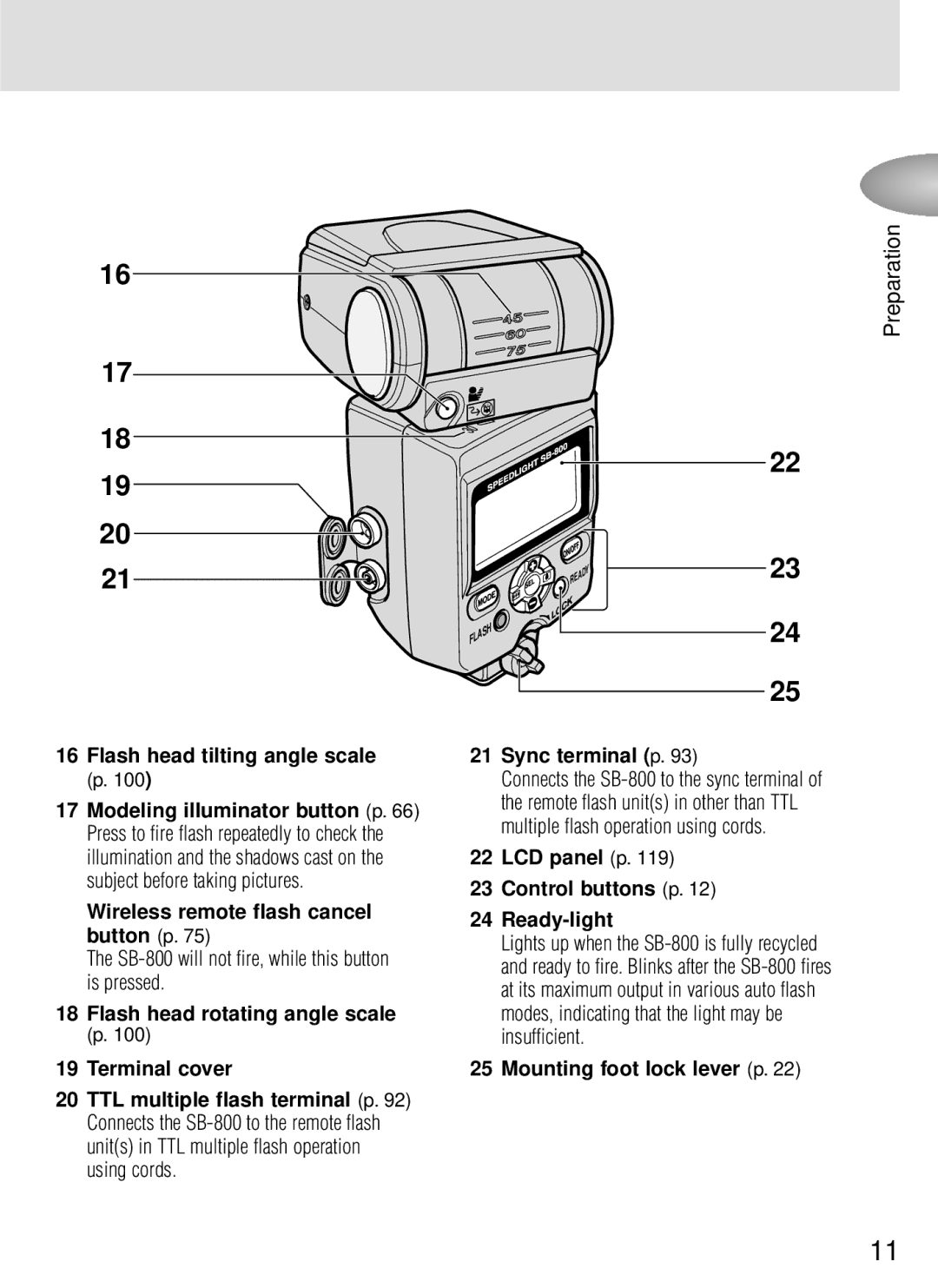16 |
|
|
17 |
|
|
18 |
| 22 |
19 |
| |
|
| |
20 |
|
|
21 | READY | 23 |
FL | AS | H | 24 |
|
|
| |
|
|
| 25 |
Preparation
16 Flash head tilting angle scale (p. 100)
17Modeling illuminator button (p. 66) Press to fire flash repeatedly to check the illumination and the shadows cast on the subject before taking pictures.
Wireless remote flash cancel button (p. 75)
The
18Flash head rotating angle scale (p. 100)
19Terminal cover
21Sync terminal (p. 93)
Connects the
22LCD panel (p. 119)
23Control buttons (p. 12)
24Ready-light
Lights up when the
25Mounting foot lock lever (p. 22)
20TTL multiple flash terminal (p. 92) Connects the
11