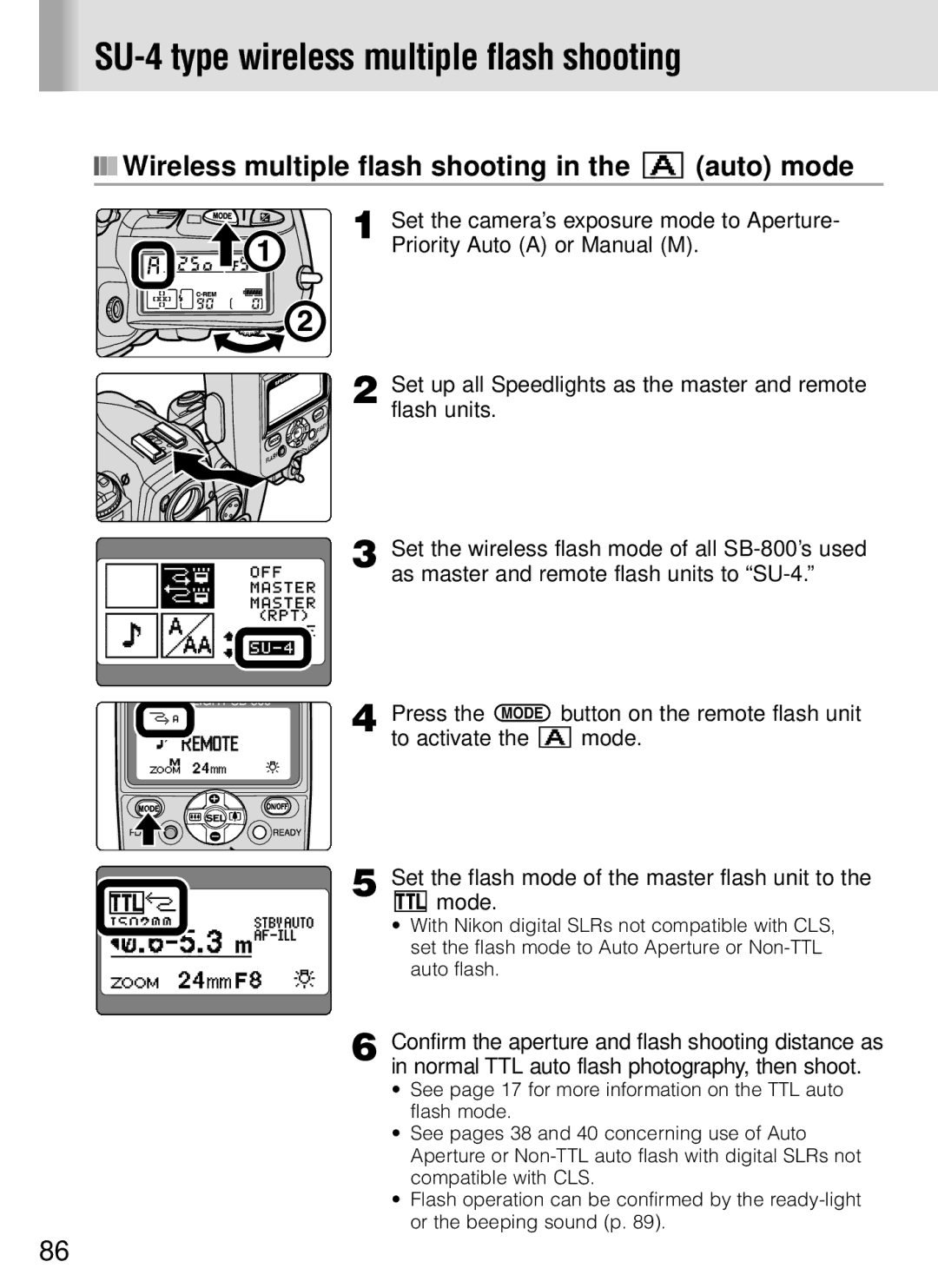SU-4 type wireless multiple flash shooting
■■■ Wireless multiple flash shooting in the A (auto) mode
FLA | SH |
1 Set the camera’s exposure mode to Aperture- Priority Auto (A) or Manual (M).
2 Set up all Speedlights as the master and remote flash units.
![]() READY
READY
3 Set the wireless flash mode of all
4 Press the a button on the remote flash unit to activate the A mode.
5 Set the flash mode of the master flash unit to the
Dmode.
•With Nikon digital SLRs not compatible with CLS, set the flash mode to Auto Aperture or
6 Confirm the aperture and flash shooting distance as in normal TTL auto flash photography, then shoot.
•See page 17 for more information on the TTL auto flash mode.
•See pages 38 and 40 concerning use of Auto Aperture or
•Flash operation can be confirmed by the
86