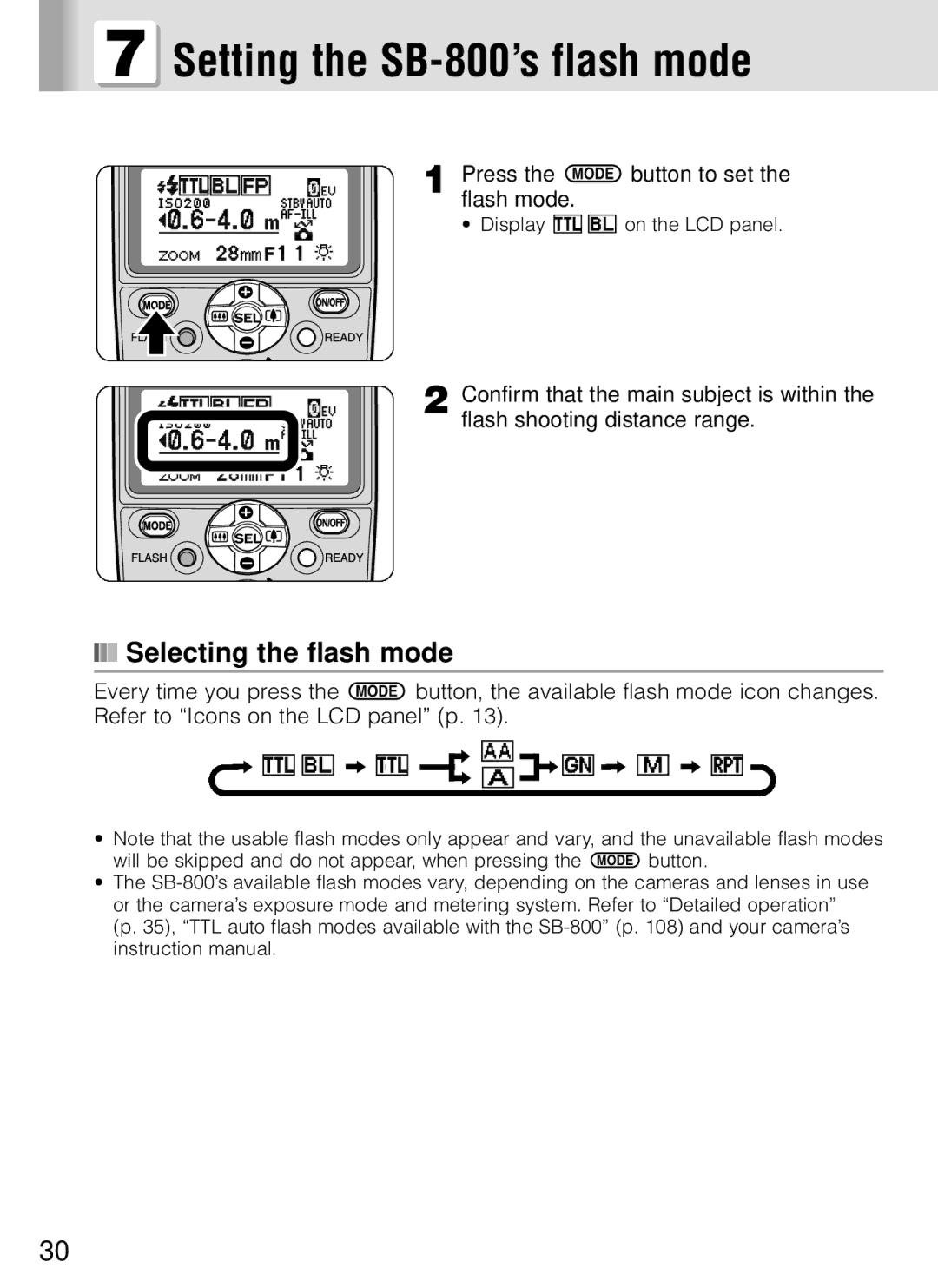7 Setting the SB-800’s flash mode
1 Press the a button to set the flash mode.
• Display Do on the LCD panel.
2 Confirm that the main subject is within the flash shooting distance range.
■■■ Selecting the flash mode
Every time you press the a button, the available flash mode icon changes. Refer to “Icons on the LCD panel” (p. 13).
∞Do ∞ D
∞B ∞p ∞ G ∞ q
∞A
•Note that the usable flash modes only appear and vary, and the unavailable flash modes will be skipped and do not appear, when pressing the a button.
•The
30