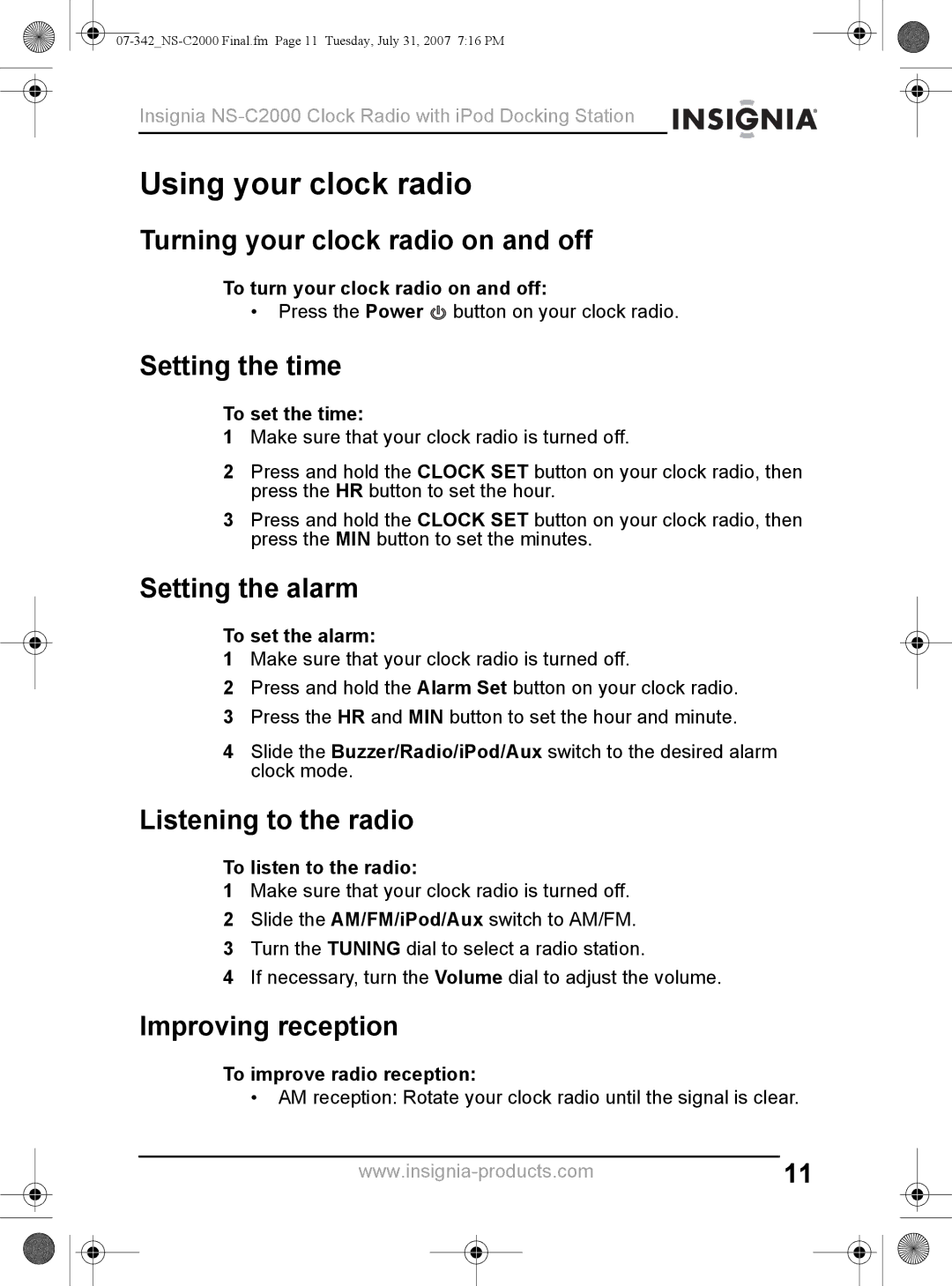Insignia
Using your clock radio
Turning your clock radio on and off
To turn your clock radio on and off:
•Press the Power ![]() button on your clock radio.
button on your clock radio.
Setting the time
To set the time:
1Make sure that your clock radio is turned off.
2Press and hold the CLOCK SET button on your clock radio, then press the HR button to set the hour.
3Press and hold the CLOCK SET button on your clock radio, then press the MIN button to set the minutes.
Setting the alarm
To set the alarm:
1Make sure that your clock radio is turned off.
2Press and hold the Alarm Set button on your clock radio.
3Press the HR and MIN button to set the hour and minute.
4Slide the Buzzer/Radio/iPod/Aux switch to the desired alarm clock mode.
Listening to the radio
To listen to the radio:
1Make sure that your clock radio is turned off.
2Slide the AM/FM/iPod/Aux switch to AM/FM.
3Turn the TUNING dial to select a radio station.
4If necessary, turn the Volume dial to adjust the volume.
Improving reception
To improve radio reception:
•AM reception: Rotate your clock radio until the signal is clear.