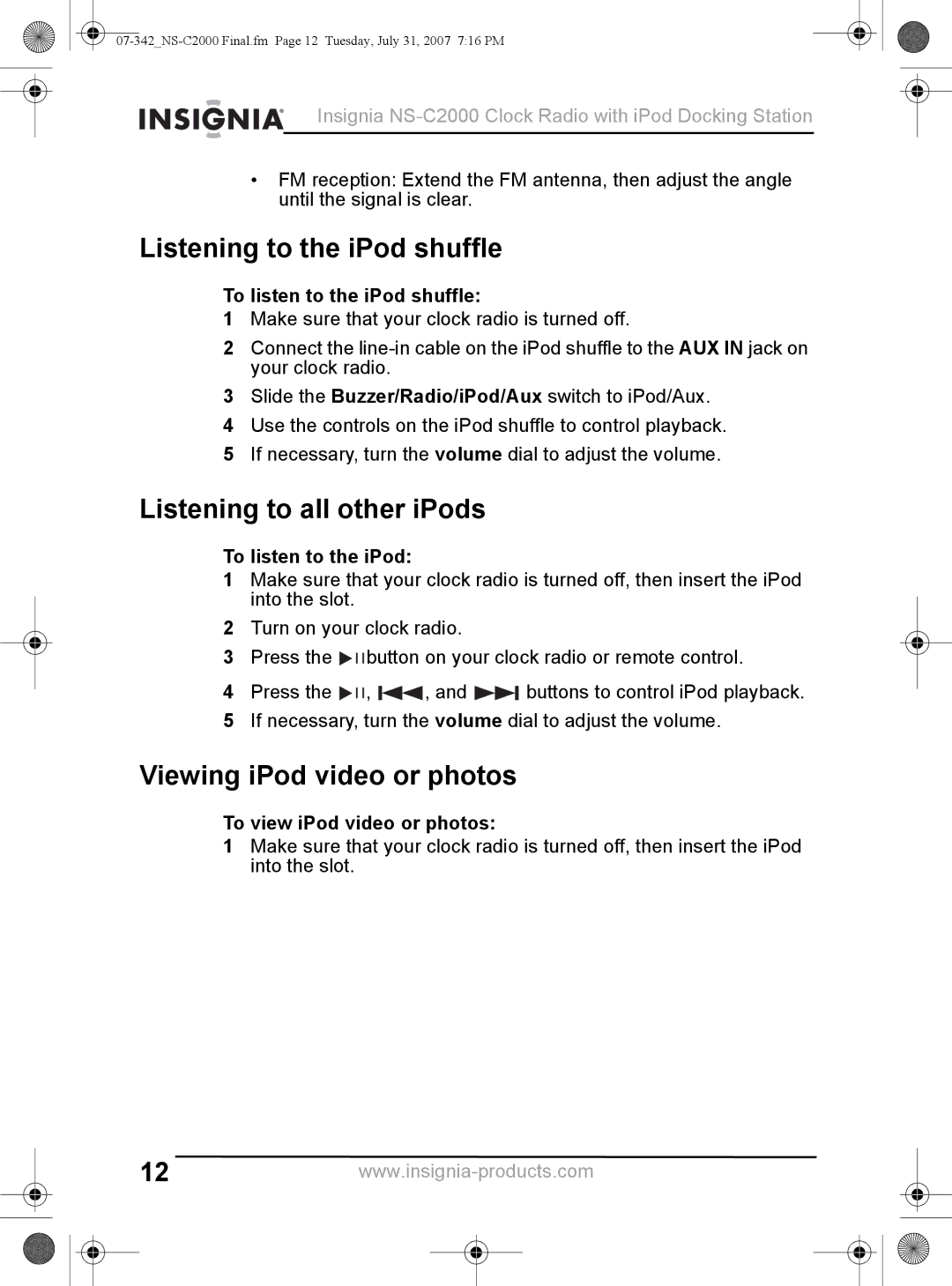Insignia
•FM reception: Extend the FM antenna, then adjust the angle until the signal is clear.
Listening to the iPod shuffle
To listen to the iPod shuffle:
1Make sure that your clock radio is turned off.
2Connect the
3Slide the Buzzer/Radio/iPod/Aux switch to iPod/Aux.
4Use the controls on the iPod shuffle to control playback.
5If necessary, turn the volume dial to adjust the volume.
Listening to all other iPods
To listen to the iPod:
1Make sure that your clock radio is turned off, then insert the iPod into the slot.
2Turn on your clock radio.
3Press the ![]()
![]()
![]() button on your clock radio or remote control.
button on your clock radio or remote control.
4Press the ![]()
![]()
![]() ,
, ![]() , and
, and ![]() buttons to control iPod playback.
buttons to control iPod playback.
5If necessary, turn the volume dial to adjust the volume.
Viewing iPod video or photos
To view iPod video or photos:
1Make sure that your clock radio is turned off, then insert the iPod into the slot.
12www.insignia-products.com