Deleting photos
To delete photos, "See Deleting files".
Changing settings
Changing brightness, rotation, and backlight settings
To change the brightness, rotation, and backlight settings:
1.Press  (Menu). The main menu opens.
(Menu). The main menu opens.
2.Select Settings , then press  (Next) or
(Next) or  (Play/Pause).
(Play/Pause).
3.Select Display , then press  (Next) or
(Next) or  (Play/Pause). The Display menu opens.
(Play/Pause). The Display menu opens.
4.Change any of the following settings:
Brightness
Rotation
Backlight
Changing power off and sleep settings
To change the power off and sleep settings:
1.Press  (Menu). The main menu opens.
(Menu). The main menu opens.
2.Select Settings , then press  (Next) or
(Next) or  (Play/Pause).
(Play/Pause).
3.Select Time , then press  (Next) or
(Next) or  (Play/Pause). The Time menu opens.
(Play/Pause). The Time menu opens.
4.Change any of the following settings:
Power Off