|
| |
|
|
|
|
| |
Display mode | Description | |
|
| |
Small display | Displays the time, date, and day, | |
with background | with | |
image | bottom right corner of the screen | |
|
| with full slideshow background |
|
| images. |
|
| Note: This is the only option available |
|
| for video playback mode. |
|
| |
Large display | Displays the date, time and day of | |
with dual images | the week in | |
|
| |
|
| images are shown under the clock |
|
| display. |
|
| Note: This option is not available for |
|
| video playback mode. |
Copying files to internal memory
You can copy a single file, multiple files, or all files from an inserted memory card or USB device to the frame’s internal memory.
Notes
-Using the frame alone, you cannot copy files from the internal memory to an inserted memory card or USB device, and you cannot copy files from one inserted memory card or USB device to another.
-Because you cannot copy files back from the frame to a memory card or USB device using the frame, the frame should not be considered your primary file storage method. Make sure that you have the files stored elsewhere (such as a memory card or your PC).
-To copy files from the internal memory to an inserted memory card or USB device, you can use a USB cable to connect the frame to a computer. You can then copy files between an inserted memory card or USB device, the frame's internal memory, and the computer.
22 www.insigniaproducts.com