•Press  or
or  to select the alarm you want to turn on or off, then press ENTER. The display indicates that the alarm is ON or OFF.
to select the alarm you want to turn on or off, then press ENTER. The display indicates that the alarm is ON or OFF.
1With the desired alarm selected, press  or
or  to highlight the current alarm time, then press ENTER. The HOUR is selected.
to highlight the current alarm time, then press ENTER. The HOUR is selected.
2Press  or
or  to change the hour for the alarm.
to change the hour for the alarm.
3Press  or
or  to move to the MINUTES or AM/PM setting, then press
to move to the MINUTES or AM/PM setting, then press  or
or  to change the setting.
to change the setting.
4When the alarm time is set, press  (BACK) to return to the main alarm setting menu.
(BACK) to return to the main alarm setting menu.
Note
Changing the alarm time automatically enables the alarm.
To set the alarm schedule:•With the desired alarm selected, press  or
or  to highlight the current alarm schedule, then press
to highlight the current alarm schedule, then press  or
or  to change the setting. The following choices are available:
to change the setting. The following choices are available:
•Every day of the week
•Monday - Friday
•Saturday - Sunday
•One day of the week (M, T, W, Th, Fr, Sa, Su)
To set the alarm volume:•With the desired alarm selected, press  or
or  to highlight the current alarm volume, then press
to highlight the current alarm volume, then press  or
or  to change the volume setting.
to change the volume setting.
30 www.insigniaproducts.com