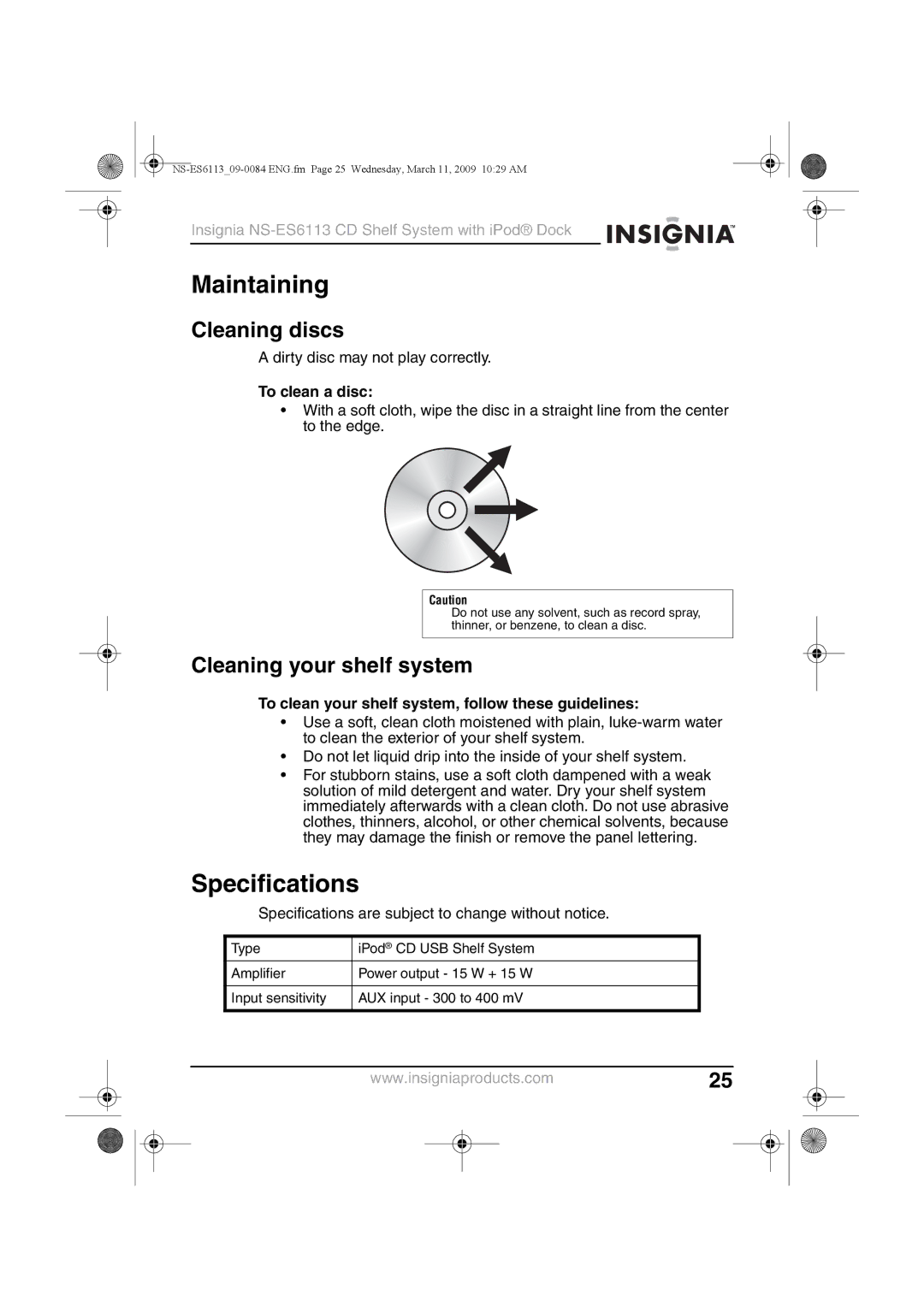NS-ES6113 specifications
The Insignia NS-ES6113 is a versatile and functional electronic device designed to enhance the audio experience in any setting. This soundbar delivers impressive sound quality and clarity, making it a popular choice among users seeking a sleek and effective audio solution for their home entertainment systems.One of the standout features of the Insignia NS-ES6113 is its compact design, which allows it to fit seamlessly into various spaces without taking up too much room. Despite its small footprint, this soundbar produces rich and immersive audio, transforming everyday media consumption into a cinema-like experience. The powerful built-in drivers ensure that users enjoy clear dialogue and deep, resonant bass, making it a great companion for movies, music, and gaming.
A notable technology employed in the NS-ES6113 is Bluetooth connectivity, enabling users to wirelessly stream music from their smartphones, tablets, or other compatible devices. This convenient feature eliminates the need for cumbersome wires and allows for easy access to a wide range of audio content. Whether users are hosting a party or enjoying a quiet night in, they can effortlessly play their favorite tracks through the soundbar.
In addition to wireless streaming, the Insignia NS-ES6113 also includes a range of connectivity options, such as optical, aux, and USB inputs. These multiple input options make it compatible with various devices, including televisions, video game consoles, and laptops, providing flexibility in audio playback. Users can easily switch between sources, ensuring that their entertainment experience remains uninterrupted.
Furthermore, the NS-ES6113 features a remote control, allowing users to adjust settings such as volume, balance, and sound modes from the comfort of their couch. This added convenience enhances the functionality of the soundbar, making it easy to customize audio preferences for different types of content.
Overall, the Insignia NS-ES6113 stands out for its combination of sleek design, functionality, and advanced technologies. Whether enhancing the sound of a favorite movie, further immersing in a game, or providing background music for gatherings, this soundbar is an excellent choice for anyone looking to elevate their audio experience. With its impressive performance and user-friendly features, it remains a top contender in the soundbar market.