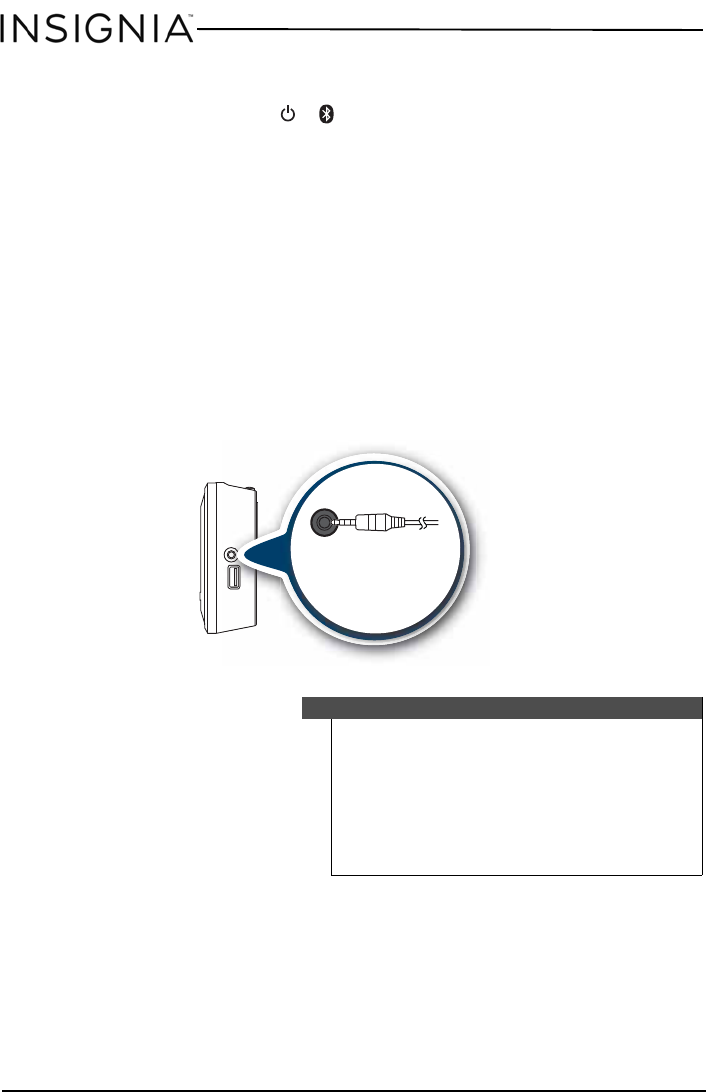
8
NS-SPBTP1-W Bluetooth Plug-in Wall Speaker
www.insigniaproducts.com
Connecting two Bluetooth devices simultaneously
1Press and hold the / (power/pair) button for two seconds to
disconnect the current Bluetooth connection and enter pairing mode,
then follow steps 3 and 4 in “Turning on and pairing your speaker” on
page 7, to establish a Bluetooth connection with another device.
2On the initial Bluetooth device, select NS-SPBTP1 from the list of
available Bluetooth devices to resume the connection. Now, both
Bluetooth devices are simultaneously connected to this speaker.
3Start playback on one of the paired devices to streaming music to this
system. If you want to play from the other paired device, pause the
current playback and start playback on the other paired device.
Playing music from a non-Bluetooth external sound source
1Connect a non-Bluetooth external sound source, such as an MP3
player, by plugging an audio cable with a 3.5 mm plug (not included)
into the AUX IN jack on the right side of your speaker.
2Start playback on the external device.
3Press VOLUME + or – to adjust the volume.
4Control playback using the controls on the external device.
Note
• If the connected external device is playing music at a
normal volume level, your speaker plays from that
source. If the connected external device has no sound or
the volume level is too low, your speaker continues
Bluetooth playback.
• When playing music via audio cable, it is suggested that
you pause the Bluetooth sound source paired to your
speaker or disconnect the Bluetooth device.