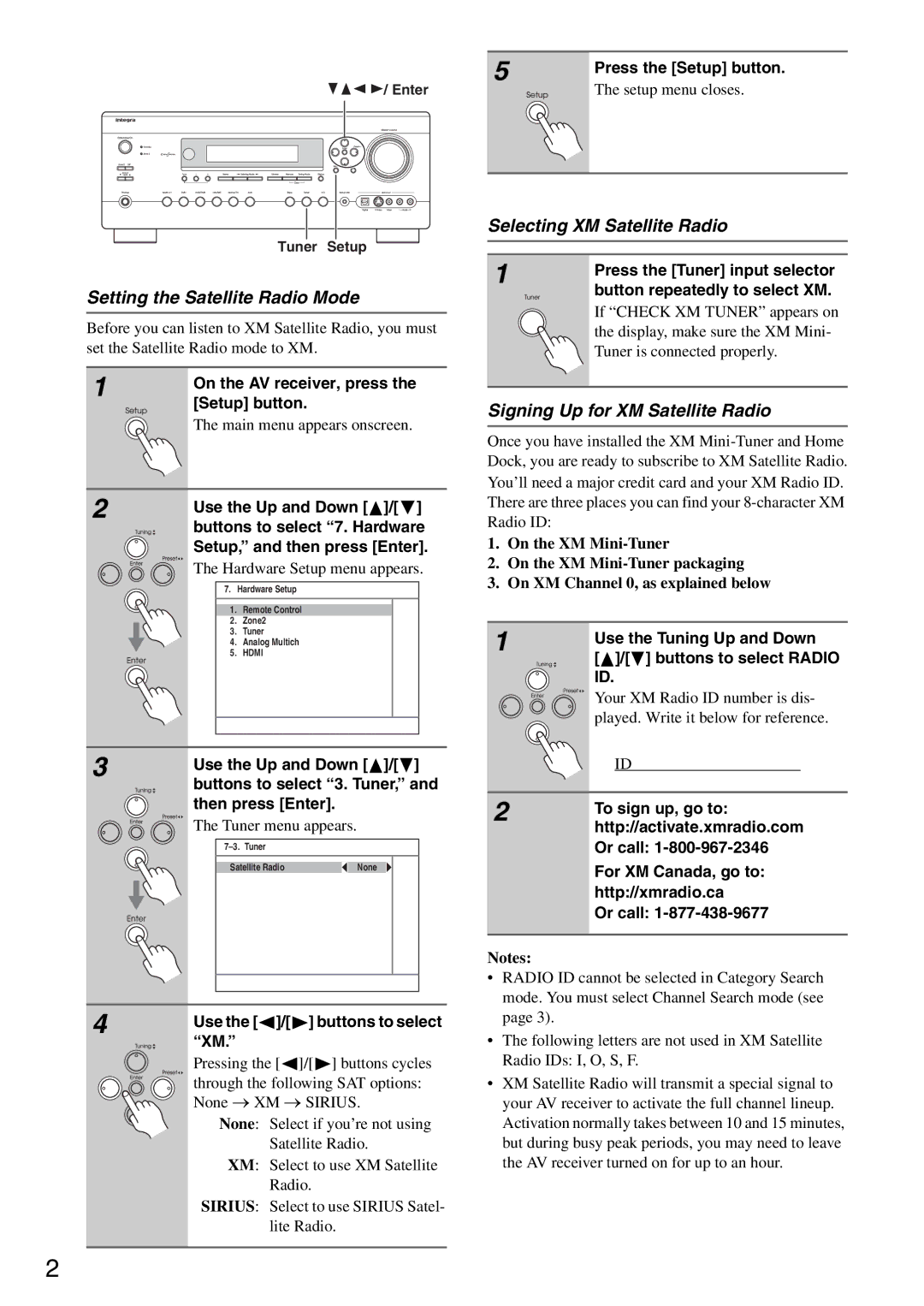5Press the [Setup] button.
|
|
|
|
|
|
|
| / Enter |
| The setup menu closes. | ||
|
|
|
|
|
|
|
|
|
|
|
|
|
|
|
|
|
|
|
|
|
|
|
|
|
|
|
|
|
|
|
|
|
|
|
|
|
|
|
|
|
|
|
|
|
|
|
|
|
|
|
|
|
|
|
|
|
|
|
|
|
|
|
|
|
|
|
|
|
|
|
|
|
|
|
|
|
|
|
|
|
|
|
|
|
|
|
|
|
|
|
|
|
|
|
|
|
|
|
|
|
|
|
|
|
|
|
|
|
|
|
|
|
|
|
|
|
|
|
|
|
|
|
|
|
|
|
|
|
|
Tuner Setup
Setting the Satellite Radio Mode
Before you can listen to XM Satellite Radio, you must set the Satellite Radio mode to XM.
1On the AV receiver, press the [Setup] button.
| The main menu appears onscreen. |
2 | Use the Up and Down [ ]/[ ] |
buttons to select “7. Hardware Setup,” and then press [Enter]. The Hardware Setup menu appears.
7. Hardware Setup
1. Remote Control
2.Zone2
3.Tuner
4.Analog Multich
5.HDMI
3 | Use the Up and Down [ ]/[ ] | |
| buttons to select “3. Tuner,” and | |
| then press [Enter]. |
|
| The Tuner menu appears. |
|
|
| |
| Satellite Radio | None |
4 | Use the [ ]/[ | ] buttons to select |
| “XM.” |
|
| Pressing the [ | ]/[ ] buttons cycles |
through the following SAT options: None o XM o SIRIUS.
None: Select if you’re not using Satellite Radio.
XM: Select to use XM Satellite Radio.
SIRIUS: Select to use SIRIUS Satel- lite Radio.
Selecting XM Satellite Radio
1Press the [Tuner] input selector button repeatedly to select XM.
If “CHECK XM TUNER” appears on the display, make sure the XM Mini- Tuner is connected properly.
Signing Up for XM Satellite Radio
Once you have installed the XM
1. On the XM
2. On the XM
3. On XM Channel 0, as explained below
1 | Use the Tuning Up and Down |
| |
| [ ]/[ ] buttons to select RADIO |
| ID. |
| Your XM Radio ID number is dis- |
| played. Write it below for reference. |
ID
2To sign up, go to: http://activate.xmradio.com
Or call:
Or call:
Notes:
•RADIO ID cannot be selected in Category Search mode. You must select Channel Search mode (see page 3).
•The following letters are not used in XM Satellite Radio IDs: I, O, S, F.
•XM Satellite Radio will transmit a special signal to your AV receiver to activate the full channel lineup. Activation normally takes between 10 and 15 minutes, but during busy peak periods, you may need to leave the AV receiver turned on for up to an hour.
2