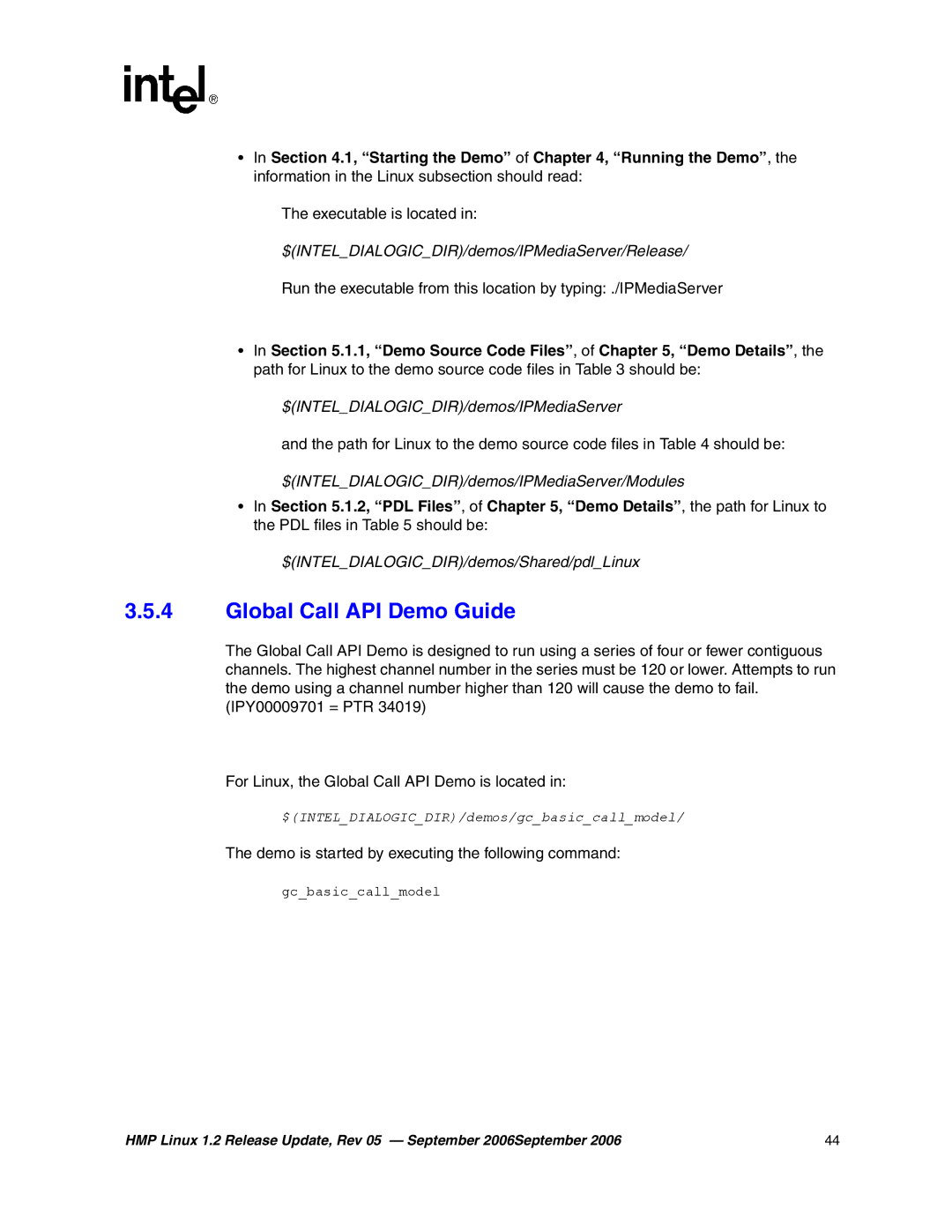05-2352-005 specifications
The Intel 05-2352-005 is a versatile and powerful microprocessor designed to cater to various computing needs across different industries. Launched in the early 2000s, this processor has gained recognition for its reliability and performance, making it a popular choice among system builders and IT professionals.One of the main features of the Intel 05-2352-005 is its multi-core architecture, which allows for efficient multitasking and improved processing power. With multiple cores working simultaneously, users can run multiple applications without noticeable slowdowns, ensuring a seamless computing experience. This characteristic is particularly valuable in environments that demand high levels of parallel processing, such as video editing, gaming, or data analysis.
The processor employs Intel's advanced 64-bit architecture, which enhances memory management capabilities compared to its 32-bit predecessors. This feature allows systems utilizing the 05-2352-005 to access larger amounts of RAM, thereby boosting performance and enabling the execution of memory-intensive tasks. With support for advanced instruction sets, including SSE2 and SSE3, the processor is well-equipped to handle modern applications with higher computational demands.
Thermal management is another critical aspect of the Intel 05-2352-005. It is built with energy efficiency in mind, featuring enhancements that help maintain optimal operating temperatures while reducing power consumption. This is particularly advantageous in environments where energy costs are a concern or where heat dissipation is critical.
In terms of compatibility, the Intel 05-2352-005 supports a wide range of chipsets, allowing it to fit into various motherboard configurations easily. This flexibility makes it an appealing option for both pre-built system manufacturers and custom PC builders alike.
Security features are also integrated into the Intel 05-2352-005, with support for technologies such as Intel Trusted Execution Technology (TXT). This enhances the security of systems by providing a hardware-based foundation for protecting sensitive information against various threats.
Overall, the Intel 05-2352-005 microprocessor stands out for its balance of performance, efficiency, and security. Its multi-core architecture, 64-bit support, and energy-efficient design make it a reliable choice for a multitude of applications, continuing to serve users well in diverse computing environments even years after its release.