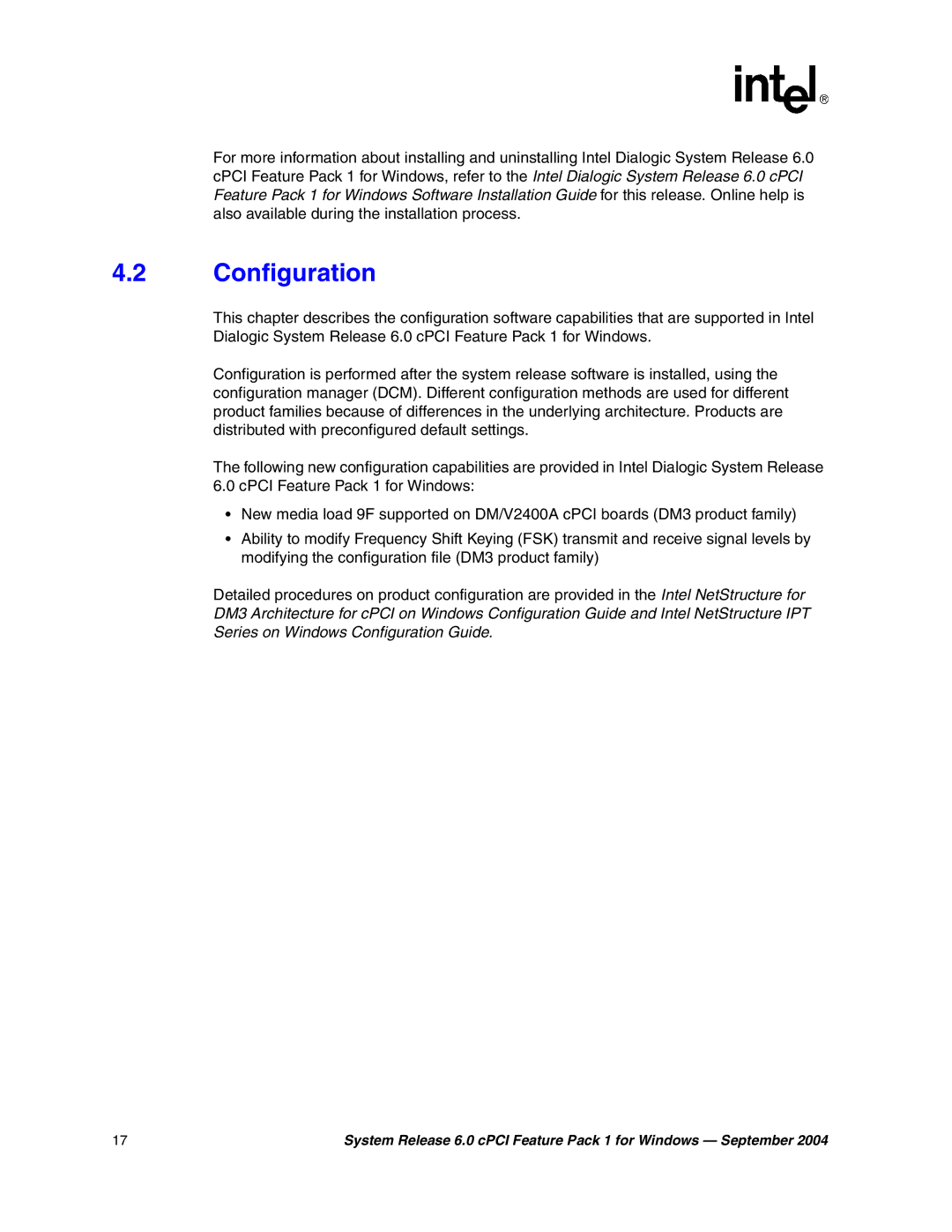For more information about installing and uninstalling Intel Dialogic System Release 6.0 cPCI Feature Pack 1 for Windows, refer to the Intel Dialogic System Release 6.0 cPCI Feature Pack 1 for Windows Software Installation Guide for this release. Online help is also available during the installation process.
4.2Configuration
This chapter describes the configuration software capabilities that are supported in Intel Dialogic System Release 6.0 cPCI Feature Pack 1 for Windows.
Configuration is performed after the system release software is installed, using the configuration manager (DCM). Different configuration methods are used for different product families because of differences in the underlying architecture. Products are distributed with preconfigured default settings.
The following new configuration capabilities are provided in Intel Dialogic System Release
6.0 cPCI Feature Pack 1 for Windows:
•New media load 9F supported on DM/V2400A cPCI boards (DM3 product family)
•Ability to modify Frequency Shift Keying (FSK) transmit and receive signal levels by modifying the configuration file (DM3 product family)
Detailed procedures on product configuration are provided in the Intel NetStructure for DM3 Architecture for cPCI on Windows Configuration Guide and Intel NetStructure IPT Series on Windows Configuration Guide.
17 | System Release 6.0 cPCI Feature Pack 1 for Windows — September 2004 |