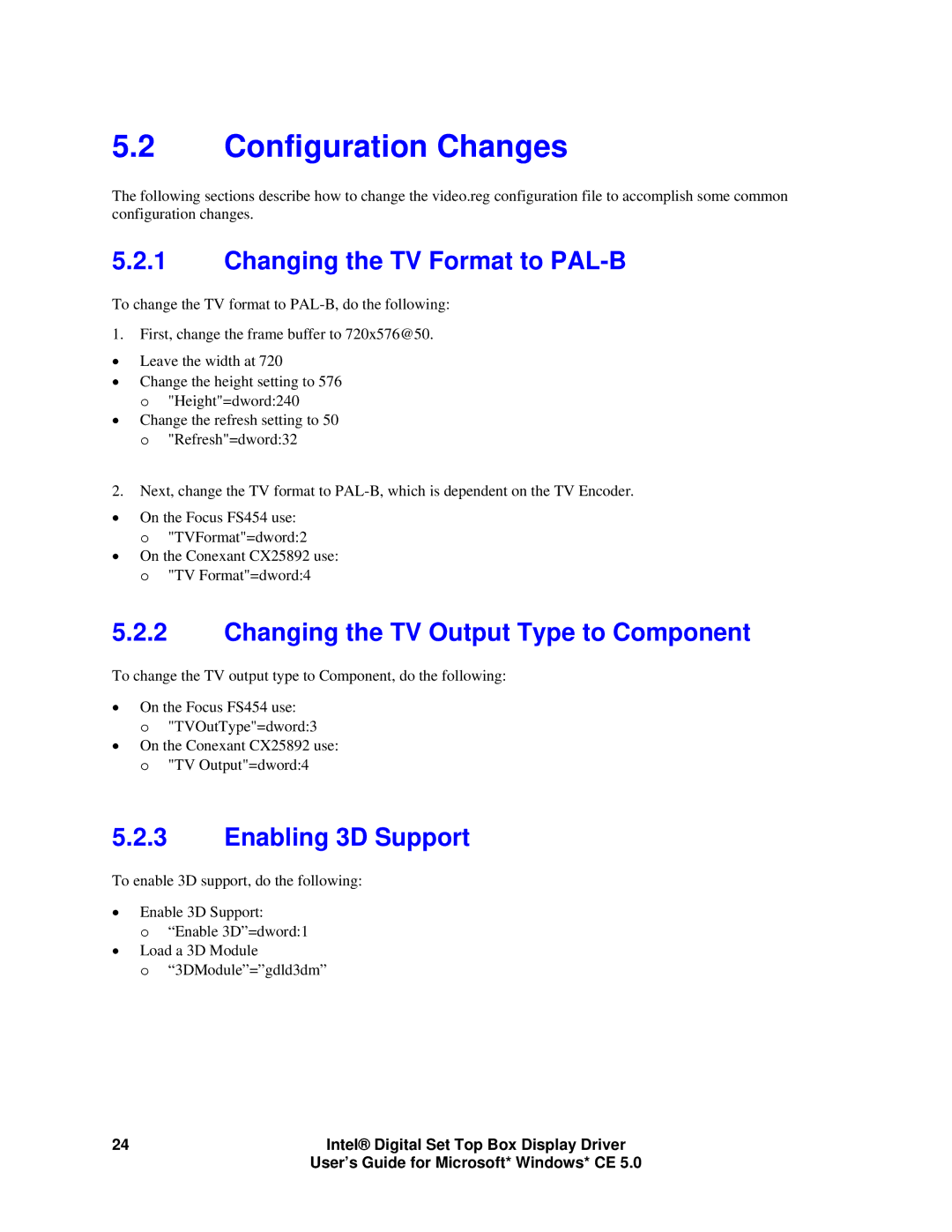82830M GMCH, 82854 GMCH specifications
The Intel 82854 GMCH (Graphics Memory Controller Hub) and the Intel 82830M GMCH are integral components in the architecture of Intel's mobile chipsets, designed to enhance performance and efficiency in laptop and portable computing environments. These chipsets play a crucial role in managing the interactions between the CPU, memory, and graphics, thus impacting overall system performance.The Intel 82854 GMCH, launched as part of the 855 chipset family, primarily targets mobile laptops and portable devices. A key feature of the 82854 is its support for DDR SDRAM, which improves memory bandwidth and enhances data transfer rates. This chipset is also notable for its integration of graphics capabilities through Intel Graphics Media Accelerator 900. This integration allows for better power management and reduced physical space requirements, making it suitable for compact laptop designs.
Another significant characteristic of the 82854 GMCH is its support for Intel SpeedStep technology, which optimizes power consumption by dynamically adjusting the processor voltage and frequency according to the workload. This capability is essential for prolonging battery life in portable systems without compromising performance during demanding tasks. The chipset also includes support for up to 2GB of memory, catering to the requirements of most mobile applications at the time of its release.
The Intel 82830M GMCH, on the other hand, was part of the 855PM chipset family and is targeted primarily at mainstream laptops. It offers similar features in terms of integrated graphics with the Intel Graphics Media Accelerator. However, it also extends support for advanced features such as the 533 MHz front-side bus, which facilitates quicker data transfer between the CPU and memory.
Key technologies associated with the 82830M GMCH include the Enhanced Intel SpeedStep Technology, which further enhances power management capabilities beyond earlier iterations. By incorporating this technology, the chipset maximizes energy efficiency during various operational states, ensuring that users enjoy longer battery life without sacrificing system performance.
Both chipsets support PCI Express connectivity, providing a pathway for high-speed communication with other peripherals, improving overall system responsiveness. The integration of these technologies into the 82854 and 82830M GMCH models has made them integral to the development of mobile computing, allowing for powerful yet efficient laptop designs that meet the needs of users on the go.
In summary, the Intel 82854 GMCH and 82830M GMCH are foundational components that showcase Intel's commitment to enhancing mobile computing through robust memory and graphics management, advanced power-saving technologies, and seamless integration with modern peripherals. Their influence extends through the generations of mobile devices, reflecting the ongoing innovations within Intel's chipset developments.