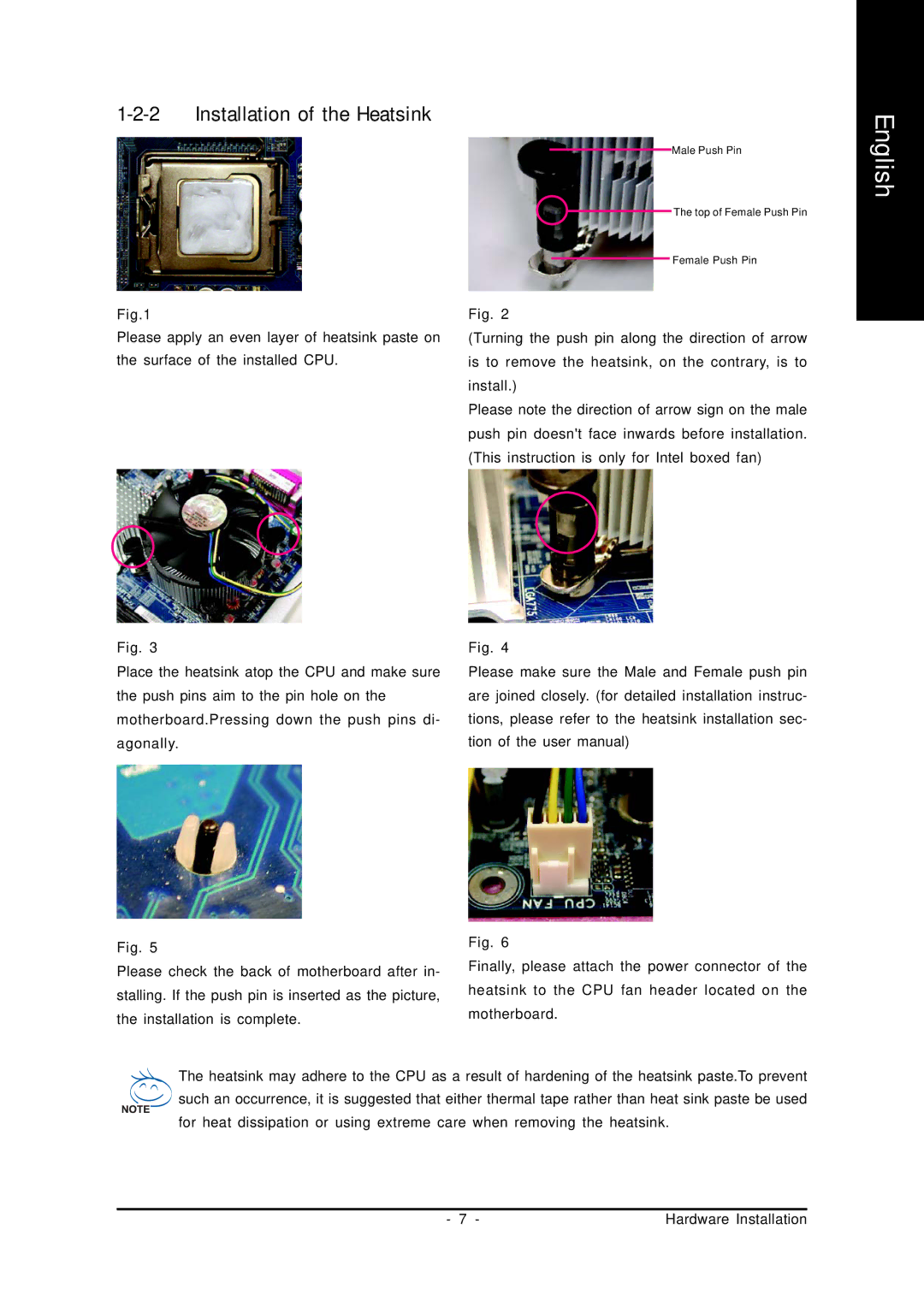8I945PE-FS specifications
The Intel 8I945PE-FS is a motherboard that exemplifies Intel's commitment to delivering high-performance and reliable computing solutions. It is built on the Intel 945P chipset, which supports Intel's LGA 775 socket type processors, allowing users to harness the power of various dual-core and single-core CPUs. One of its main features is the support for Intel's hyper-threading technology, which enables concurrent multithreading. This results in improved efficiency and performance, particularly for multitasking environments.The 8I945PE-FS supports DDR2 memory, with up to 4 GB of RAM, providing ample memory bandwidth for modern applications and gaming. Additionally, the motherboard's architecture is designed to ensure optimal data flow, which enhances overall system responsiveness and stability. This is crucial for users who demand high performance during intensive tasks such as video editing, gaming, and software development.
On the graphics front, the Intel 8I945PE-FS features integrated graphics capabilities through the Intel Graphics Media Accelerator 950. While integrated graphics have come a long way, users looking for superior graphics performance can utilize the PCI Express x16 slot to install powerful dedicated graphics cards, ensuring compatibility with a wide array of modern GPUs.
The motherboard also provides multiple connectivity options. It includes several SATA ports for connecting high-speed storage devices, as well as IDE support for legacy devices. With USB 2.0 ports, users can connect a plethora of peripherals, from external hard drives to keyboards and mice, enhancing the system's versatility.
In terms of reliability, the 8I945PE-FS includes advanced thermal management features, which help maintain optimal operating temperatures. This is especially important for maintaining system longevity under heavy loads. Furthermore, the board is equipped with several capacitors and other components designed to endure heat, ensuring that users have a long-lasting and stable platform.
The Intel 8I945PE-FS is also compatible with Intel's tools for system monitoring, which allow users to track temperatures and voltages to ensure that the system is operating within safe margins. This is particularly useful for enthusiasts who might be looking to overclock their systems for extra performance.
Overall, the Intel 8I945PE-FS represents a solid choice for users looking for a dependable and feature-rich motherboard, capable of meeting a variety of computing needs while harnessing Intel's cutting-edge technologies.