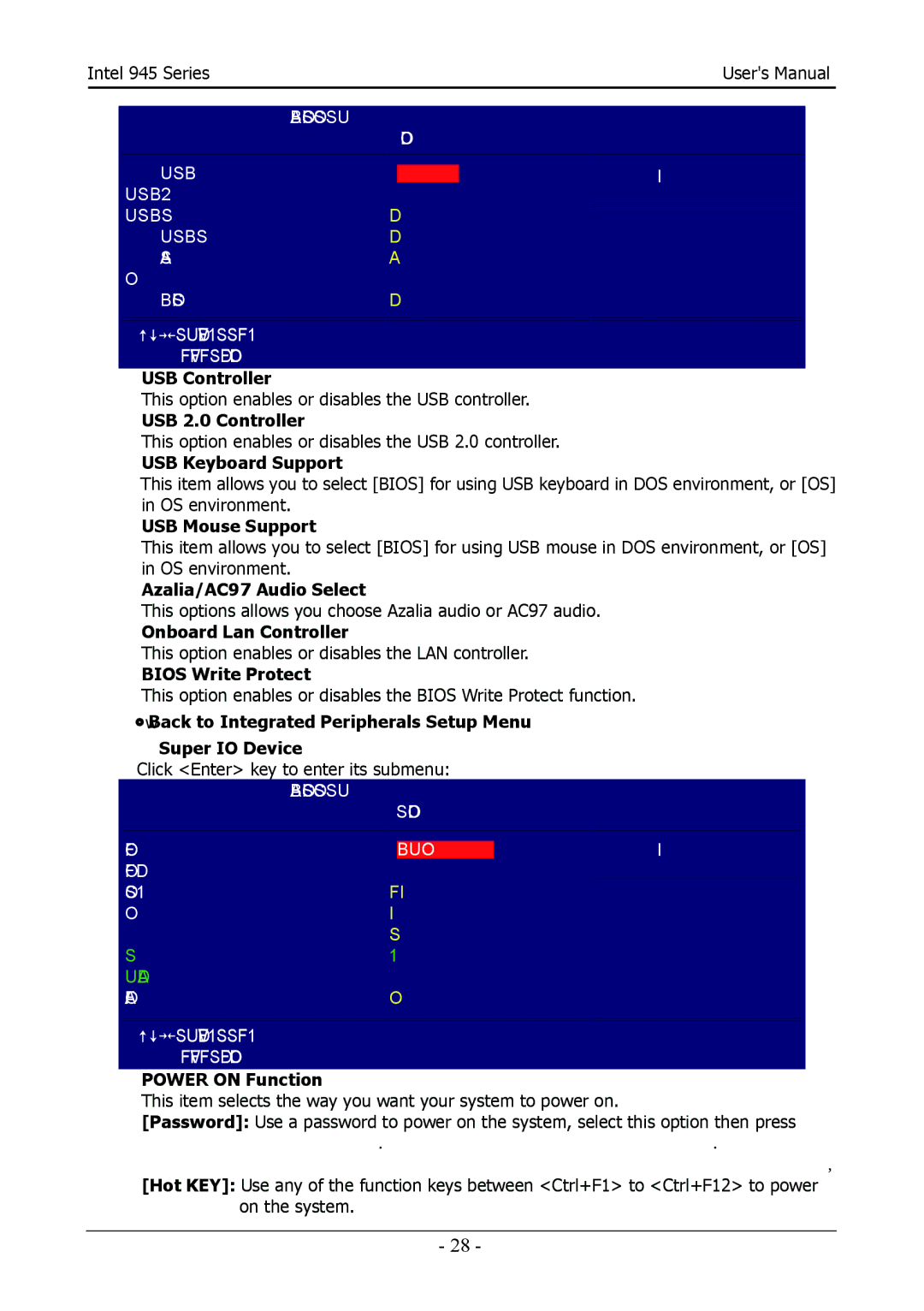Intel 945 Series |
| User's Manual |
| ||
Phoenix - AwardBIOS CMOS Setup Utility | ||
| Onboard Device |
|
USB Controller | [Enabled] | Item Help |
USB 2.0 Controller | [Enabled] |
|
USB Keyboard Support | [Disabled] | Menu Level ►► |
USB Mouse Support | [Disabled] | |
Azalia/AC97 Audio Select | [Auto] |
|
Onboard Lan Controller | [Enabled] |
|
BIOS Write Protect | [Disabled] |
|
→← | :Move Enter:Select | F10:Save | ESC:Exit | F1:General Help | |
↑↓ | |||||
| F5: Previous Values | F6: | F7: Optimized Defaults | ||
USB Controller
This option enables or disables the USB controller.
USB 2.0 Controller
This option enables or disables the USB 2.0 controller.
USB Keyboard Support
This item allows you to select [BIOS] for using USB keyboard in DOS environment, or [OS]
in OS environment.
USB Mouse Support
This item allows you to select [BIOS] for using USB mouse in DOS environment, or [OS]
in OS environment.
Azalia/AC97 Audio Select
This options allows you choose Azalia audio or AC97 audio.
Onboard Lan Controller
This option enables or disables the LAN controller.
BIOS Write Protect
This option enables or disables the BIOS Write Protect function.
• Back to Integrated Peripherals Setup Menu
► Super IO Device
Click <Enter> key to enter its submenu:
Phoenix - AwardBIOS CMOS Setup Utility
Super IO Device
POWER ON | Function | [BUTTON ONLY] | Item Help | |
Onboard FDC Controller | [Enabled] |
| ||
Onboard Serial Port 1 | [3F8/IRQ4] | Menu Level ►► | ||
Onboard Parallel Port | [378/IRQ7] | |||
| ||||
Parallel | Port Mode | [SPP] |
| |
x EPP Mode | Select | EPP1.7 |
| |
x ECP Mode | Use DMA | 3 |
| |
PWRON After | [Off] |
| ||
→← | :Move Enter:Select | F10:Save | ESC:Exit | F1:General Help | |
↑↓ | |||||
| F5: Previous Values | F6: | F7: Optimized Defaults | ||
POWER ON Function
This item selects the way you want your system to power on.
[Password]: Use a password to power on the system, select this option then press
<Enter>. Enter your password. You can enter up to 5 characters. Type in
exactly the same password to confirm, and then press <Enter>.
[Hot KEY]: Use any of the function keys between <Ctrl+F1> to <Ctrl+F12> to power
on the system.
- 28 -