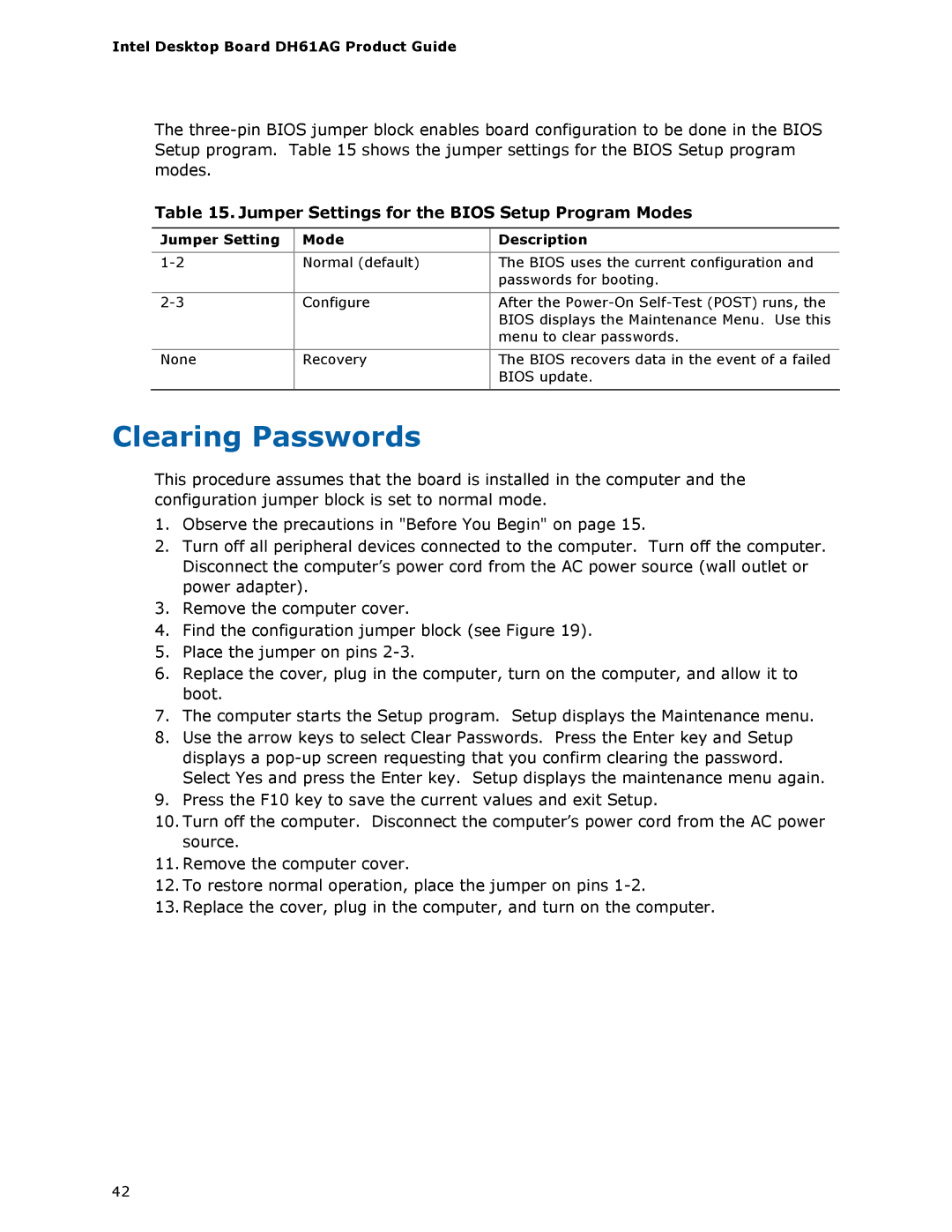BOXDH61AG specifications
The Intel BOXDH61AG is a versatile and efficient motherboard designed for users looking to build a reliable and cost-effective desktop PC. This micro ATX board is built around the Intel H61 chipset, making it compatible with Intel’s second and third generation of Core processors (known as Socket LGA 1155).One of the standout features of the BOXDH61AG is its support for Intel's Turbo Boost Technology, which intelligently increases processor speed as needed for demanding tasks. This ensures that users experience optimal performance, whether they're running everyday applications or engaging in more advanced computing activities like gaming and content creation.
The motherboard offers dual-channel DDR3 memory support, accommodating up to 16GB of RAM across its two DIMM slots. This setup allows for efficient multitasking and enhances system responsiveness, crucial for users who run multiple applications simultaneously. The frequency support for memory ranges from 1333 MHz to 1600 MHz, providing flexibility depending on the user’s needs.
In terms of connectivity, the BOXDH61AG features two SATA 3.0 ports for high-speed data transfer with SSDs and hard drives. Additionally, it comes with integrated Intel HD graphics, providing users with decent visual performance for everyday tasks, media playback, and basic gaming without the need for a dedicated graphics card.
The audio subsystem is well-handled by the integrated high-definition audio controller, delivering crisp sound quality for an immersive multimedia experience. Furthermore, the board includes a range of USB ports, including USB 3.0 and USB 2.0 options, allowing for quick connection and data transfer with a myriad of devices such as external drives, printers, and peripherals.
For networking, the BOXDH61AG includes a Gigabit Ethernet port, ensuring fast and stable internet connectivity, a vital feature in today’s online-centric world.
Overall, the Intel BOXDH61AG is an accessible and efficient motherboard, suitable for home and office communication tasks, light to mid-level gaming, and multimedia consumption. Its blend of features, performance, and compatibility with Intel’s Core processors makes it an excellent choice for users who need a robust platform for their computing needs without breaking the bank. With a solid foundation in terms of technologies and characteristics, this motherboard is well-suited for a multitude of applications, ensuring longevity and versatility in various usage scenarios.