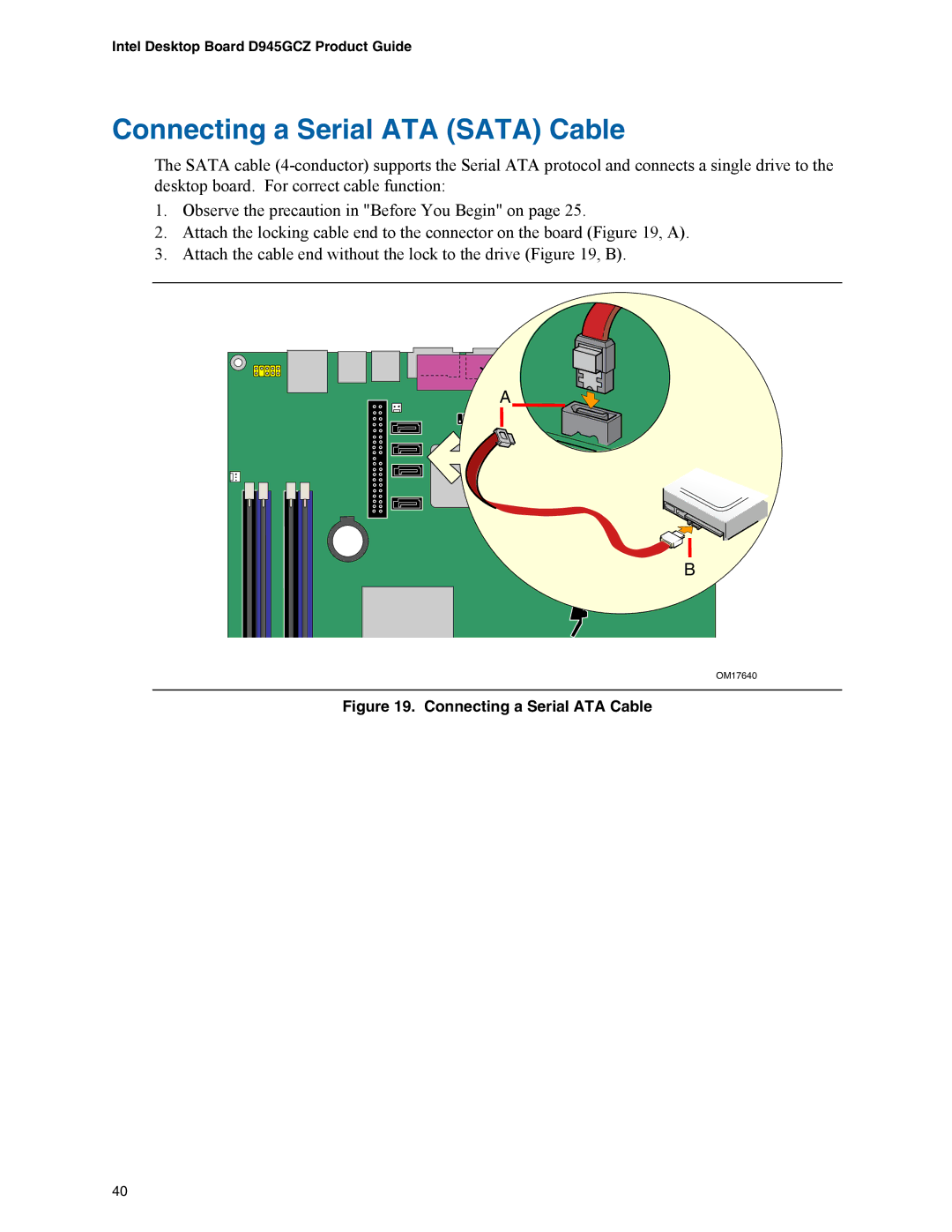Intel Desktop Board D945GCZ Product Guide
Connecting a Serial ATA (SATA) Cable
The SATA cable
1.Observe the precaution in "Before You Begin" on page 25.
2.Attach the locking cable end to the connector on the board (Figure 19, A).
3.Attach the cable end without the lock to the drive (Figure 19, B).
A ![]()
B |
B |
OM17640 |
Figure 19. Connecting a Serial ATA Cable
40