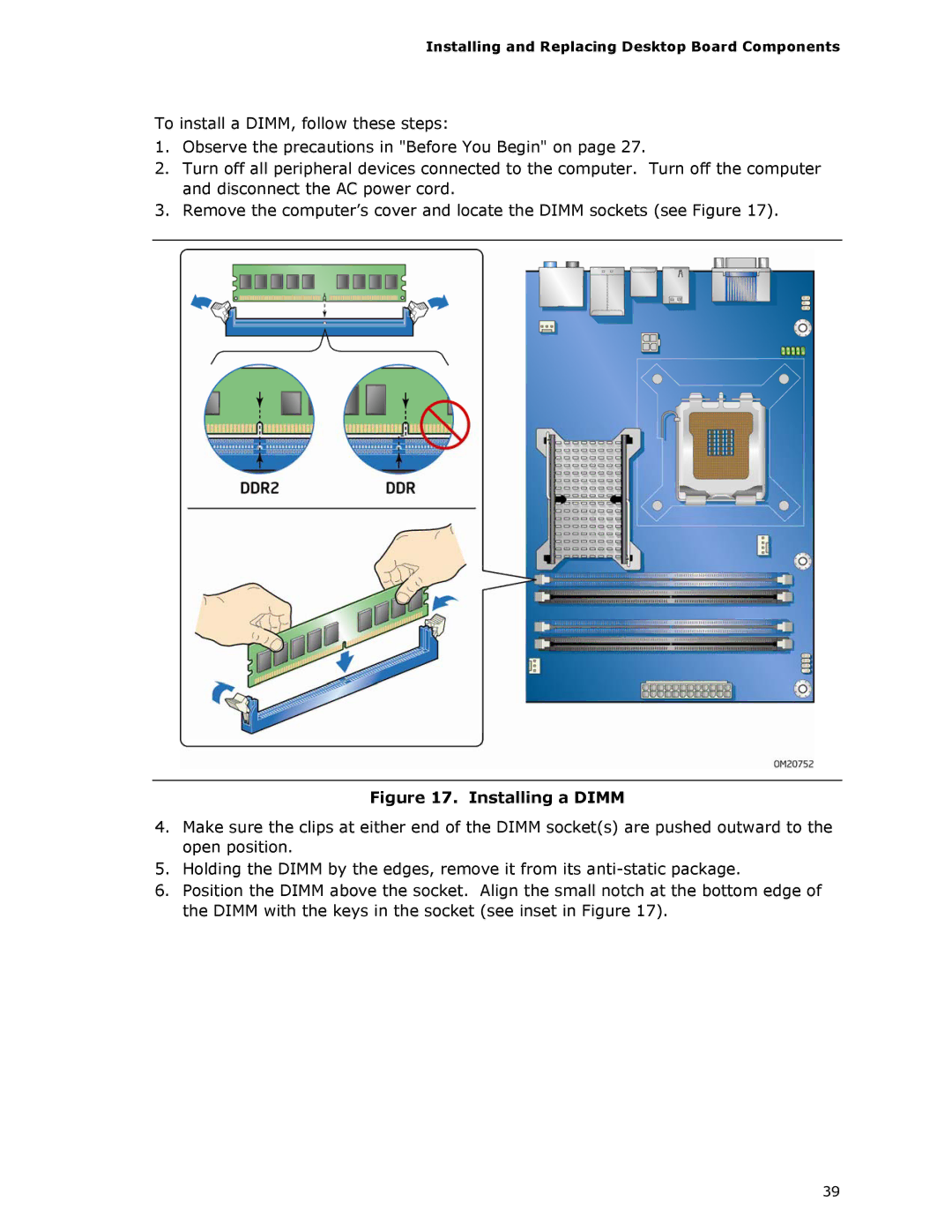DG45ID specifications
The Intel DG45ID is a motherboard that showcases Intel's commitment to integrating advanced technologies for personal computing. Designed primarily for the Intel LGA 775 socket, this motherboard supports a range of Intel processors, including Core 2 Quad, Core 2 Duo, and Pentium D. It caters to users looking for a blend of performance and multimedia capabilities, making it suitable for both casual users and gamers.One of the standout features of the DG45ID is its support for Intel's Desktop Board DQ45ID, which incorporates several cutting-edge technologies. The motherboard boasts an Intel Q45 Express chipset, ensuring optimized performance and efficient power management. With support for up to 8 GB of DDR2 800/667 MHz memory, the DG45ID handles multitasking and demanding applications with ease, allowing users to run multiple applications without significant slowdowns.
A significant characteristic of the DG45ID is its integrated Intel Graphics Media Accelerator 4500. This graphics solution offers decent performance for everyday tasks and casual gaming without the need for a dedicated graphics card. Users can benefit from features such as dual-display support and hardware acceleration for high-definition video playback, which enhances the overall multimedia experience.
The DG45ID also includes a range of connectivity options. Equipped with multiple USB ports, a Gigabit Ethernet LAN, and integrated audio featuring 5.1 surround sound, users can connect to a variety of devices and establish a comprehensive multimedia setup. The motherboard features SATA II connectors for speedy data transfer, supporting quick connections to hard drives and solid-state drives, ensuring efficient storage management.
For those who prioritize expandability, the DG45ID provides a PCI Express x16 slot for a dedicated graphics card, in addition to multiple PCI Express x1 and legacy PCI slots for additional expansion cards. This allows users to upgrade their systems over time, ensuring longevity and flexibility.
Finally, the DG45ID is designed with reliability in mind, featuring an array of safety and stability features, including advanced thermal management, which helps maintain optimal operating temperatures. Overall, the Intel DG45ID motherboard provides a robust platform for users seeking solid performance, versatile connectivity, and multimedia capabilities in a competitive computing environment. Its blend of technology and design makes it an excellent choice for a wide range of computing needs.