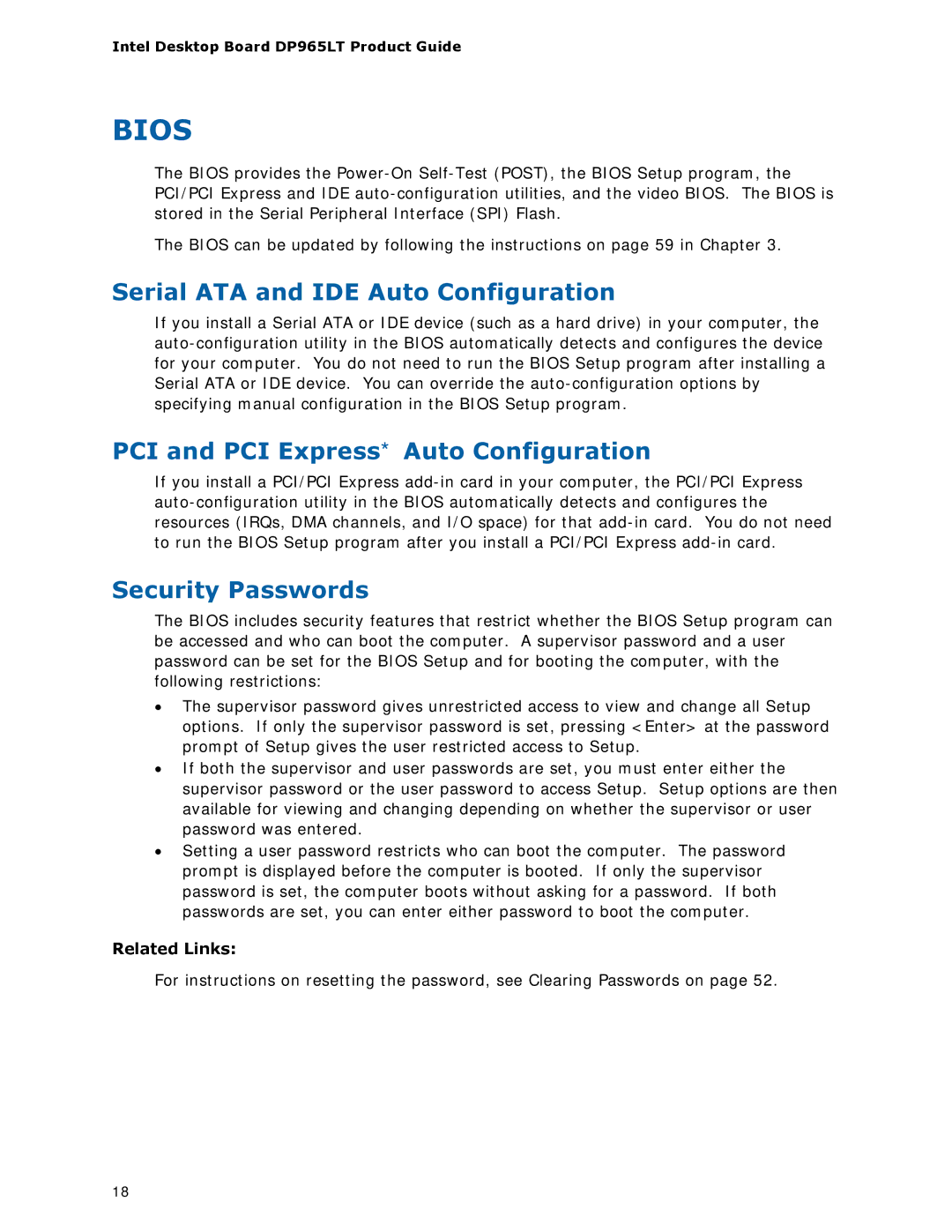DP965LT specifications
The Intel DP965LT is an advanced motherboard designed for the Intel Core 2 processor family, notable for its balance of performance, features, and reliability. Launched in the mid-2000s, it was particularly favored by enthusiasts and professionals looking for a powerful yet cost-effective solution for their computing needs.At the heart of the DP965LT is the Intel P965 Express chipset, which plays a crucial role in facilitating strong data throughput and supporting high-performance components. One of its primary features is the LGA 775 socket, allowing users to install a broad array of Intel processors, including core 2 duo, quad, and Pentium series CPUs. This versatility makes it an appealing option for users aiming to upgrade their systems.
The motherboard supports dual-channel DDR2 memory, with four DIMM slots capable of accommodating up to 8 GB of RAM. This functionality ensures enhanced memory bandwidth, critical for multitasking and memory-intensive applications, effectively making it suitable for both gaming and professional workloads.
Another noteworthy feature is the integrated Intel Graphics Media Accelerator 3000, which allows for basic graphics processing duties without requiring a dedicated GPU. This makes the DP965LT a viable option for users who may not require extreme gaming performance but still need solid visual capabilities for general use. For those who seek enhanced graphics performance, the board also offers an open PCI Express x16 slot for enthusiasts to install high-end graphics cards.
Connectivity options are plentiful, including six SATA II ports, which provide high-speed storage options and support for RAID configurations, allowing users to enhance data redundancy and performance. Additionally, the motherboard includes multiple USB 2.0 ports, a legacy parallel port, as well as an onboard Ethernet controller for seamless networking capabilities.
The DP965LT also incorporates Intel's Active Management Technology, which allows for remote management and system diagnostics, making it suitable for corporate environments where IT administrators require the ability to oversee and maintain multiple machines efficiently.
Another hallmark of the DP965LT is its form factor, which is ATX. This design not only allows for easy installation in a variety of cases but also facilitates better airflow and cooling solutions, important for maintaining system stability during heavy usage.
In summary, the Intel DP965LT motherboard stands as a reliable and powerful choice for users seeking a balance of performance, expandability, and features in their computing setup, making it a lasting legacy in Intel's motherboard lineup.