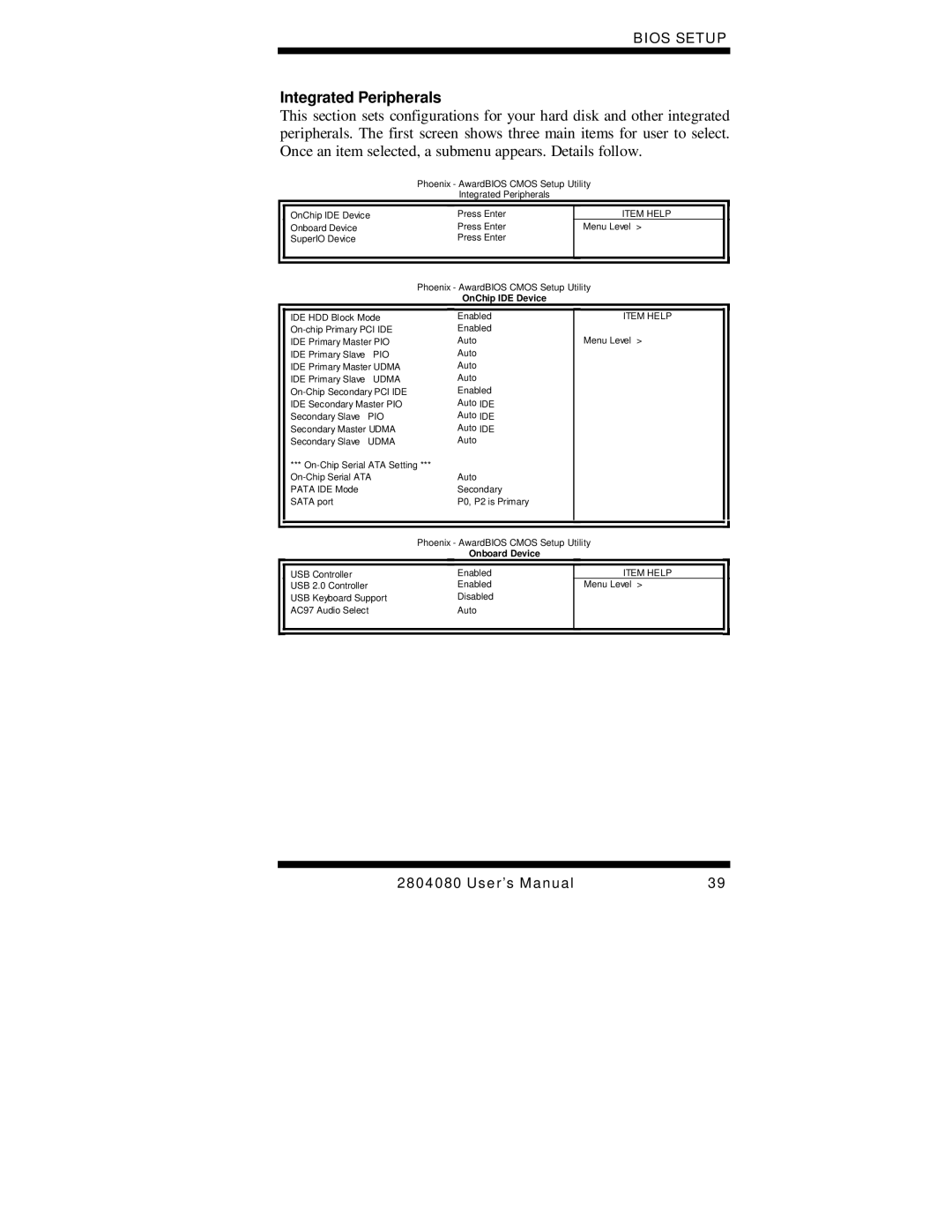BIOS SETUP
Integrated Peripherals
This section sets configurations for your hard disk and other integrated peripherals. The first screen shows three main items for user to select. Once an item selected, a submenu appears. Details follow.
Phoenix - AwardBIOS CMOS Setup Utility
Integrated Peripherals
OnChip IDE Device | Press Enter |
Onboard Device | Press Enter |
SuperIO Device | Press Enter |
ITEM HELP
Menu Level >
Phoenix - AwardBIOS CMOS Setup Utility
OnChip IDE Device
IDE HDD Block Mode
IDE Primary Master PIO
IDE Primary Slave PIO
IDE Primary Master UDMA
IDE Primary Slave UDMA
IDE Secondary Master PIO
Secondary Slave PIO
Secondary Master UDMA
Secondary Slave UDMA
***
Enabled
Enabled
Auto
Auto
Auto
Auto
Enabled
Auto IDE
Auto IDE
Auto IDE
Auto
Auto Secondary
P0, P2 is Primary
ITEM HELP
Menu Level >
Phoenix - AwardBIOS CMOS Setup Utility
Onboard Device
USB Controller | Enabled |
USB 2.0 Controller | Enabled |
USB Keyboard Support | Disabled |
AC97 Audio Select | Auto |
ITEM HELP
Menu Level >
2804080 User’s Manual | 39 |