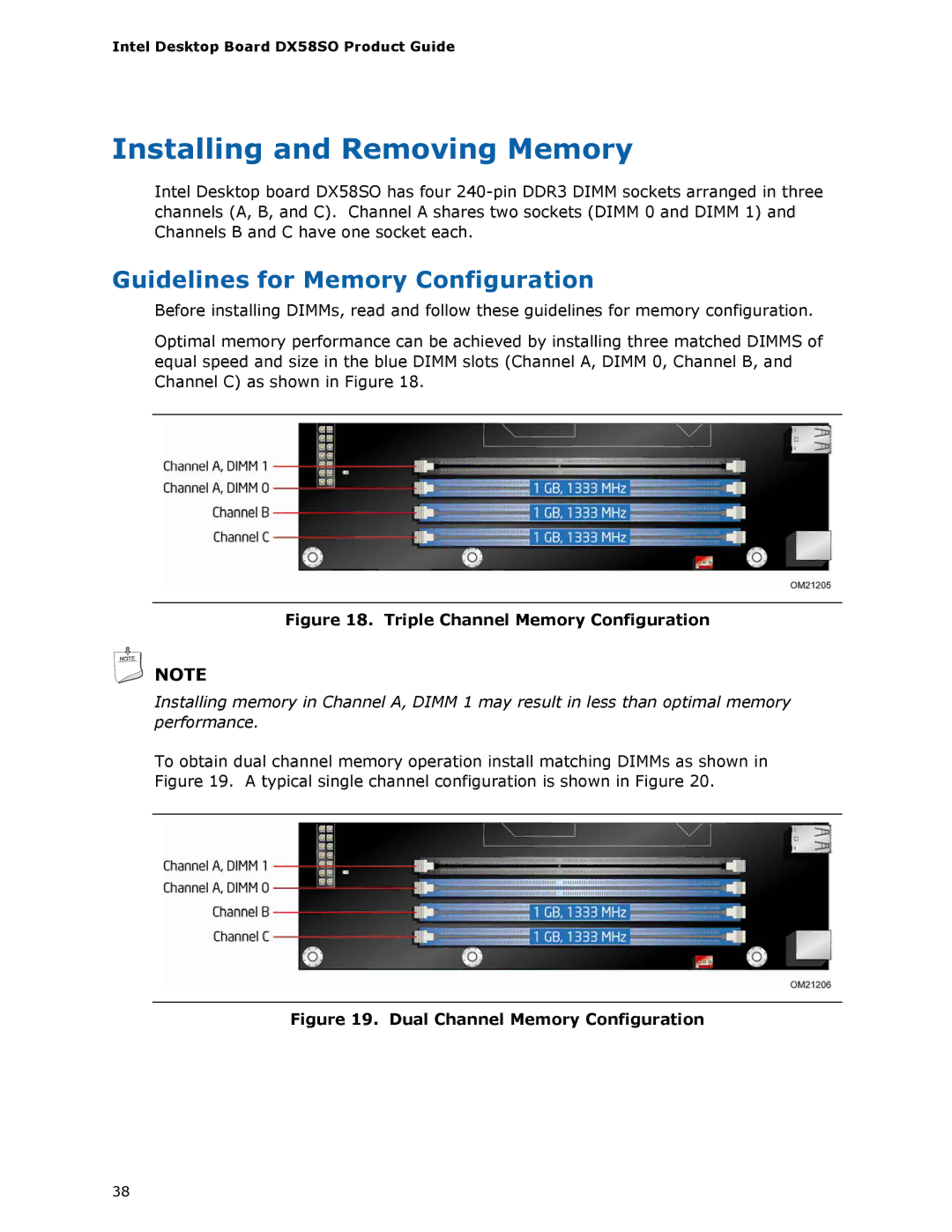Intel Desktop Board DX58SO Product Guide
Installing and Removing Memory
Intel Desktop board DX58SO has four
Guidelines for Memory Configuration
Before installing DIMMs, read and follow these guidelines for memory configuration.
Optimal memory performance can be achieved by installing three matched DIMMS of equal speed and size in the blue DIMM slots (Channel A, DIMM 0, Channel B, and Channel C) as shown in Figure 18.
Figure 18. Triple Channel Memory Configuration
![]() NOTE
NOTE
Installing memory in Channel A, DIMM 1 may result in less than optimal memory performance.
To obtain dual channel memory operation install matching DIMMs as shown in Figure 19. A typical single channel configuration is shown in Figure 20.
Figure 19. Dual Channel Memory Configuration
38