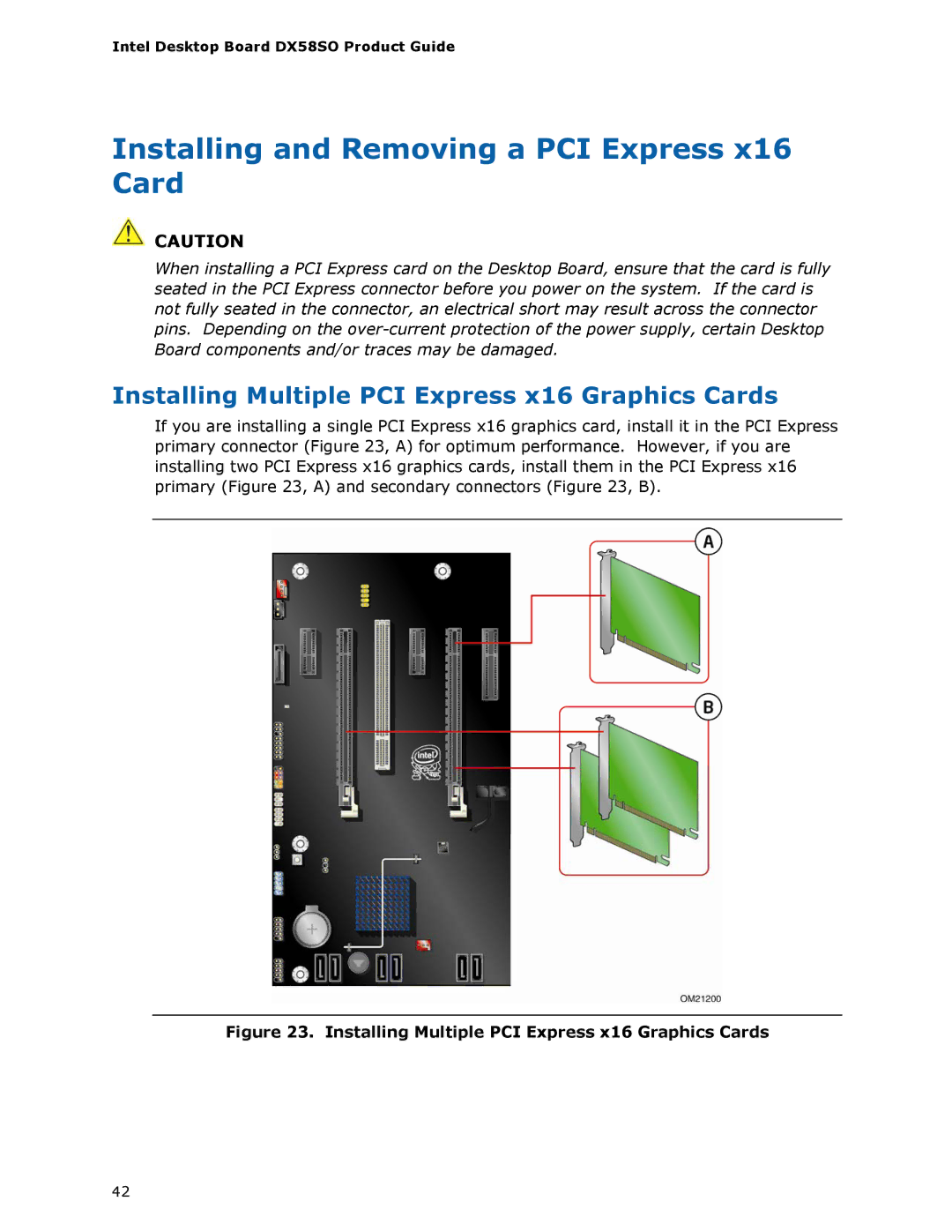Intel Desktop Board DX58SO Product Guide
Installing and Removing a PCI Express x16 Card
![]() CAUTION
CAUTION
When installing a PCI Express card on the Desktop Board, ensure that the card is fully seated in the PCI Express connector before you power on the system. If the card is not fully seated in the connector, an electrical short may result across the connector pins. Depending on the
Installing Multiple PCI Express x16 Graphics Cards
If you are installing a single PCI Express x16 graphics card, install it in the PCI Express primary connector (Figure 23, A) for optimum performance. However, if you are installing two PCI Express x16 graphics cards, install them in the PCI Express x16 primary (Figure 23, A) and secondary connectors (Figure 23, B).
Figure 23. Installing Multiple PCI Express x16 Graphics Cards
42