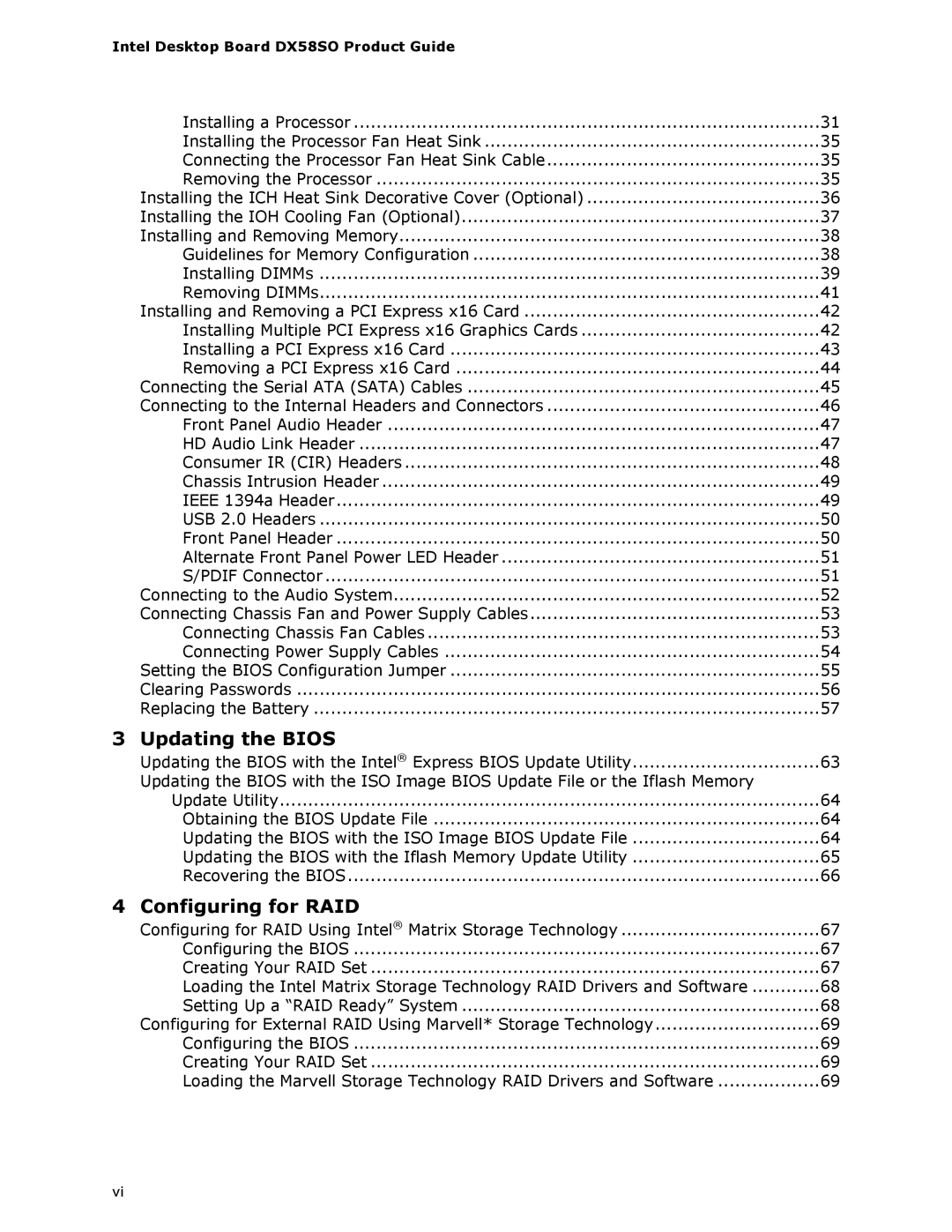Intel Desktop Board DX58SO Product Guide |
| |
| Installing a Processor | 31 |
| Installing the Processor Fan Heat Sink | 35 |
| Connecting the Processor Fan Heat Sink Cable | 35 |
| Removing the Processor | 35 |
| Installing the ICH Heat Sink Decorative Cover (Optional) | 36 |
| Installing the IOH Cooling Fan (Optional) | 37 |
| Installing and Removing Memory | 38 |
| Guidelines for Memory Configuration | 38 |
| Installing DIMMs | 39 |
| Removing DIMMs | 41 |
| Installing and Removing a PCI Express x16 Card | 42 |
| Installing Multiple PCI Express x16 Graphics Cards | 42 |
| Installing a PCI Express x16 Card | 43 |
| Removing a PCI Express x16 Card | 44 |
| Connecting the Serial ATA (SATA) Cables | 45 |
| Connecting to the Internal Headers and Connectors | 46 |
| Front Panel Audio Header | 47 |
| HD Audio Link Header | 47 |
| Consumer IR (CIR) Headers | 48 |
| Chassis Intrusion Header | 49 |
| IEEE 1394a Header | 49 |
| USB 2.0 Headers | 50 |
| Front Panel Header | 50 |
| Alternate Front Panel Power LED Header | 51 |
| S/PDIF Connector | 51 |
| Connecting to the Audio System | 52 |
| Connecting Chassis Fan and Power Supply Cables | 53 |
| Connecting Chassis Fan Cables | 53 |
| Connecting Power Supply Cables | 54 |
| Setting the BIOS Configuration Jumper | 55 |
| Clearing Passwords | 56 |
| Replacing the Battery | 57 |
3 | Updating the BIOS |
|
| Updating the BIOS with the Intel® Express BIOS Update Utility | 63 |
| Updating the BIOS with the ISO Image BIOS Update File or the Iflash Memory |
|
| Update Utility | 64 |
| Obtaining the BIOS Update File | 64 |
| Updating the BIOS with the ISO Image BIOS Update File | 64 |
| Updating the BIOS with the Iflash Memory Update Utility | 65 |
| Recovering the BIOS | 66 |
4 | Configuring for RAID |
|
| Configuring for RAID Using Intel® Matrix Storage Technology | 67 |
| Configuring the BIOS | 67 |
| Creating Your RAID Set | 67 |
| Loading the Intel Matrix Storage Technology RAID Drivers and Software | 68 |
| Setting Up a “RAID Ready” System | 68 |
| Configuring for External RAID Using Marvell* Storage Technology | 69 |
| Configuring the BIOS | 69 |
| Creating Your RAID Set | 69 |
| Loading the Marvell Storage Technology RAID Drivers and Software | 69 |
vi