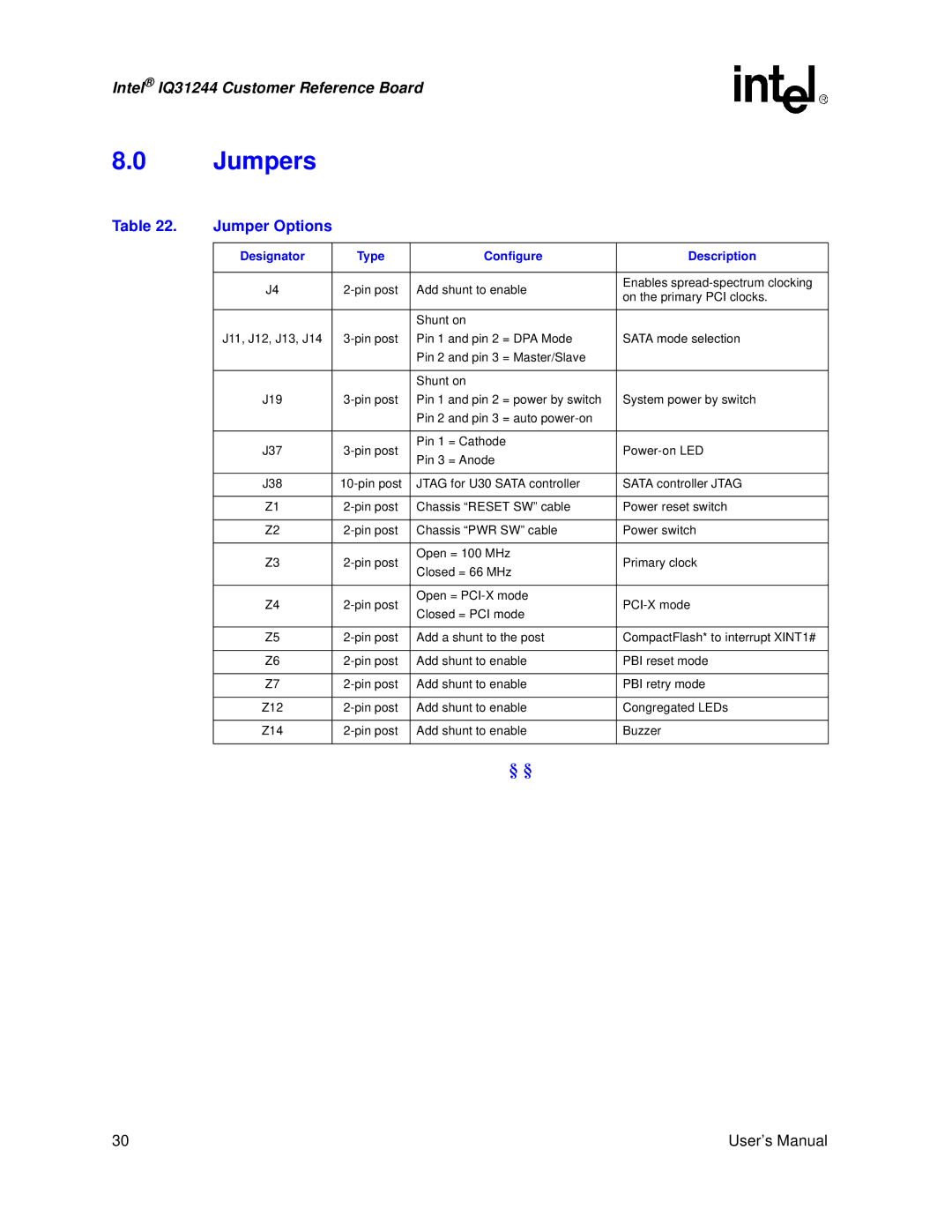IQ31244 specifications
The Intel IQ31244 represents a notable innovation in the realm of embedded processing solutions, tailored to meet the demands of contemporary applications in various industries. This processor, part of Intel's robust lineup, is engineered with a focus on delivering performance, efficiency, and reliability.At the core of the IQ31244 lies a powerful multi-core architecture, which enables simultaneous processing tasks. This architecture is designed to optimize workload distribution, thereby enhancing overall system performance. With multiple execution cores, the IQ31244 is capable of handling demanding applications such as industrial automation, communications, and advanced embedded systems.
One of the standout features of the Intel IQ31244 is its support for Intel’s advanced security technologies. Hardware-based security measures are integrated into the processor, providing robust protection against potential vulnerabilities. This is particularly crucial in environments where data integrity and system security are paramount.
The IQ31244 also boasts a high level of energy efficiency, making it suitable for applications where power consumption is a critical concern. Intel has implemented various power management techniques in this processor, allowing it to dynamically adjust performance states based on workload demands. This adaptive capability ensures that performance is maximized while minimizing energy consumption, which is ideal for battery-operated or energy-sensitive devices.
Additionally, the Intel IQ31244 is equipped with advanced connectivity options, facilitating seamless integration into modern IoT ecosystems. With support for multiple communication protocols, including Ethernet, USB, and serial interfaces, this processor can connect to a diverse range of peripherals and network systems, enhancing its versatility for various applications.
The processor also incorporates Intel's latest advancements in graphic processing capabilities. With an integrated graphics engine, it offers improved visual performance for applications that require rich graphical interfaces, making it a suitable choice for embedded systems displaying complex data visualizations.
In summary, the Intel IQ31244 stands out as a high-performance, energy-efficient solution designed for a wide array of embedded applications. Its multi-core architecture, robust security features, advanced connectivity options, and integrated graphics capabilities make it a formidable choice for industries such as automation, telecommunications, and IoT, meeting the evolving needs of modern technology.