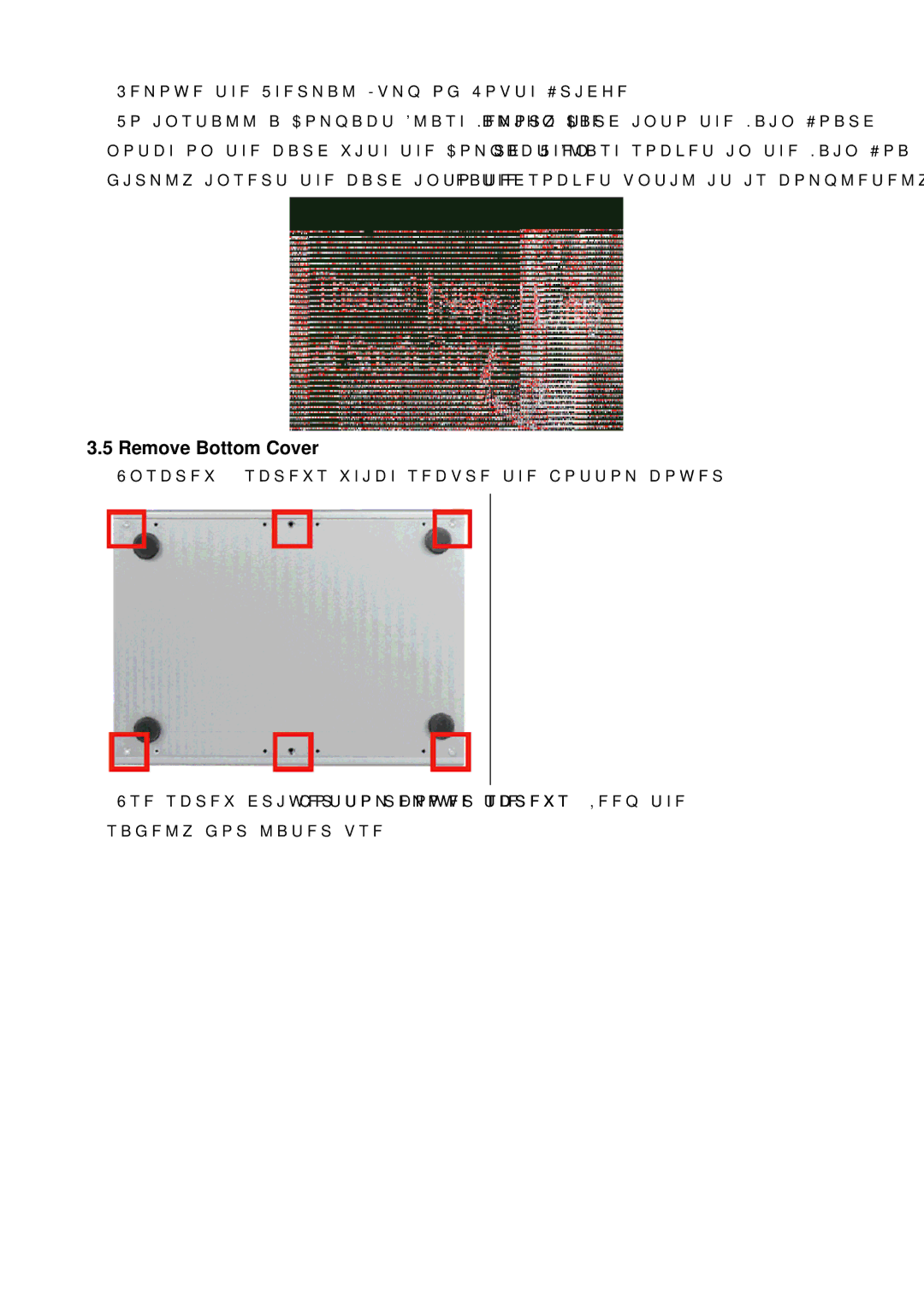3.Remove the Thermal Lump of South Bridge.
4.To install a Compact Flash Memory Card into the Main Board, align the notch on the card with the Compact Flash socket in the Main Board. Then firmly insert the card into the socket until it is completely seated.
3.5 Remove Bottom Cover
1. Unscrew 6 screws which secure the bottom cover.
2.Use screw driver to remove the bottom cover screws. Keep the screws safely for later use.