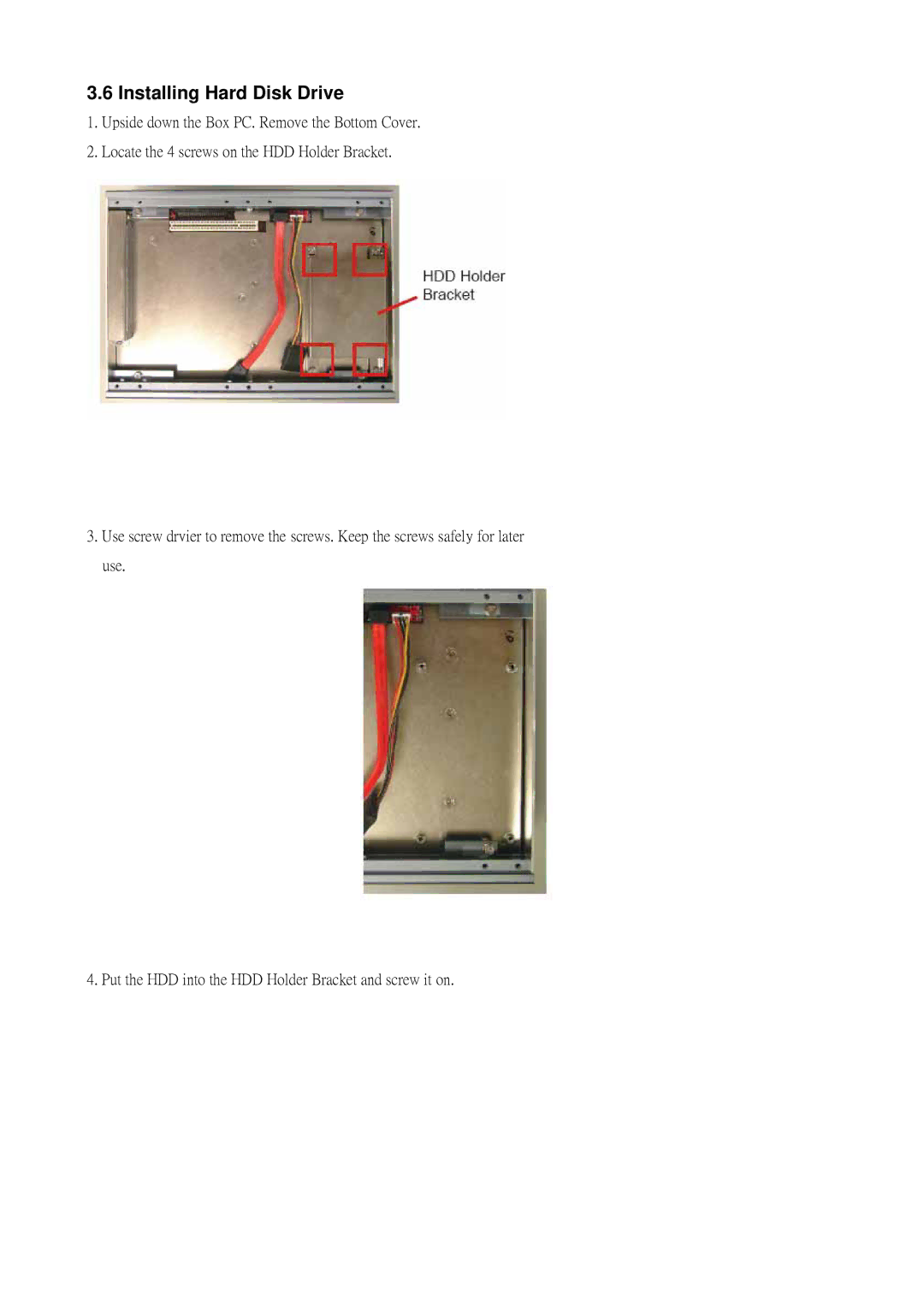3.6 Installing Hard Disk Drive
1.Upside down the Box PC. Remove the Bottom Cover.
2.Locate the 4 screws on the HDD Holder Bracket.
3.Use screw drvier to remove the screws. Keep the screws safely for later use.
4. Put the HDD into the HDD Holder Bracket and screw it on.